
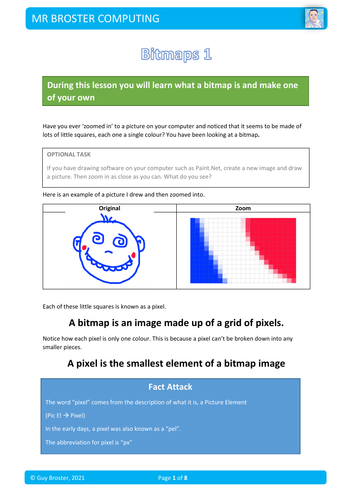
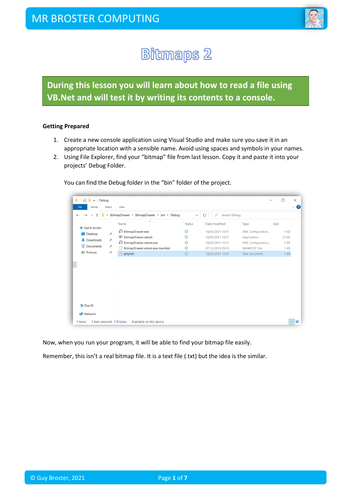
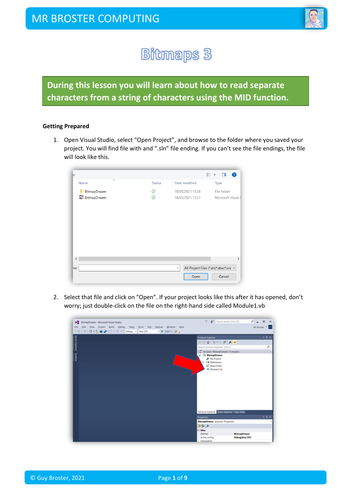
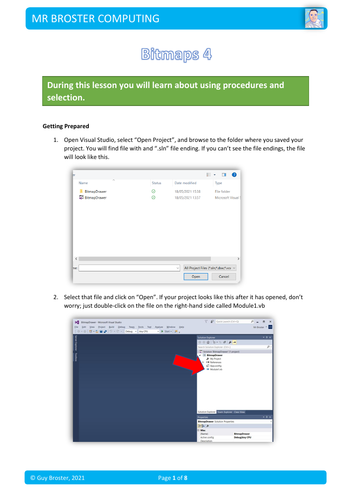
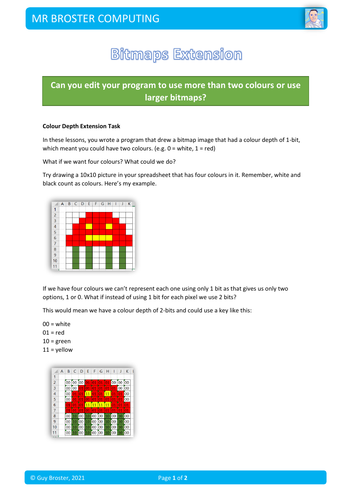
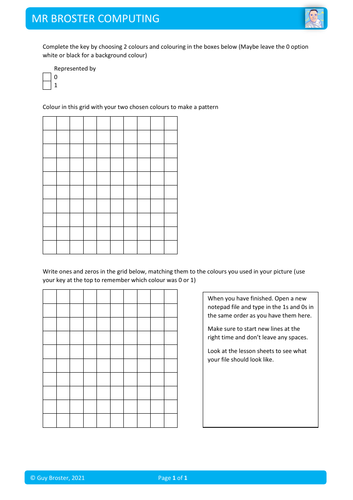
4 lessons that use a simple VB.Net programming task to explore how bitmap images are encoded.
These lessons can be used as a set of cover lessons for a more able class who are able to debug and manage their own code , or as a set of guided lessons for other groups.
I have succesfully used these lessons with most of Year 9 groups and my Year 10 GCSE class. They were extremely excited in the last lesson to be able to read each others’ bitmap files.
Lesson 1: Shows how a bitmap is encoded using a spreadsheet to do it (A paper version is also included). The pupils will end up with a text file full of binary to represent a bitmap
Lesson 2: Has the pupils read data from the file in their VB.Net program and iterate through each line
Lesson 3: The pupils will use nested iteration to be able to access each separate bit
Lesson 4: The pupils will use procedures and selection to use the bits and “draw pixels” on a console screen
Also included with this pack of lessons:
- Bonus extension tasks - increasing colour-depth or changing the image resolution
- Final project source code
- Spreadsheet model to refer to
- Paper version of spreadsheet task
- Basic spreadsheet guide in lesson 1 to be able to complete the lesson
I will update these lessons with C# and Python code listings at a later date.
If you find these lessons useful please leave a review.
If you have any feedback on how to improve the lessons, please let me know; I appreciate the thought.
Something went wrong, please try again later.
This resource hasn't been reviewed yet
To ensure quality for our reviews, only customers who have purchased this resource can review it
Report this resourceto let us know if it violates our terms and conditions.
Our customer service team will review your report and will be in touch.