

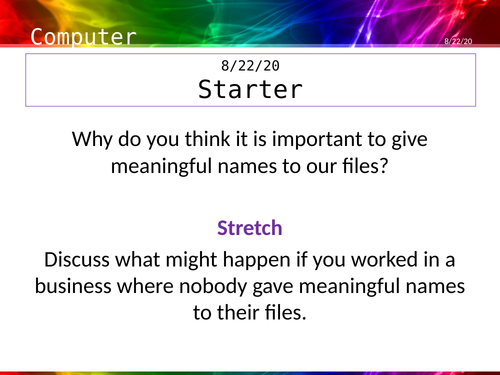




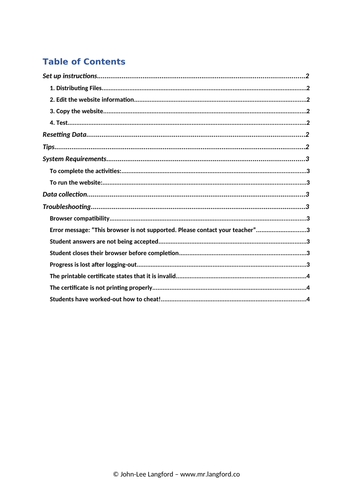

When starting Secondary School, Year 7 students suddenly find they have to navigate the school’s vast network. Where are their files? What is a network location? How do they print? How do they open a document?
This resource is designed to teach students to navigate the network and print using a fun Digital Treasure Hunt. The provided web page directs them to a file which contains a challenge – solve the challenge, enter the code into the web page, and move on to the next challenge. When all five challenges are completed, they can print a certificate.
This resource includes:
- Digital Treasure Hunt Map (HTML, will run locally on your network)
- Treasure Hunt Lesson PowerPoint
- Activity 1: Web research task
- Activity 2: ASCII table lookup
- Activity 3: Logic puzzles
- Activity 4: Binary image encoding
- Activity 5: Opening a Python file
- Printable certificate
- Answer sheet
- Set up instructions
You will need to edit a JavaScript file to personalise the locations of the activity files, but this is a straightforward task and full instructions are provided.
Something went wrong, please try again later.
Great resource.
Report this resourceto let us know if it violates our terms and conditions.
Our customer service team will review your report and will be in touch.