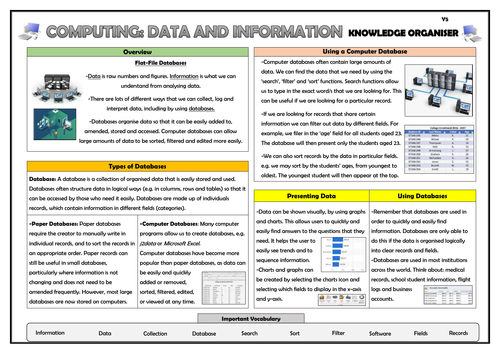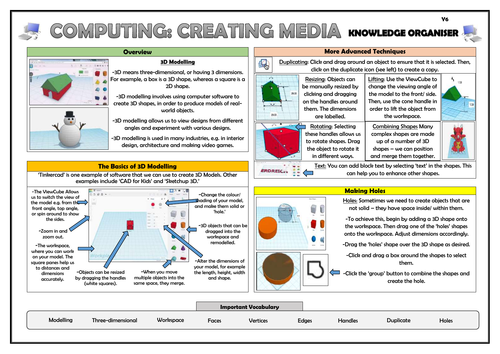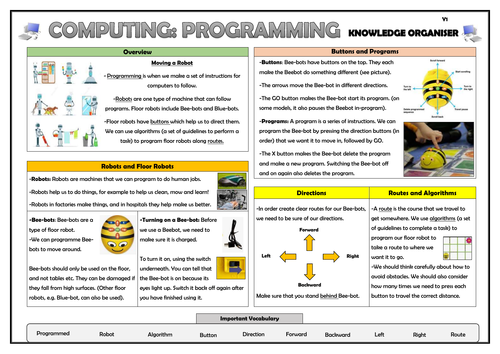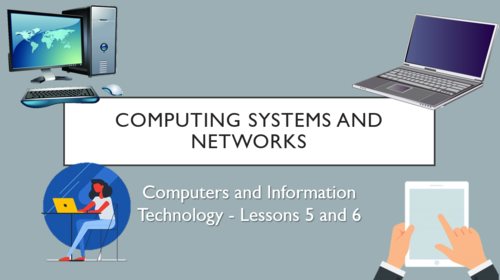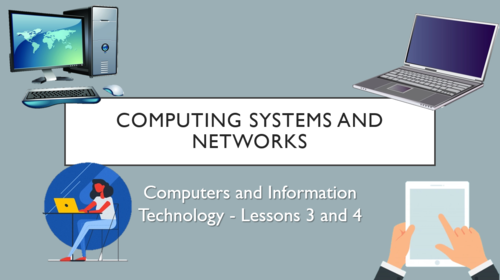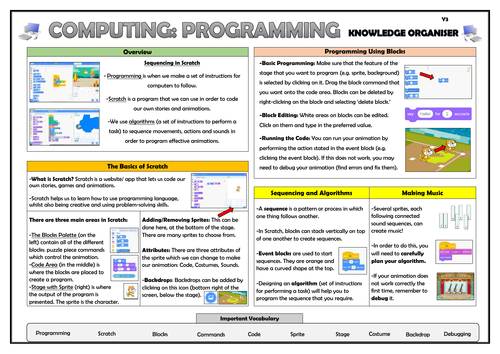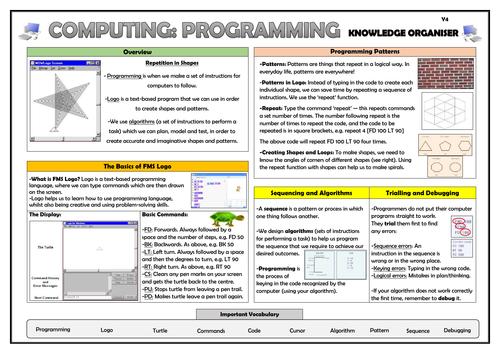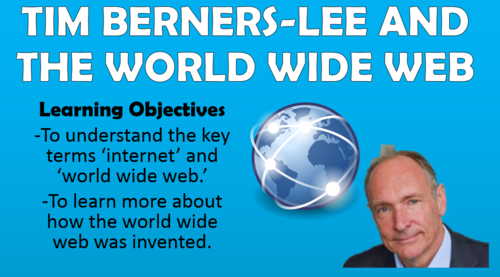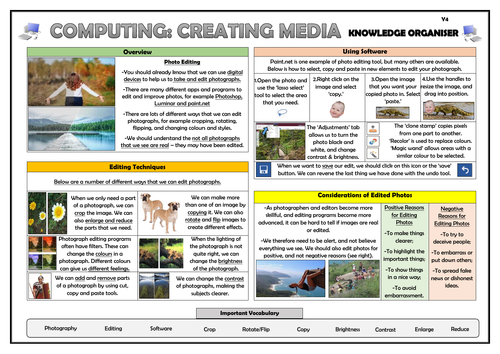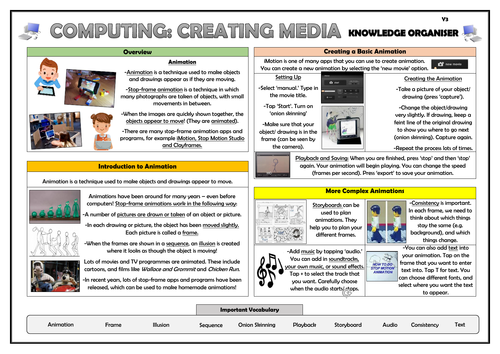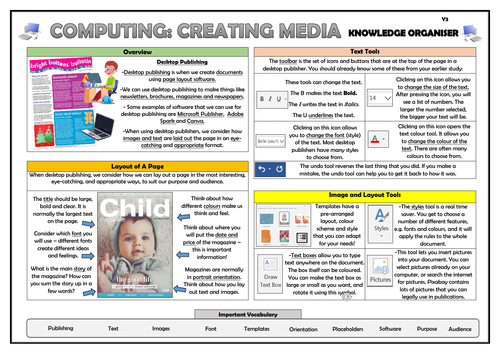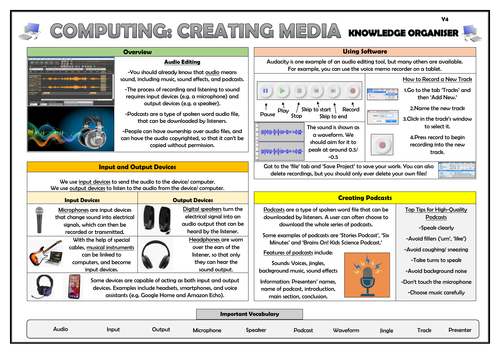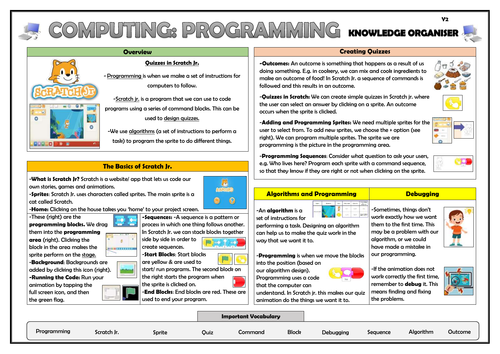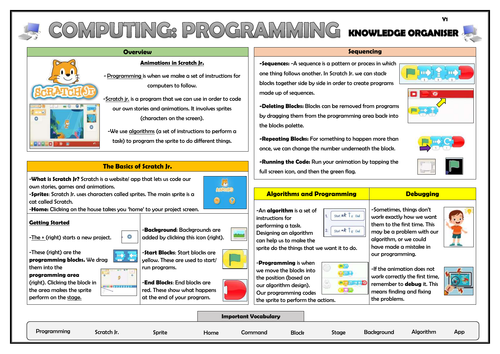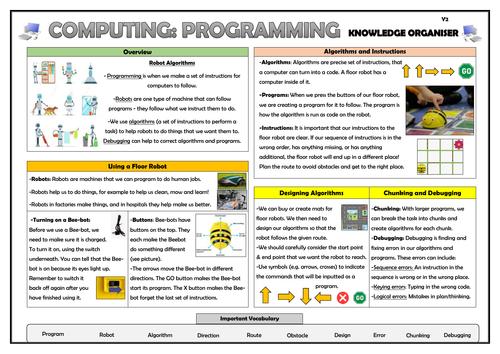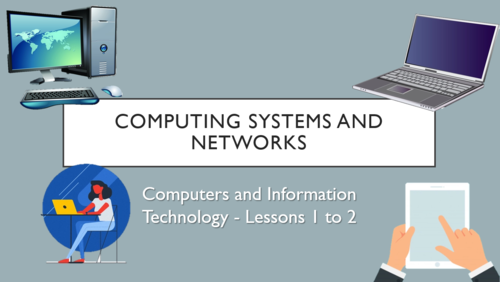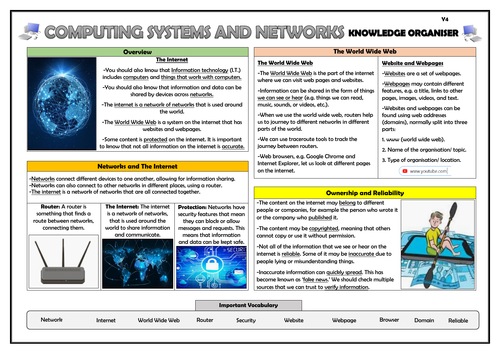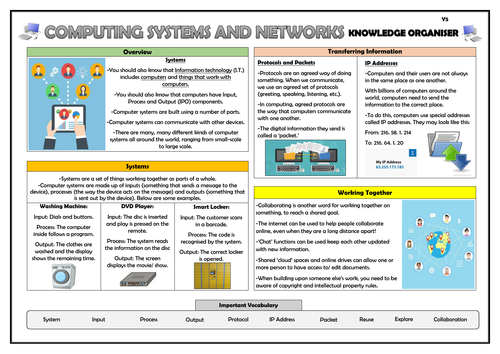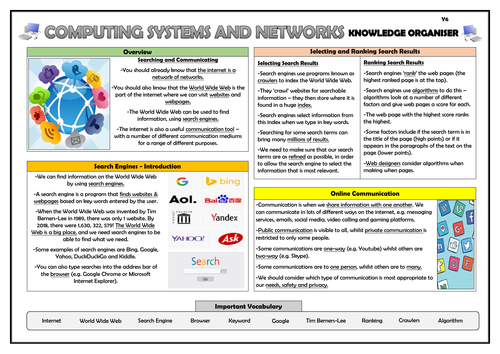3k+Uploads
1950k+Views
2268k+Downloads
Computing

Year 5 Computing - Data and Information - Flat-File Databases - Knowledge Organiser!
This clear, detailed and visually-appealing resource offers a complete reference point for Year 5 children, teachers and parents covering knowledge relating to ‘Data and Information’ as a part of their computing learning.
The organiser has a particular focus on introducing children to using databases, including using databases to search for, sort and filter information. It contains comprehensive sections on:
-Overview;
-Types of Databases;
-Using a Computer Database;
-Presenting Data;
-Using Databases;
-Key Vocabulary.
The content is fully aligned with the age-related expectations for Year 5 children in computing. The resource is designed to be printed onto A3, and is provided as both a PDF and a Word version (so that you can edit if you want to). All images used are licensed for commercial use and are cited on a separate document (included).

Year 6 Computing - Creating Media - 3D Modelling - Knowledge Organiser!
This clear, detailed and visually-appealing resource offers a complete reference point for Year 6 children, teachers and parents covering knowledge relating to ‘Creating Media’ as a part of their computing learning.
The organiser has a particular focus on creating 3D Modelling. It contains comprehensive sections on:
-Overview;
-Basics of 3D Modelling;
-More Advanced Techniques;
-Creating Holes;
-Key Vocabulary
The content is fully aligned with the age-related expectations for Year 6 children in computing. The resource is designed to be printed onto A3, and is provided as both a PDF and a Word version (so that you can edit if you want to). All images used are licensed for commercial use and are cited on a separate document (included).

Year 1 Computing - Programming - Moving a Robot - Knowledge Organiser!
This clear, detailed and visually-appealing resource offers a complete reference point for Year 1 children, teachers and parents covering knowledge relating to ‘Programming’ as a part of their computing learning.
The organiser has a particular focus on introducing children to how program floor robots, including using basic algorithms to create routes. It contains comprehensive sections on:
-Overview;
-Robots and Floor Robots;
-Buttons and Programs;
-Directions;
-Routes and Algorithms;
-Key Vocabulary.
The content is fully aligned with the age-related expectations for Year 1 children in computing. The resource is designed to be printed onto A3, and is provided as both a PDF and a Word version (so that you can edit if you want to). All images used are licensed for commercial use and are cited on a separate document (included).

Computer Systems and Networks (Lower KS2) - Lessons 5 and 6!
This resource pack contains two engaging lessons developing children’s understanding of computers and information technology. They were designed as the final two lessons in a 6-lesson scheme on computer systems and networks - aimed at children in lower key stage 2 (the bundle including all of the lessons is available on this platform).
The two lessons included are:
1.Connecting Computers
Learning Objective:
-Understanding how digital devices are connected.
Success Criteria:
-I can list some of the devices in computer networks;
-I understand what their jobs are in the network;
-I can explain what would happen if one part of the network of were taken away.
2.The Internet
Learning Objective:
-Understanding what the internet is and identifying some of its uses.
Success Criteria:
-I can define what the internet is.
-I understand the job of a router.
-I can use the internet to find out required information.
The learning is guided by a clear and comprehensive PowerPoint presentation (28 slides in total) and all of the worksheets/ templates needed for the activities.
In the past, I have used these lessons with children between Years 2 and 4 - the key learning is aligned with curriculum expectations for computing. All images are licensed for commercial use.

Computer Systems and Networks (Lower KS2) - Lessons 3 and 4!
This resource pack contains two engaging lessons developing children’s understanding of computers and information technology. They were designed as the third and fourth lessons in a 6-lesson scheme on computer systems and networks (aimed at children in lower key stage 2).
The two lessons included are:
1.Computers and I.T. in the World Around Us
Learning Objective:
-Understanding how information technology is used in the world around us.
Success Criteria:
-I can list some examples of IT in the home;
-I can understand how IT makes some jobs easier or better;
-I can explain some advantages and disadvantages of using computers for writing tasks.
2.Connecting Computers
Learning Objective:
-Understanding how and why computers are connected.
Success Criteria:
-I know what the words ‘connection’ and ‘network’ mean.
-I understand why connections and networks are useful.
-I can explain the role of a network switch.
The learning is guided by a clear and comprehensive PowerPoint presentation (30 slides in total) and all of the worksheets/ templates needed for the activities.
In the past, I have used these lessons with children between Years 2 and 4 - the key learning is aligned with curriculum expectations for computing. All images are licensed for commercial use.

Year 3 Computing - Programming - Sequencing in Scratch - Knowledge Organiser!
This clear, detailed and visually-appealing resource offers a complete reference point for Year 3 children, teachers and parents covering knowledge relating to ‘Programming’ as a part of their computing learning.
The organiser has a particular focus on introducing children to how to use the basic functions of scratch, including how to sequence motions and sounds. It contains comprehensive sections on:
-Overview;
-The Basics of Scratch;
-Programming Using Blocks;
-Sequencing and Algorithms;
-Making Music;
-Key Vocabulary.
The content is fully aligned with the age-related expectations for Year 3 children in computing. The resource is designed to be printed onto A3, and is provided as both a PDF and a Word version (so that you can edit if you want to). All images used are licensed for commercial use and are cited on a separate document (included).

Year 4 Computing - Programming - Repetition in Shapes - Knowledge Organiser!
This clear, detailed and visually-appealing resource offers a complete reference point for Year 4 children, teachers and parents covering knowledge relating to ‘Programming’ as a part of their computing learning.
The organiser has a particular focus on introducing children to how to use the basic functions of MS Logo, including how to program shapes and patterns. It contains comprehensive sections on:
-Overview;
-The Basics of MS Logo;
-Programming Patterns;
-Sequencing and Algorithms;
-Trialling and Debugging;
-Key Vocabulary.
The content is fully aligned with the age-related expectations for Year 4 children in computing. The resource is designed to be printed onto A3, and is provided as both a PDF and a Word version (so that you can edit if you want to). All images used are licensed for commercial use and are cited on a separate document (included).

Tim Berners-Lee and the World Wide Web - KS2 Computing Lesson!
This engaging and informative lesson enables children to find out all about the invention of the world wide web. They also explore information about the inventor of the web: Tim Berners-Lee.
The lesson follows a comprehensive and colourful PowerPoint presentation, which guides children through:
-Defining the internet and the world wide web, and understanding that the two are not the same thing;
-Learning what the world wide web is made up of;
-Researching to find out information about Tim Berners Lee, using a helpful research template;
-Creating an information document about the world wide web and Tim Berners-Lee.
This resource pack includes the PowerPoint lesson, the research template worksheet and some images for children to enhance their information document.

Year 4 Computing - Creating Media - Editing Photos - Knowledge Organiser!
This clear, detailed and visually-appealing resource offers a complete reference point for Year 4 children, teachers and parents covering knowledge relating to ‘Creating Media’ as a part of their computing learning.
The organiser has a particular focus on using photo editing software. It contains comprehensive sections on:
-Overview;
-Editing Techniques;
-Using Software;
-Considerations of Edited Photos;
-Key Vocabulary
The content is fully aligned with the age-related expectations for Year 4 children in computing. The resource is designed to be printed onto A3, and is provided as both a PDF and a Word version (so that you can edit if you want to). All images used are licensed for commercial use and are cited on a separate document (included).

Year 3 Computing - Creating Media - Animations - Knowledge Organiser!
This clear, detailed and visually-appealing resource offers a complete reference point for Year 3 children, teachers and parents covering knowledge relating to ‘Creating Media’ as a part of their computing learning.
The organiser has a particular focus on using stop-frame animation programs and apps. It contains comprehensive sections on:
-Overview;
-Introduction to Animations;
-Creating Basic Animations;
-More Complex Animations;
-Key Vocabulary
The content is fully aligned with the age-related expectations for Year 3 children in computing. The resource is designed to be printed onto A3, and is provided as both a PDF and a Word version (so that you can edit if you want to). All images used are licensed for commercial use and are cited on a separate document (included).

Year 3 Computing - Creating Media - Desktop Publishing - Knowledge Organiser!
This clear, detailed and visually-appealing resource offers a complete reference point for Year 3 children, teachers and parents covering knowledge relating to ‘Creating Media’ as a part of their computing learning.
The organiser has a particular focus on using desktop publishing programs. It contains comprehensive sections on:
-Overview;
-Layout of a Page;
-Text Tools;
-Image and Layout Tools;
-Key Vocabulary
The content is fully aligned with the age-related expectations for Year 3 children in computing. The resource is designed to be printed onto A3, and is provided as both a PDF and a Word version (so that you can edit if you want to). All images used are licensed for commercial use and are cited on a separate document (included).

Year 4 Computing - Creating Media - Audio Editing - Knowledge Organiser!
This clear, detailed and visually-appealing resource offers a complete reference point for Year 4 children, teachers and parents covering knowledge relating to ‘Creating Media’ as a part of their computing learning.
The organiser has a particular focus on using audio editing tools. It contains comprehensive sections on:
-Overview;
-Input and Output Devices;
-Using Software;
-Creating Podcasts;
-Key Vocabulary
The content is fully aligned with the age-related expectations for Year 4 children in computing. The resource is designed to be printed onto A3, and is provided as both a PDF and a Word version (so that you can edit if you want to). All images used are licensed for commercial use and are cited on a separate document (included).

Year 2 Computing - Programming - Quizzes in Scratch Jr - Knowledge Organiser!
This clear, detailed and visually-appealing resource offers a complete reference point for Year 2 children, teachers and parents covering knowledge relating to ‘Programming’ as a part of their computing learning.
The organiser has a particular focus on introducing children to use the features of Scratch Jr, including using blocks and sprites to create basic quizzes. It contains comprehensive sections on:
-Overview;
-Basics of Scratch Jr;
-Quizzes in Scratch Jr;
-Algorithms and Programming;
-Debugging;
-Key Vocabulary.
The content is fully aligned with the age-related expectations for Year 2 children in computing. The resource is designed to be printed onto A3, and is provided as both a PDF and a Word version (so that you can edit if you want to). All images used are licensed for commercial use and are cited on a separate document (included).

Year 1 Computing - Programming - Animations in Scratch Jr - Knowledge Organiser!
This clear, detailed and visually-appealing resource offers a complete reference point for Year 1 children, teachers and parents covering knowledge relating to ‘Programming’ as a part of their computing learning.
The organiser has a particular focus on introducing children to use the features of Scratch Jr, including using blocks and sprites to create basic animations. It contains comprehensive sections on:
-Overview;
-Basics of Scratch Jr;
-Sequencing;
-Algorithms and Programming;
-Debugging;
-Key Vocabulary.
The content is fully aligned with the age-related expectations for Year 1 children in computing. The resource is designed to be printed onto A3, and is provided as both a PDF and a Word version (so that you can edit if you want to). All images used are licensed for commercial use and are cited on a separate document (included).

Year 2 Computing - Programming - Robot Algorithms - Knowledge Organiser!
This clear, detailed and visually-appealing resource offers a complete reference point for Year 2 children, teachers and parents covering knowledge relating to ‘Programming’ as a part of their computing learning.
The organiser has a particular focus on introducing children to how to create algorithms and programs for floor robots. It contains comprehensive sections on:
-Overview;
-Using Floor Robots;
-Algorithms and Programs;
-Designing Algorithms;
-Chunking and Debugging;
-Key Vocabulary.
The content is fully aligned with the age-related expectations for Year 2 children in computing. The resource is designed to be printed onto A3, and is provided as both a PDF and a Word version (so that you can edit if you want to). All images used are licensed for commercial use and are cited on a separate document (included).

Computer Systems and Networks (Lower KS2) - Lessons 1 and 2!
This resource pack contains two engaging lessons introducing the concepts of computers and information technology. They were designed as the first two lessons in a 6-lesson scheme on computer systems and networks (aimed at children in lower key stage 2).
The two lessons included are:
Computers and their Benefits
-Learning Objective: Understanding the features of computers, and why they are useful.
-Success Criteria:
-I can list some examples of computers;
-I can identify the input, process and output for a type of computer;
-I can explain some advantages and disadvantages of using computers for tasks.
2.Information Technology
-Learning Objective: Understanding information technology and how it benefits our daily lives.
-Success Criteria:
-I know the difference between a ‘computer’ and information technology;
-I can identify examples of information technology in the school;
-I can design my own information technology device.
The learning is guided by a clear and comprehensive PowerPoint presentation (28 slides in total) and all of the worksheets/ templates needed for the activities.
In the past, I have used these lessons with children between Years 2 and 4 - the key learning is aligned with curriculum expectations for computing. All images are licensed for commercial use.

Year 3 Computing Systems and Networks Knowledge Organiser!
This clear, detailed and visually-appealing resource offers a complete reference point for Year 3 children, teachers and parents covering knowledge relating to ‘Computing Systems and Networks’ as a part of their computing learning.
The organiser has a particular focus on digital devices and networks. It contains comprehensive sections on:
-Overview;
-Digital Devices;
-Input, Process and Output;
-Connections and Networks;
-Network Devices;
-Why Networks are Useful;
-Key Vocabulary.
The content is fully aligned with the age-related expectations for Year 3 children in computing. The resource is designed to be printed onto A3, and is provided as both a PDF and a Word version (so that you can edit if you want to). All images used are licensed for commercial use and are cited on a separate document (included).

Year 4 Computing Systems and Networks Knowledge Organiser!
This clear, detailed and visually-appealing resource offers a complete reference point for Year 4 children, teachers and parents covering knowledge relating to ‘Computing Systems and Networks’ as a part of their computing learning.
The organiser has a particular focus on the internet and the World Wide Web. It contains comprehensive sections on:
-Overview;
-Networks and the Internet;
-The World Wide Web;
-Websites and Webpages;
-Ownership and Reliability;
-Key Vocabulary.
The content is fully aligned with the age-related expectations for Year 4 children in computing. The resource is designed to be printed onto A3, and is provided as both a PDF and a Word version (so that you can edit if you want to). All images used are licensed for commercial use and are cited on a separate document (included).

Year 5 Computing Systems and Networks Knowledge Organiser!
This clear, detailed and visually-appealing resource offers a complete reference point for Year 5 children, teachers and parents covering knowledge relating to ‘Computing Systems and Networks’ as a part of their computing learning.
The organiser has a particular focus on systems and transferring information. It contains comprehensive sections on:
-Overview;
-Systems;
-Protocols and Packets;
-IP Addresses;
-Working Together Remotely;
-Key Vocabulary.
The content is fully aligned with the age-related expectations for Year 5 children in computing. The resource is designed to be printed onto A3, and is provided as both a PDF and a Word version (so that you can edit if you want to). All images used are licensed for commercial use and are cited on a separate document (included).

Year 6 Computing Systems and Networks Knowledge Organiser!
This clear, detailed and visually-appealing resource offers a complete reference point for Year 6 children, teachers and parents covering knowledge relating to ‘Computing Systems and Networks’ as a part of their computing learning.
The organiser has a particular focus on internet search engines and communication. It contains comprehensive sections on:
-Overview;
-Search Engines;
-Selecting Search Results;
-Ranking Search Results;
-Online Communication;
-Key Vocabulary.
The content is fully aligned with the age-related expectations for Year 6 children in computing. The resource is designed to be printed onto A3, and is provided as both a PDF and a Word version (so that you can edit if you want to). All images used are licensed for commercial use and are cited on a separate document (included).