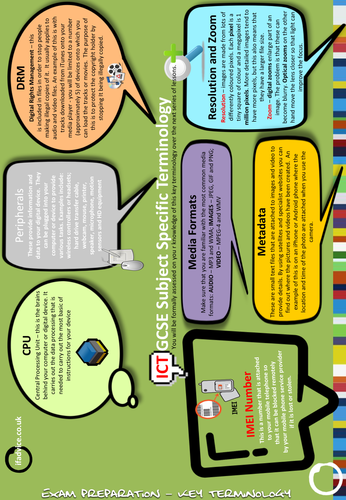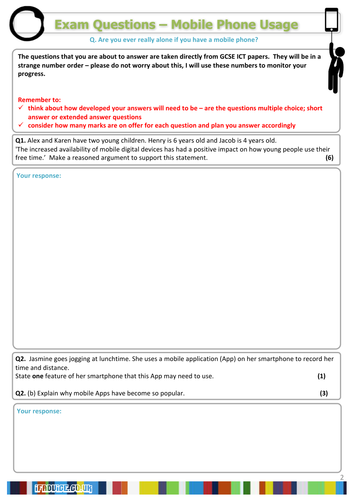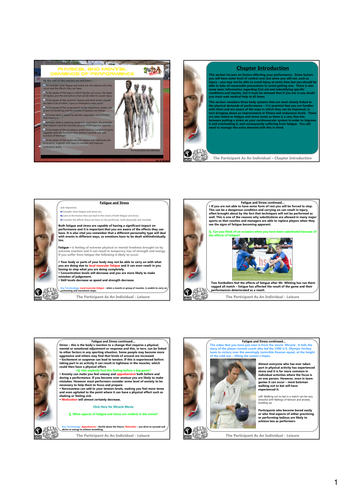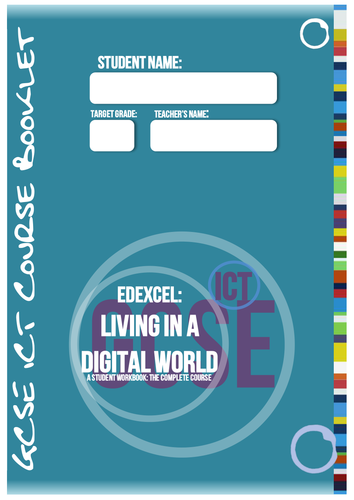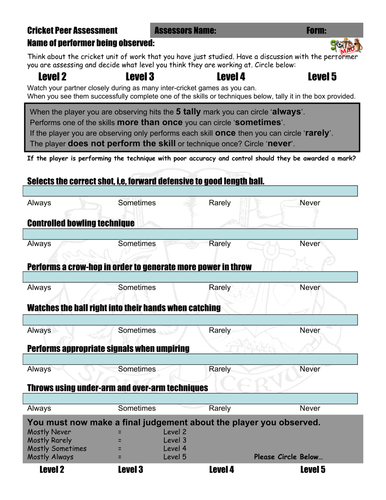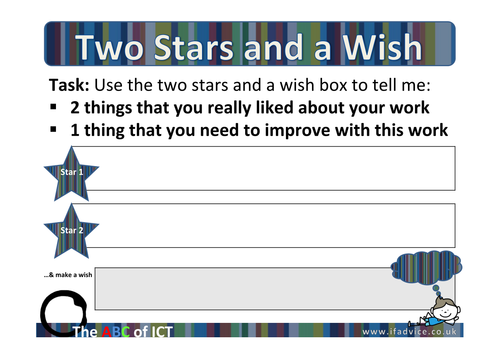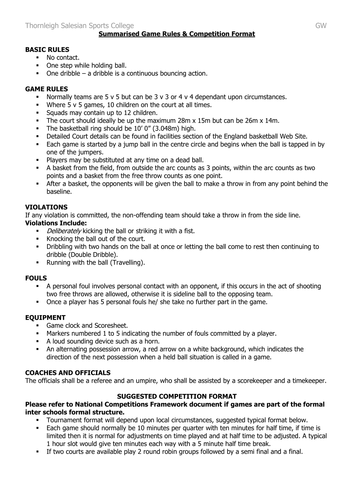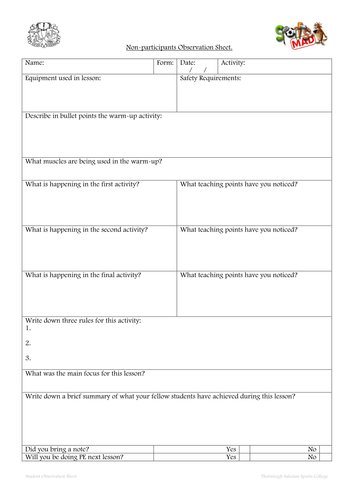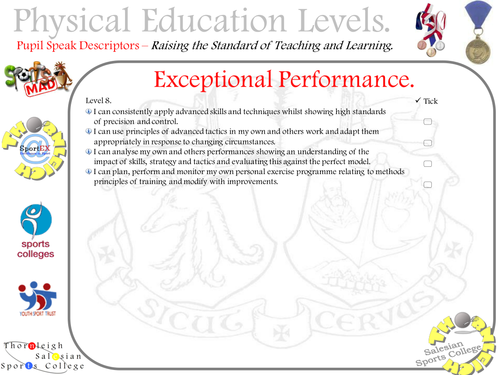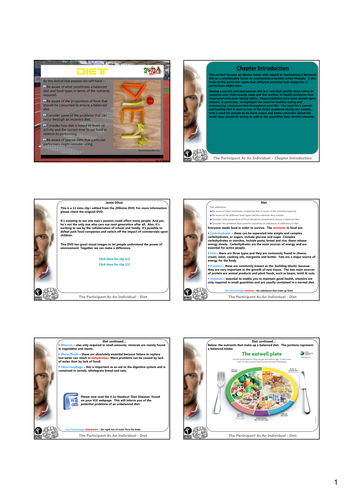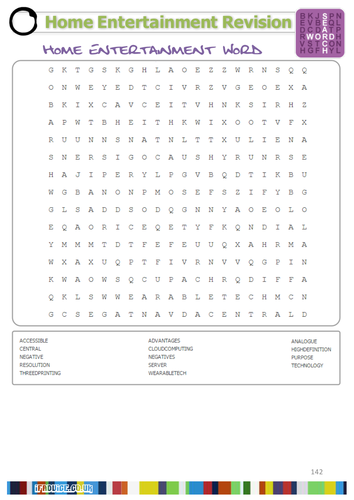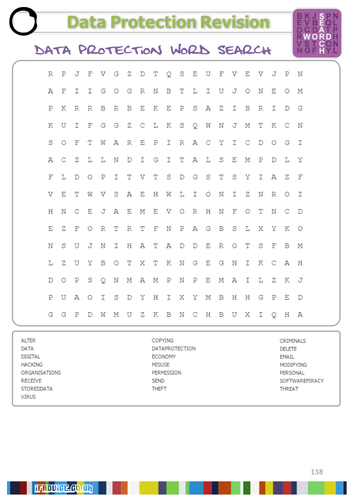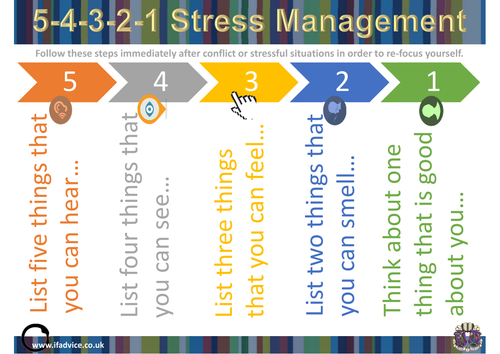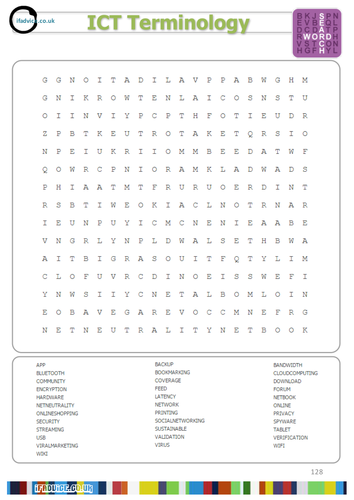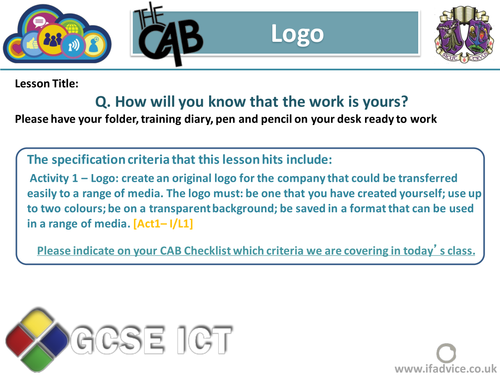172Uploads
48k+Views
3k+Downloads
All resources

GCSE ICT Key Terminology Poster 18
GCSE ICT Key Terminology Poster 18 - used around the classroom to help students learn the key terminology related to each topic covered.

Revision Notes - Physical and Mental Demands GCSE PE
Revision Notes - Physical and Mental Demands
These notes are to be used in conjunction with the official revision guide. I get my students to put a line through the sections/sentences that they are most confident with so that they can use them as flash cards.

GCSE ICT Course Booklet ABC of ICT - For US market
This course booklet contains all of the:
- worksheets
- chunking/terminology activities for each lesson
- homeworks
- associated mind map and revision activities
- revision activities
- literacy activities
- differentiated word searches and crosswords
I issue each student that I teach with this booklet and we work through it with the associated PowerPoints (these can be supplied upon requested but they have been put together with the assistance of my colleague, so I will not be putting them on for sale).
The booklet starts with a specification checklist and a PLC activity for each unit of work.
Each lesson starts with the associated chunking/terminology and then features lesson content and an associated home task (past paper of exam-style questions). I work through these one lesson at a time and test the terminology/chunking knowledge in the next lesson (usually a practical or CAB lesson).
At the completion of each teaching block, student create their own mind map.
At the end of the course are some revision activities and high quality mind maps.
This is the complete document for teaching the Edexcel GCSE ICT theory components.
This document last my classes for two years.

Year 7 Cricket Scheme of Work/Scheme of Learning
Year 7 Cricket Scheme of Work/Scheme of Learning
And associated assessment worksheet.

2 Stars and a Wish Worksheet
2 Stars and a Wish Worksheet to accompany the 2 Stars and a Wish activity.

GCSE Revision - Diet
GCSE Revision - Diet
These notes are to be used in conjunction with the official revision guide. I get my students to put a line through the sections/sentences that they are most confident with so that they can use them as flash cards.

5-4-3-2-1 Arousal Cards/Behavious/Stress Management
This is an excellent technique for managing student stress or behaviour issues. I have these card printed and laminated (A5) for individual students who suffer from stress or anxiety and they use this when they are highly aroused. The Learning Support Assistants within my team all have these to hand in order to implement the simple strategy when required.

Edexcel GCSE ICT Logo PowerPoint
Edexcel GCSE ICT Logo PowerPoint
This is a resource that I use over a couple of lessons to enable students to research and design an appropriate logo for their prom event. It links to Sources Table and Activity 1 Review at appropriate points, to enable students to plan and review their work.
It can also be used as a tool for reviewing digital design.
It has an instructional video link to demonstrate to students how to make a transparent background and how to save work in an appropriate format.