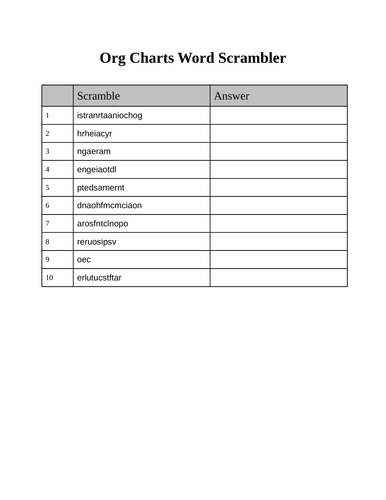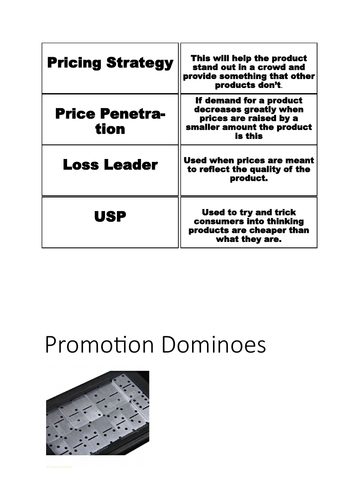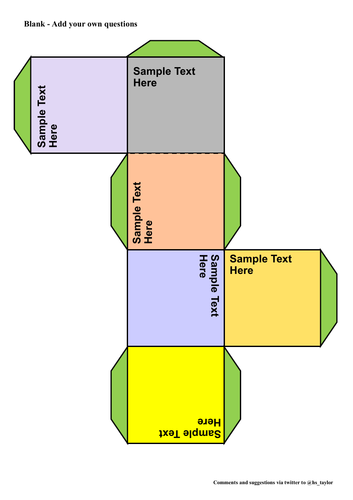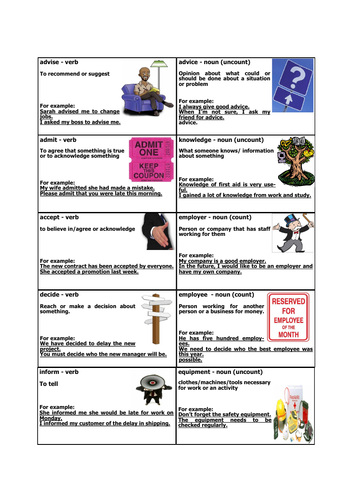Tailor Made Resources for Business, Computing + Humanities
We have a passion for teaching and learning and provide the full set of resources for lessons that have been tried and tested over the years to make life easier for other teachers (including mark schemes, lesson plans, and model answers where appropriate!) With specialists contributing resources for Business Studies / Economics / Computer Science / Science / History / Geography / Psychology / Sociology. Our specialist contributors specialize in GCSE / A Level / and IB.