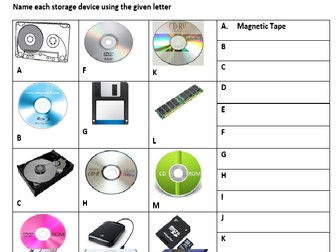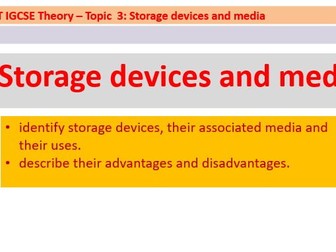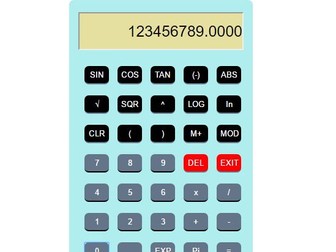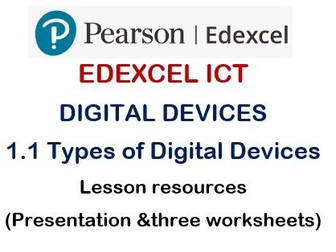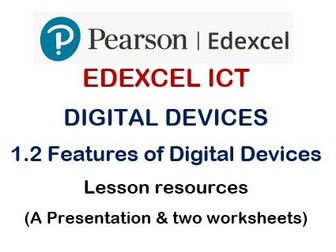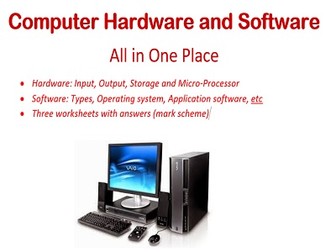Complete Storage Devices and Media Worksheet
This is a DO IT YOURSELF worksheet that covers all what students need to know on the topic. The worksheet is a 5 pages worksheet that covers storage devices and media. It is very suitable for KS4 students (Year 10 and 11). Its content include RAM and backing storage, why backing up?, types of data access, devices identification, capacity, uses, features and a short quiz. <br />
Students are to attach the worksheet to their notebook where necessary as revision.