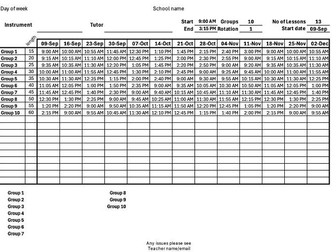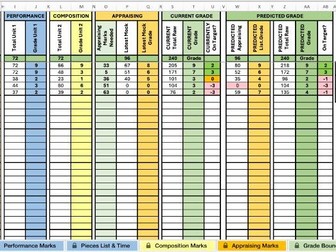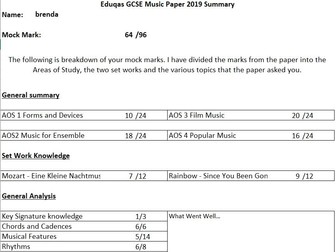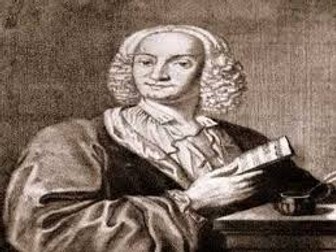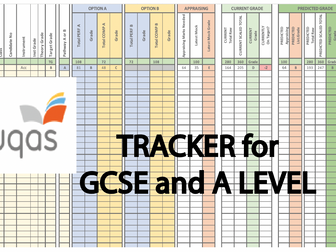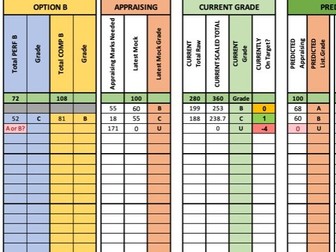EDUQAS GCSE Music Grade Tracker
<p>**This excel document is designed for the Eduqas 9-1 Music GCSE exam. **</p>
<p>This is now UPDATED to reflect the new changes in performance and composition marking.</p>
<p>PLEASE READ THE README SHEET FIRST as this should help with many issues.</p>
<p>This file will allow you to add marks for each component of the course on the separate tabs and automatically calculates the grade that the student is on. There is a tab for you to update the grade boundaries each year and a summary sheet for total clarity.</p>
<p>It is really clear to see whether the student is either exceeding, on or below their target grade so that interventions can then be made.</p>
<p>It will also tell you how many marks are needed for the Appraising Paper once the coursework marks are completed.</p>
<p>I have also added in cells for ease of entering marks onto the Eduqas marksheets.</p>
<p>Please enable macros and read the front sheet carefully. If the front sheet does not calculate how you thing it should it is usually because there is a missing information.</p>
<p>All sheets are locked but you are free to hide any columns you do not wish.</p>
<p>I hope you understand that the password will not be given out as this has taken a great deal of time to formulate</p>