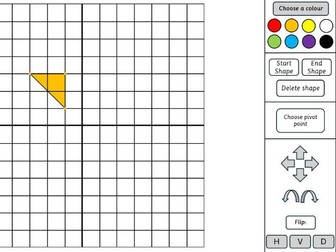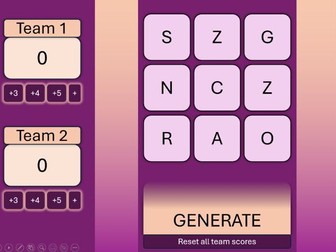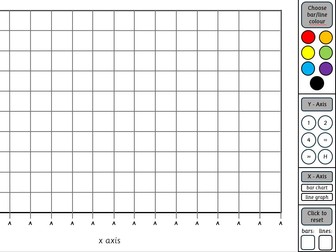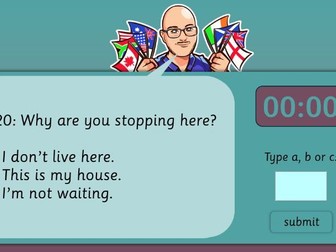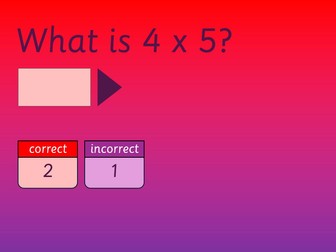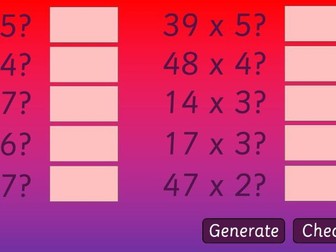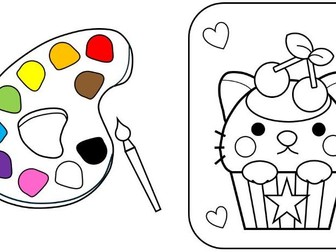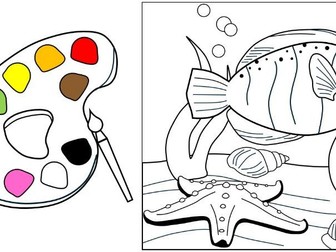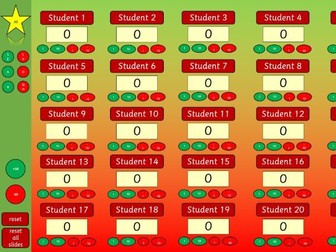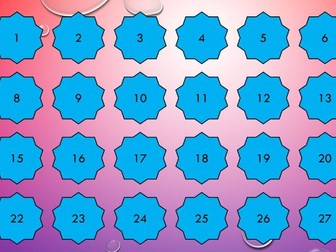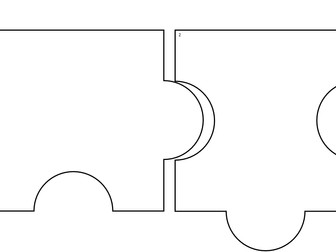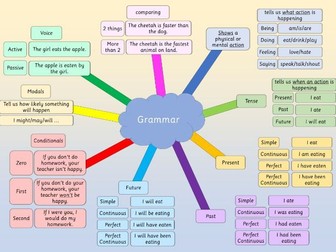Countdown (Maths) - PowerPoint Game
<p>This is a simulation of the of Countdown TV show whereby players use given numbers to get as close as they can to a target number. It’s all made in powerpoint and it’s only one slide. You’ll have to click ‘enable’ in the yellow box at the top when you open the file. This allows the code to run the game’s code.</p>
<p>Watch the video for a demo of the simulation.</p>
<p>All the best.</p>