
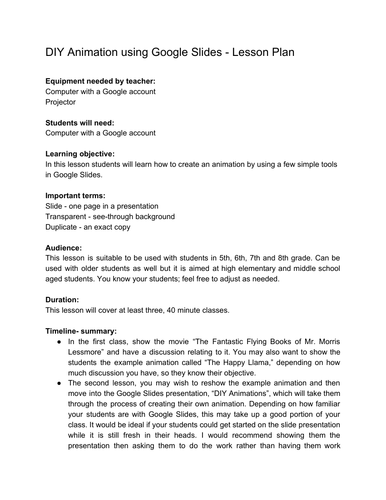
Imagine incorporating STEAM into your computer lab sessions. Students love to use Google Slides; use this DIY animation lesson to give your students new skills in Google while also including some of their own interests.
In this lesson students will learn how to create an animation by using a few simple tools in Google Slides. It comes with step-by-step instruction for the educator and the students.
This lesson is suitable to be used with students in 5th, 6th, 7th and 8th grade. Can be used with older students as well but it is aimed at high elementary and middle school aged students.
This lesson will cover at least three, 40-minute classes.
Included are:
-
Detailed lesson plans -
Google Slides presentation with step-by-step instructions -
Google Slides presentation with an example animation -
Links to other resources -
PowerPoint show also included
Subject
Computer Science - Technology, Instructional Technology, Library Skills
Grade Levels
5th, 6th, 7th, 8th, Homeschool
Resource Type
Lesson Plans (Individual), Internet Activities, Google Apps
Common Core Standards
RST.6-8.3
Something went wrong, please try again later.
This resource hasn't been reviewed yet
To ensure quality for our reviews, only customers who have purchased this resource can review it
Report this resourceto let us know if it violates our terms and conditions.
Our customer service team will review your report and will be in touch.