

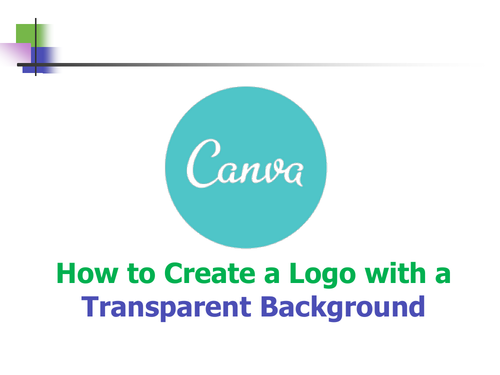
Canva is an excellent, free, design tool that can save us time and money. It makes sense to use this instead of paying for expensive designers.
This step by step guide addresses the problem of not being able to create a transparent background logo in Canva (without paying). When the background is white or doesn’t match your document, it ends up looking unprofessional.
Solution:
The logo is created in Canva.
Once created and saved, we use a separate website to make the white background transparent.
It can then be used for multiple documents with ease and have that professional look to it.
Get this resource as part of a bundle and save up to 44%
A bundle is a package of resources grouped together to teach a particular topic, or a series of lessons, in one place.
Something went wrong, please try again later.
This resource hasn't been reviewed yet
To ensure quality for our reviews, only customers who have purchased this resource can review it
Report this resourceto let us know if it violates our terms and conditions.
Our customer service team will review your report and will be in touch.