
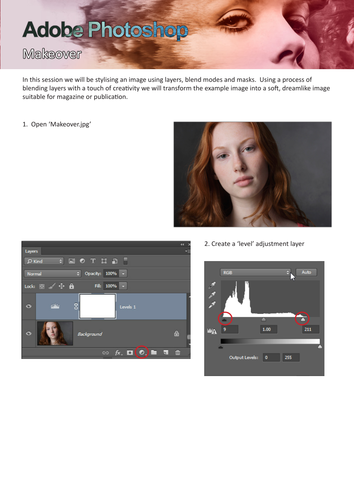



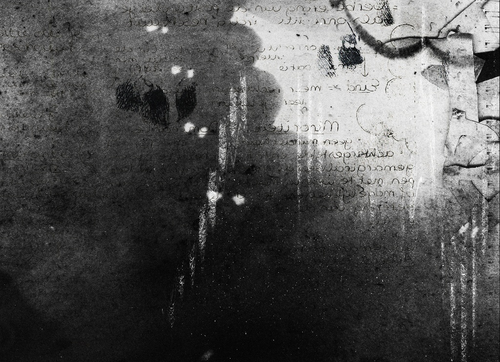
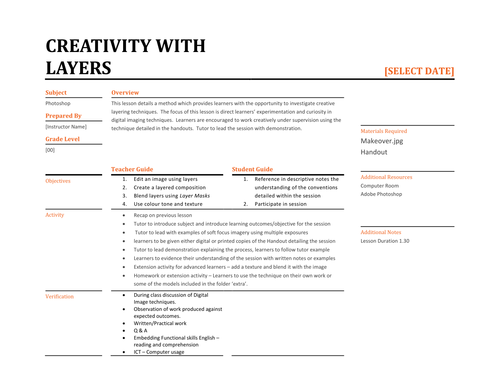
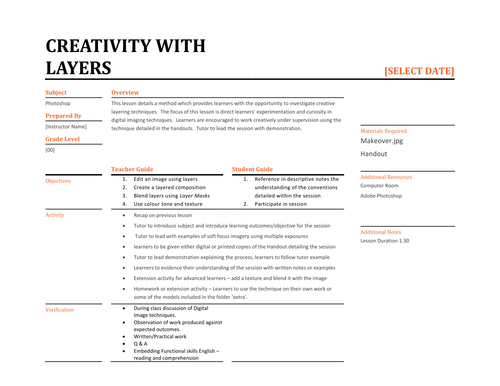
Complete Lesson embedding creative thinking in image editing in Photoshop. Using a layering process with masks, blend modes, manual sharpening and selective blurring this session provides learners the opportunity to develop their creative thinking skills whilst learning new techniques. Suitable for Post 16 Photography, Graphics or Fine Art.
Learning Outcomes
1. Edit an image using layers
2. Create a layered composition
3. Blend layers using Layer Masks
4. Use colour tone and texture
In depth handout with resources and lesson plan included.
Learning Outcomes
1. Edit an image using layers
2. Create a layered composition
3. Blend layers using Layer Masks
4. Use colour tone and texture
In depth handout with resources and lesson plan included.
Get this resource as part of a bundle and save up to 32%
A bundle is a package of resources grouped together to teach a particular topic, or a series of lessons, in one place.
Something went wrong, please try again later.
This resource hasn't been reviewed yet
To ensure quality for our reviews, only customers who have purchased this resource can review it
Report this resourceto let us know if it violates our terms and conditions.
Our customer service team will review your report and will be in touch.
£6.00