
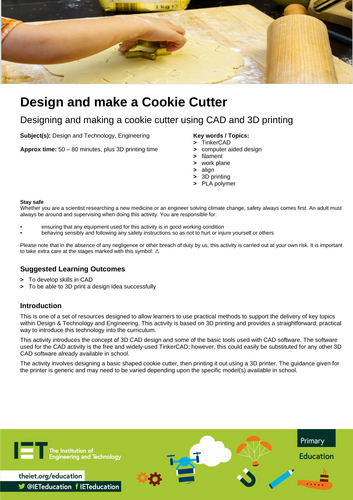

In this fun STEM teaching resource learners will discover how to create a 3D model of a basic shape in TinkerCAD and then print it using a 3D printer.
We’ve created this classroom design activity to support the delivery of key topics within design & technology (D&T) and engineering. This teaching resource activity is based on 3D printing and provides a straightforward, practical way to introduce this technology into the curriculum.
This activity introduces the concept of 3D CAD design and some of the basic tools used with CAD software. The software used for the CAD activity is the free and widely used TinkerCAD; however, this could easily be substituted for any other 3D CAD software already available in school.
The activity involves designing a basic shaped cookie cutter, then printing it out using a 3D printer. The guidance given for the printer is generic and may need to be varied depending upon the specific model(s) available in school.
This could be used as a main lesson activity to introduce basic CAD drawing skills or 3D printing. It could also be used as the basis for an integrated scheme of work, where learners subsequently use their cookie cutters to make biscuits, allowing integration with maths (measuring out ingredients) and food technology skills.
Tools/supplies needed:
Computer with TinkerCAD
3D Printer
PLA filament of an appropriate diameter for the equipment available
Optional (for starter): examples of plastic cookie cutters
Follow our step-by-step guide on how to design and make a cookie cutter
Learners will design and make a cookie cutter using CAD and 3D printing.
The engineering context
CAD is a versatile tool used by engineers across various disciplines to conceptualise, design, analyse, and document complex systems and structures. For example, engineers use CAD to design cars and buildings and to carry out virtual testing of aircraft wings.
3D printing is an area of huge growth, with applications ranging from small plastic parts to printing metal bridges in place over rivers!
Suggested learning outcomes
This resource combines design and technology with engineering with the aim that the learners will be able to develop skills in CAD and be able to 3D print a design idea successfully.
Download our activity sheet and other teaching resources
All activity sheets and supporting resources are free to download, and all the documents are fully editable, so you can tailor them to your students’ and your schools’ needs.
The activity sheet includes teachers’ notes, useful web links, and links (where appropriate) to the national curriculum in each of the four devolved nations; England, Northern Ireland, Scotland and Wales.
Please do share your highlights with us @IETeducation.
Something went wrong, please try again later.
This resource hasn't been reviewed yet
To ensure quality for our reviews, only customers who have downloaded this resource can review it
Report this resourceto let us know if it violates our terms and conditions.
Our customer service team will review your report and will be in touch.