
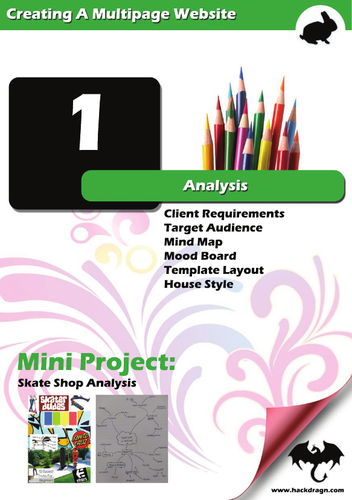


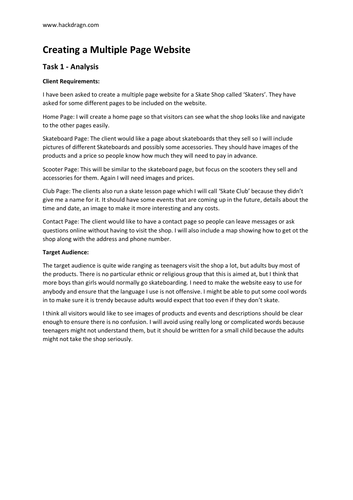
Welcome… Note that the illustrations are from Dreamweaver CS6. Creative Cloud is very similar, but will not be exactly the same.
This is a set of 3 booklets, an exemplar analysis and a complete website example, that will show students how to create a multipage website. It is loosely based on the Cambridge Nationals iMedia R085 course, although you would need to include a testing table to satisfy those requirements for example.
Instead of focusing on a particular examination board, these tutorials will walk students through the usual tasks that often arise. You can obviously teach additional skills or miss out parts that are not relevant to your course. The software illustrated is Dreamweaver CS6, but will also work very similarly in Creative Cloud.
Contents:
Booklet 1 - Analysis (5 Pages): This takes students through the process of analysing a brief. It looks at Client Requirements, Target Audience, Mind Maps, Mood Boards, Templates and House Styles. There are 5 tasks totalling around 100 minutes of learning exercises and an exemplar document is also included.
Booklet 2 - Template (17 Pages): Here students will create a template page following a simple table layout (I find this easier than DIV’s for my students). It shows how to setup the file structure, set up a table, add a banner, rollover images for the main menu and attaching a CSS stylesheet.
Booklet 3 - Content (12 Pages): This final section shows how to create the multiple pages from the template and then add content such as images, text, hyperlinks, email links, and forms. The website is included in a ZIP file so you can provide students with as much material and support as you want, or get them to create their own content.
If you enjoy the tutorial, please leave a review to help others find it too :)
All the best,
HackDragn
Something went wrong, please try again later.
Well set out resource , however school moved without any notice to the IT staff to Adobe CC2019. The resource does not match the software we have in school. So they are no use to me.
Report this resourceto let us know if it violates our terms and conditions.
Our customer service team will review your report and will be in touch.