
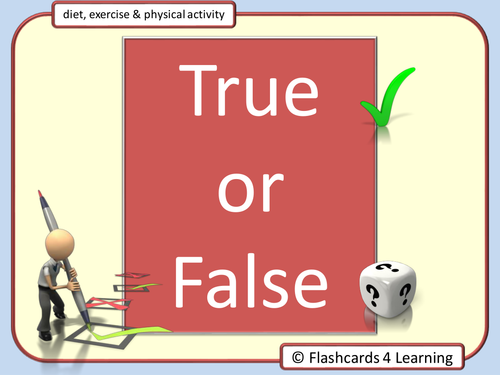
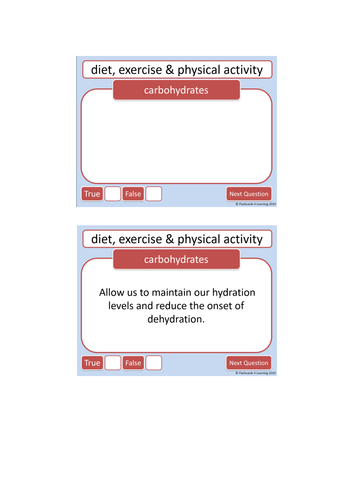
Check student understanding with these ever popular true or false statements on diet and nutrition.
These 40 interactive true or false statements built on PowerPoint are designed to challenge all ability levels with repetition of concepts to reinforce learning.
It's a great resource to use as an introduction to diet & nutrition to assess students' prior knowledge, as well as assessing learning during the unit or upon completion.
How to navigate these slides:
1. At first the main white body of the slide will appear empty (no text). This encourages students to think about what the concept is before the statement is revealed.
2. By clicking on the concept (in the red box) students can reveal the statement.
3. They then decide whether the statement is true or false and click the appropriate word (true or false) to reveal the answer.
4. Either a red cross or a green tick will appear against the word chosen to indicate whether the student has answered correctly or not.
5. If an incorrect response has been given, most slides provide feedback. Students click on the blue 'i' button that appears to reveal information about the statement.
How to distribute these slides:
I use Showbie and the PowerPoint app from the App store or on Google Play. Simply load the powerpoint slide on Showbie in your designated class file. Students can access it from there and must have the PowerPoint app loaded on their mobile device in order to access this resource. All they need to do is open the resource in the PowerPoint app, press play and away they go!
This resource can of course be used on PCs and as a whole class activity by projecting it onto your whiteboard.
These 40 interactive true or false statements built on PowerPoint are designed to challenge all ability levels with repetition of concepts to reinforce learning.
It's a great resource to use as an introduction to diet & nutrition to assess students' prior knowledge, as well as assessing learning during the unit or upon completion.
How to navigate these slides:
1. At first the main white body of the slide will appear empty (no text). This encourages students to think about what the concept is before the statement is revealed.
2. By clicking on the concept (in the red box) students can reveal the statement.
3. They then decide whether the statement is true or false and click the appropriate word (true or false) to reveal the answer.
4. Either a red cross or a green tick will appear against the word chosen to indicate whether the student has answered correctly or not.
5. If an incorrect response has been given, most slides provide feedback. Students click on the blue 'i' button that appears to reveal information about the statement.
How to distribute these slides:
I use Showbie and the PowerPoint app from the App store or on Google Play. Simply load the powerpoint slide on Showbie in your designated class file. Students can access it from there and must have the PowerPoint app loaded on their mobile device in order to access this resource. All they need to do is open the resource in the PowerPoint app, press play and away they go!
This resource can of course be used on PCs and as a whole class activity by projecting it onto your whiteboard.
Something went wrong, please try again later.
This resource hasn't been reviewed yet
To ensure quality for our reviews, only customers who have purchased this resource can review it
Report this resourceto let us know if it violates our terms and conditions.
Our customer service team will review your report and will be in touch.
£3.00