

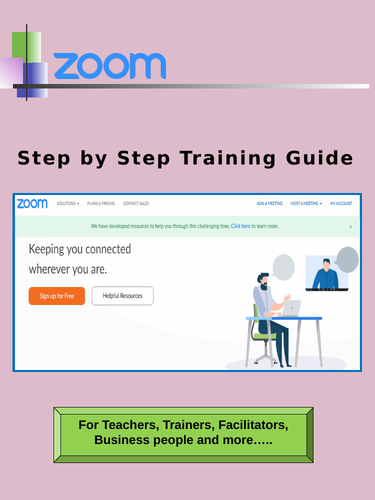
Zoom is a platform to interact online. Use it for video conferencing, online meetings, webinars, chat, teaching, training, distance learning, family meetings and general collaboration. If you’ve been thrown in the deep end with digital learning, then this resource is what you need.
This guide provides step by step instructions with lots of pictures to make it easy to understand. This will give you the confidence to participate in and run (host) effective online classrooms and meetings.
The topics covered are below:
Introduction to Zoom
Signing up to Zoom
Join a Meeting via Email
Join a Meeting using a Unique Code
Host a Meeting and invite participants
Schedule a Meeting using the desktop
Meeting Controls
Class Waiting Room – Setting Up
Class Waiting Room – Accept into Meeting
Add a Virtual Background
Lock Meeting
Use the Whiteboard
Share Screens
Breakout Rooms
Record your Meeting
Assigning another person as Host
Zoom Shortcut Keys
Classroom Etiquette / Tips
Business Etiquette / Tips
Copyright | Terms of Use
Something went wrong, please try again later.
This resource hasn't been reviewed yet
To ensure quality for our reviews, only customers who have purchased this resource can review it
Report this resourceto let us know if it violates our terms and conditions.
Our customer service team will review your report and will be in touch.