

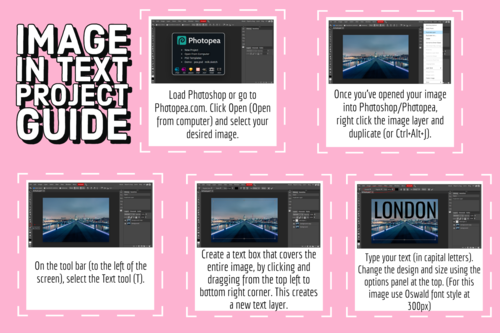
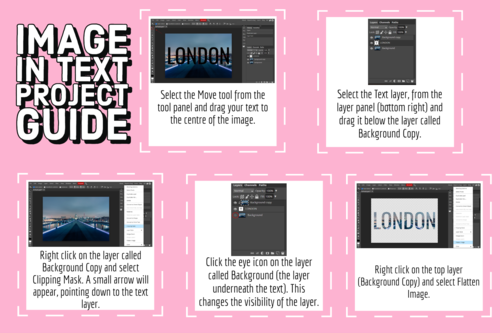



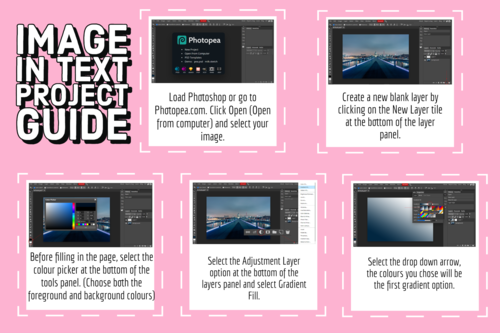
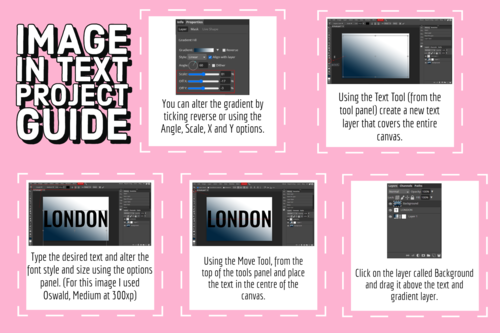
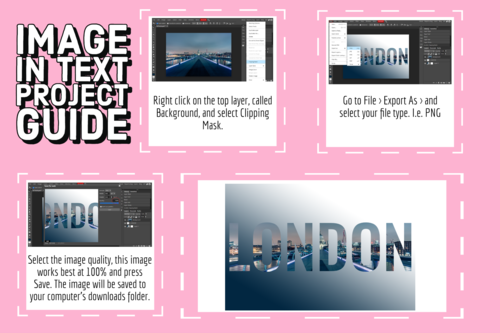

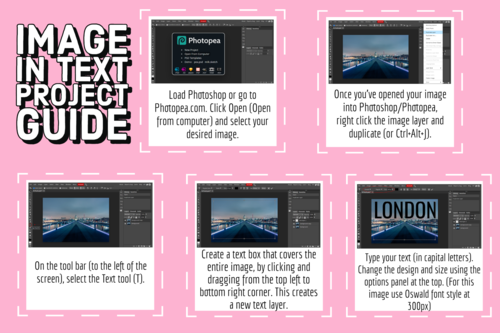
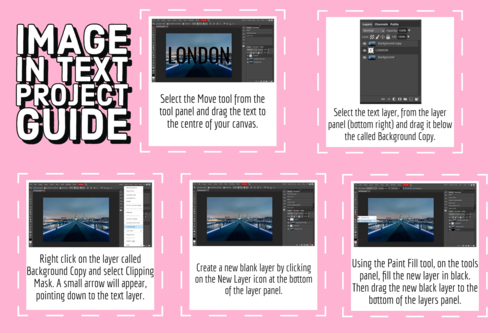
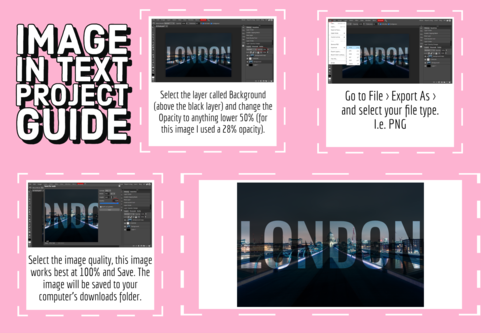

Images in Text Tutorial (Photoshop/Photopea) is aimed at introducing and teaching individuals more about the capabilities of Photoshop or Photoshop like software. With this resources you can show individuals how to put a photograph into your text - with three different options to choose from. A white background, a colour gradient background and the chosen image in the text and as a background.
This resource pack includes:
- 3 video tutorials showing the process, step by step (Option 1, Option 2 and Option 2)
- Handout sheets that follow the editing process, step by step, accompanied by images (Option 1, Option 2 and Option 3)
- The original image
- The final product (to show what you are aiming to create) (Option 1, Option 2 and Option 3)
(Videos are MP4 format and the handouts are PNG images - enabling you to place them onto a powerpoint slide show or print out)
Something went wrong, please try again later.
This resource hasn't been reviewed yet
To ensure quality for our reviews, only customers who have purchased this resource can review it
Report this resourceto let us know if it violates our terms and conditions.
Our customer service team will review your report and will be in touch.