
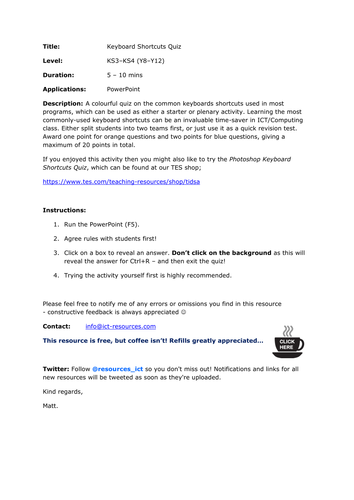
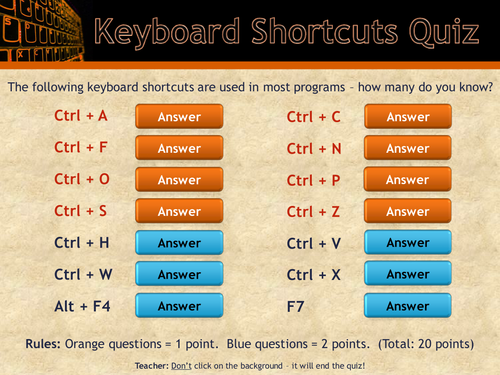
Title: Keyboard Shortcuts Quiz
Level: KS3–KS4 (Y8–Y12)
Duration: 5 – 10 mins
Applications: PowerPoint
Description: A colourful quiz on the common keyboards short-cuts used in most programs, which can be used as either a starter or plenary activity. Learning the most commonly-used keyboard short-cuts can be an invaluable time-saver in ICT/Computing class. Either split students into two teams first, or just use it as a quick revision test. Award one point for orange questions and two points for blue questions, giving a maximum of 20 points in total.
Level: KS3–KS4 (Y8–Y12)
Duration: 5 – 10 mins
Applications: PowerPoint
Description: A colourful quiz on the common keyboards short-cuts used in most programs, which can be used as either a starter or plenary activity. Learning the most commonly-used keyboard short-cuts can be an invaluable time-saver in ICT/Computing class. Either split students into two teams first, or just use it as a quick revision test. Award one point for orange questions and two points for blue questions, giving a maximum of 20 points in total.
Something went wrong, please try again later.
Great! Thank you.
Thanks for this, going to use it for my first starter activity with year 7! (AT)
Very useful quiz<br /> <br /> Could also be used in training for staff to save time when using the IT in schools
Report this resourceto let us know if it violates our terms and conditions.
Our customer service team will review your report and will be in touch.
£0.00