
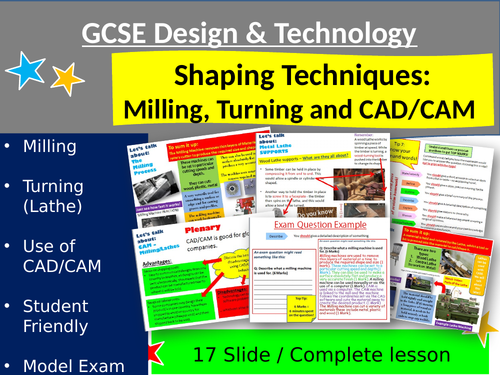
This lesson focuses on using the Lathe, Milling Machine and CAD-CAM. It is suitable for KS3, KS4 students. This complete whole lesson can be delivered by a specialist or non-specialist as part of a cover lesson (as all tasks are clear with printables and answers). The PPT is full of reliable subject information. Videos and imagery are included alongside the tasks to aid understanding of the topics. An exam question has also been included focusing on The Milling Machine. The answer for this question has been provided also with highlighted content showing where students will pick up the marks. This is all presented on 1 slide, so you could always show it to the class and run through it to encourage self assessment.
Please also find the DT lesson bundle in my shop covering x7 lessons covering Softwoods and hardwoods, 3D printing, Manufactured boards and more…
DT Lesson Bundle
You may also be interested in:
Made for teachers Shop
Something went wrong, please try again later.
This resource hasn't been reviewed yet
To ensure quality for our reviews, only customers who have purchased this resource can review it
Report this resourceto let us know if it violates our terms and conditions.
Our customer service team will review your report and will be in touch.