


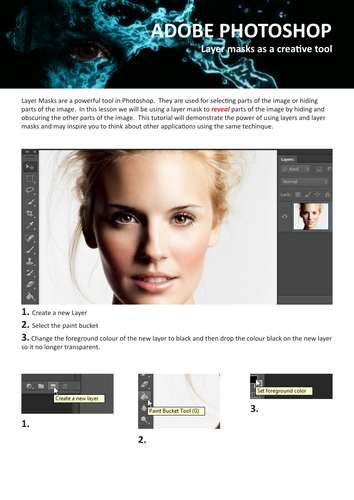

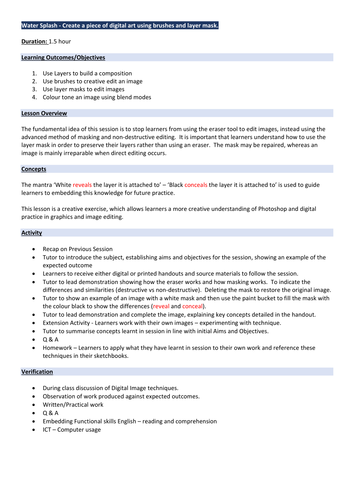
This session includes: Handout, Original Image, Video example, Final Image, Brush and Lesson Plan.
Learning Outcomes:
1. Use Layers to build a composition
2. Use brushes to creatively edit an image
3. Use layer masks to edit images
4. Colour tone an image using blend modes
Complete lesson ideally suited to Post 16 education detailing the use of layers and masks in Photoshop for creative practice.
Get this resource as part of a bundle and save up to 32%
A bundle is a package of resources grouped together to teach a particular topic, or a series of lessons, in one place.
Photoshop Creative Bundle
A compilation of lessons aimed at building skill whilst inspiring and enhancing creativity. Lessons come with extensive explanatory handouts, lesson plans, source materials, and example PSD.
Photoshop Essential Bundle
8 complete lessons covering the Photoshop Essentials. Covering Selection and compositing these lessons are fun and simple with great results. The handouts for these lessons are learner focused with explanatory notes for each phase. Each session comes with lesson plan and source materials.
Something went wrong, please try again later.
Report this resourceto let us know if it violates our terms and conditions.
Our customer service team will review your report and will be in touch.