
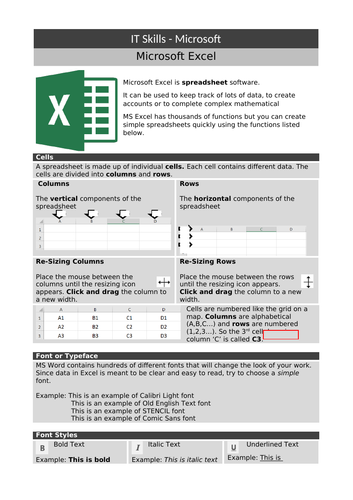
A 4-page handout featuring the basic functions of Microsoft Excel 2016 (but also largely covers the functions of Excel 2013). Arranged in a pleasingly simple format that is easy to read and uses examples and images where needed to show how to access the functions.
Features information on:
- Using cells, columns and rows
- Font styles
- Font size
- Font colour
- Cell formats and colours
- Paragraph positioning within cells
- Using the format painter
- Keyboard shortcuts
- Merging cells
- Using formulas (only a simple introduction)
- Column filters
- Generating charts
Presented in docx format so that you can alter the text to make the handout bespoke for your own students.
Happy to receive feedback on improvement and additions for future versions too.
Get this resource as part of a bundle and save up to 25%
A bundle is a package of resources grouped together to teach a particular topic, or a series of lessons, in one place.
Something went wrong, please try again later.
This resource hasn't been reviewed yet
To ensure quality for our reviews, only customers who have purchased this resource can review it
Report this resourceto let us know if it violates our terms and conditions.
Our customer service team will review your report and will be in touch.