
This is a training manual for Microsoft Word Beginners. It is accompanied by a separate Workbook for students / learners to complete practice exercises on.
Both files come in Word format and PDF format and are full of screen shots to make step by step instructions as visual as possible. Suitable for trainers and teachers either as an Instructional resource or as a digital resource for students to work through themselves.
It is suitable for secondary level, homeschool, workplace, esl. It can be used as a digital resource for students to work through on their own, or a teacher facilitated resource.
Learning Outcomes:
- Identify the elements of the Word window.
- Create and save documents.
- Navigate through a document and select text using quick methods.
- Understand different Views within Word.
- Cut, Copy and Paste information.
- Set page margins and orientation of a document.
- Use the Spelling and Grammar Checkers.
- Use formatting tools to enhance the presentation of a document.
Get this resource as part of a bundle and save up to 72%
A bundle is a package of resources grouped together to teach a particular topic, or a series of lessons, in one place.
Microsoft Office Training Manuals (Word, Excel, Powerpoint, Publisher)
Covers training manuals and Powerpoint presentations in Word, Excel, Powerpoint and Publisher. Also some training needs analysis forms.
Microsoft Word Bundle Beginners to Advanced Editable
From Beginners to Advanced Word processing Training Manuals, worksheets and activities. Suitable for teachers, corporates and students. Fully editable in both word and pdf format.
Something went wrong, please try again later.
This resource hasn't been reviewed yet
To ensure quality for our reviews, only customers who have purchased this resource can review it
Report this resourceto let us know if it violates our terms and conditions.
Our customer service team will review your report and will be in touch.