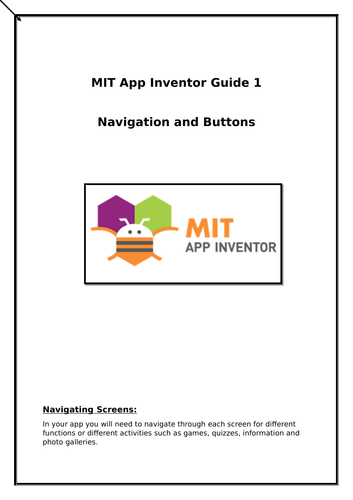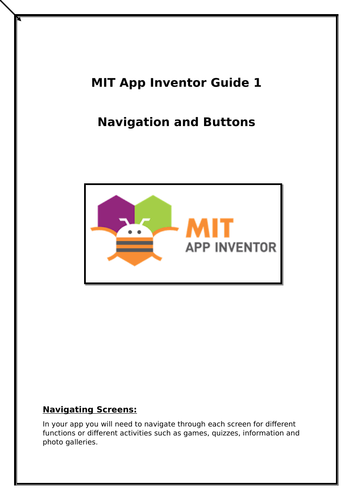
How to make a navigation bar for your app
A clear guide that shows your students how to make a horizontal or vertical navigation bar on App Inventor using buttons and simple coding blocks.
The aim of this guide is that you can give it to your students and they can follow it through out the lesson independently.
Get this resource as part of a bundle and save up to 35%
A bundle is a package of resources grouped together to teach a particular topic, or a series of lessons, in one place.
MIT App Inventor from Zero to Hero
**Buy the Bundle and Save £11 ** I have created a bundle of guides to save money! These guide are a great resource to encourage students to learn independently, gain new skills and allow their creativity to flourish in class or after school clubs. Guide included are: * Add data from an app to google sheets * Barcode or QR code scanning * Making a navigation bar * Importing images and Camera Messaging Sharing App * Social Media Buttons * Using Maps * Making a To Do List using TinyDB
MIT App Inventor Guides
Use these guides to go from zero to hero in MIT App Inventor. Instead of making games students can create more serious Apps that embed social media and maps. Teachers can use to gain subject knowledge or give them to students to follow independently over 4 or 5 lessons. Students will learn: * How to create a navigation bar with buttons * Create buttons that link to social media sites * Take an image and share it via whatsapp or facebook, twitter etc * Embed a map with a marker in their app Guides can be bought separately or save 23% when purchasing the bundle.
Something went wrong, please try again later.
This resource hasn't been reviewed yet
To ensure quality for our reviews, only customers who have purchased this resource can review it
Report this resourceto let us know if it violates our terms and conditions.
Our customer service team will review your report and will be in touch.