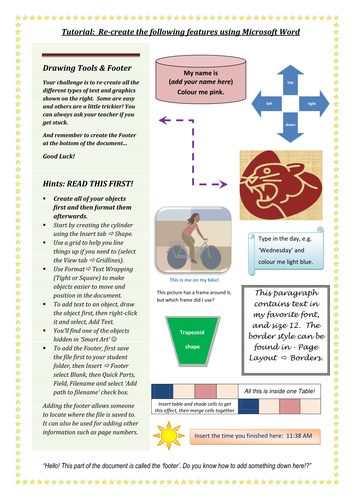Title: Drawing Tools and Formatting Fun
Level: KS2–KS3 (Y6–Y9)
Duration: 45 mins - 1 hour
Applications: Photoshop, PowerPoint
Description: Students learn in a fun way how to use drawing tools etc. in Microsoft Word and how to insert a footer into a word document, by recreating a variety of features from scratch. Handy hints are given in the tutorial to get students started. Teachers; give students a printed copy of the tutorial (in colour) or a copy in PDF format – or simply display it on your projector. DON'T give students a copy in Word format as this would clearly defeat the object of the tutorial!
Level: KS2–KS3 (Y6–Y9)
Duration: 45 mins - 1 hour
Applications: Photoshop, PowerPoint
Description: Students learn in a fun way how to use drawing tools etc. in Microsoft Word and how to insert a footer into a word document, by recreating a variety of features from scratch. Handy hints are given in the tutorial to get students started. Teachers; give students a printed copy of the tutorial (in colour) or a copy in PDF format – or simply display it on your projector. DON'T give students a copy in Word format as this would clearly defeat the object of the tutorial!
Something went wrong, please try again later.
Lacks in detail on how to create.
Nice one and thanks!
Nice, thanks.
looks like a fun task!
Report this resourceto let us know if it violates our terms and conditions.
Our customer service team will review your report and will be in touch.
£0.00