



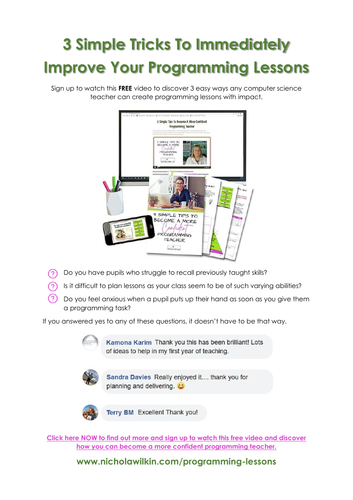
The totally FREE lesson teaches your students about reading from and writing to text files with Python.
This lesson is perfect for GCSE computer science classes learning how to write to an external text file and read from an external text file, displaying the results in the Python shell.
Download this ready to use lesson now and become more confident in teaching more programming skills to your pupils. It’s free so what have you got to lose?
This ready to use lesson is suitable for GCSE computer science pupils.
This resource includes an attractive dyslexia friendly PowerPoint presentation that includes three videos to teach the key skills and includes lots of programming practise and the teachers lesson plan even includes complete answers to all the programming challenges.
This ready-to-use lesson is perfect for non-specialist teachers, newly qualified teachers and teachers who are teaching Python for the first time.
Please note: students should be familiar with using sub programs and for loops, before this lesson.
Duration: 1 lesson
In this lesson your students will learn about:
- Writing to a new text file
- Appending data to an existing text file
- Reading data from a text file
- The importance of closing a file
- Concatenating line breaks
- Casting from integer to strings
.
What are you waiting for? Take action straight away and download your FREE copy of this wonderful no-prep lesson today that will keep your pupils engaged and making progress.
Something went wrong, please try again later.
VERY NICE
Excellent
Report this resourceto let us know if it violates our terms and conditions.
Our customer service team will review your report and will be in touch.