
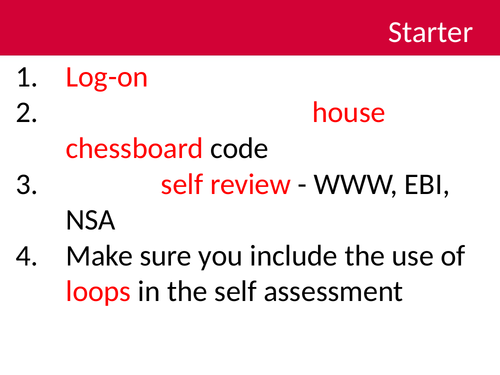
**Small Basic - Lesson 4 **- Traffic lights
In this series of lessons we will take pupils from no experience of Small Basic to a good understanding with the skills to solve problems and think algorithmically in Small Basic. Students should enter this scheme of work with a basic understanding of computational thinking, having some graphical based language experience such as Scratch, Kodu, HourOfCode, etc. In addition to other expectations, this lesson benefits from being proceeded with a lesson on Flowcharts or Pseudocode. Pupils recap their planning skills before coding. Support pupils by issuing some paper and pencils do they can keep track of the Turtles position vs their drawing.
This is particularly useful for meeting the needs of teaching a text based programming language based on (KS3 in England / BGE in Scotland) outcomes and is a strong foundation/scaffolding to supporting students to program in Python in following units.
For the less confident teacher I have included a bunch of pre-written Small Basic programs to demonstrate WAGOLL.
In this lesson:
Recap knowledge from previous lesson.
Discuss Apple QuickDraw history - Steve Jobs demanded a computer be able to draw shapes, specifically the RoundRect current seen as App icons on iOS
Revisit the features of the Small Basic IDE
Discuss manual vs automated drawing of shapes
Introduce new code blocks
Challenge - to build a functioning traffic light using new code blocks
Two challenging extension tasks - double traffic lights and revisiting chessboard
Get this resource as part of a bundle and save up to 53%
A bundle is a package of resources grouped together to teach a particular topic, or a series of lessons, in one place.
Something went wrong, please try again later.
This resource hasn't been reviewed yet
To ensure quality for our reviews, only customers who have purchased this resource can review it
Report this resourceto let us know if it violates our terms and conditions.
Our customer service team will review your report and will be in touch.