
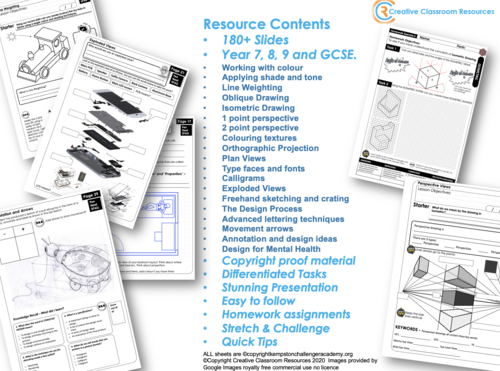
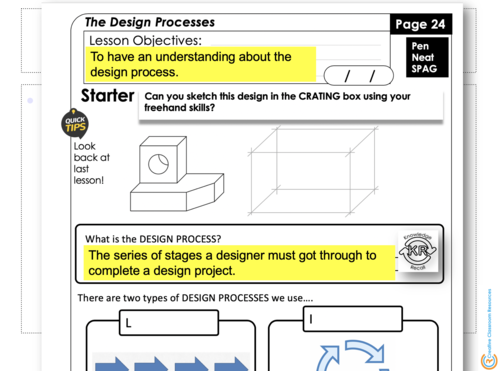
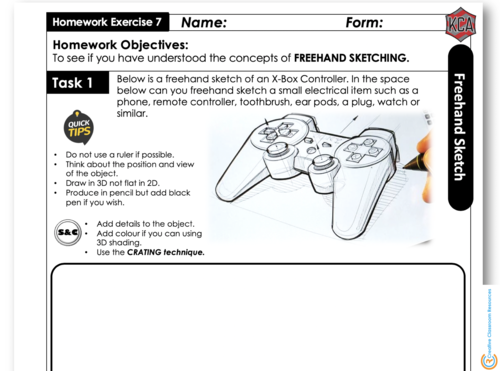
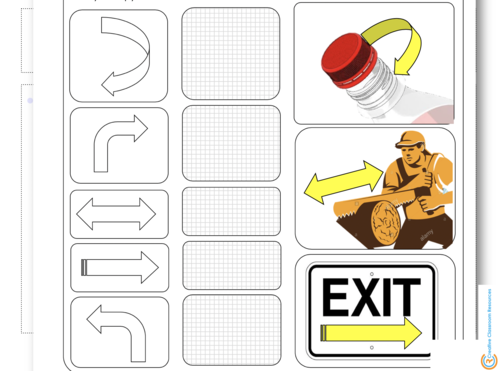
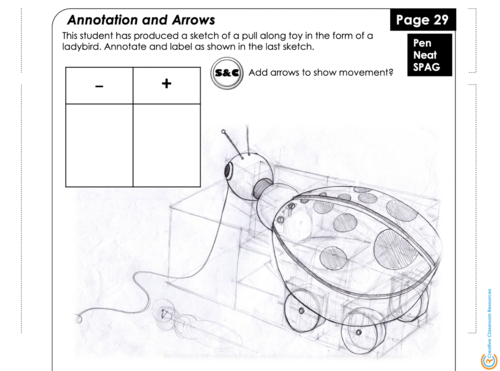
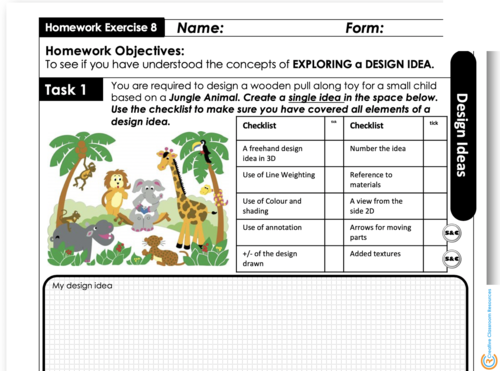
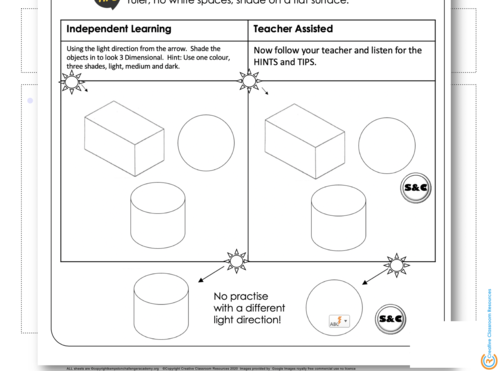
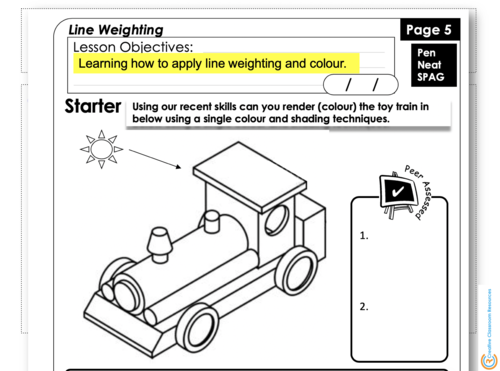
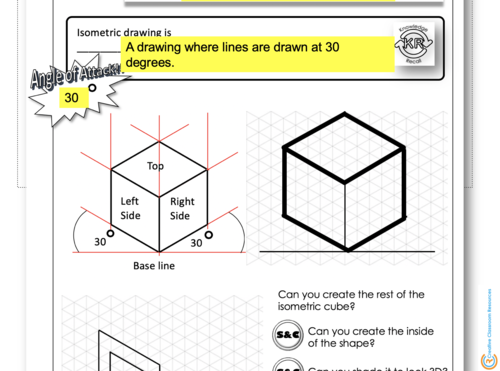
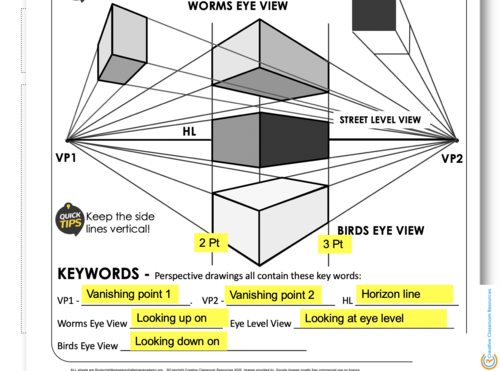
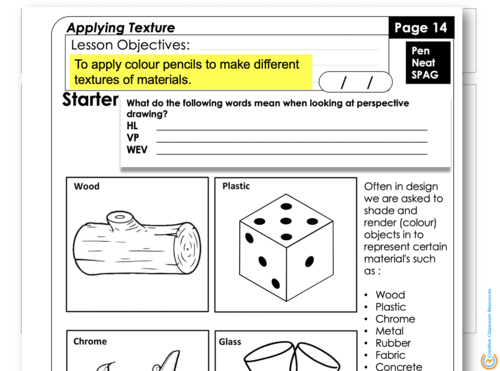
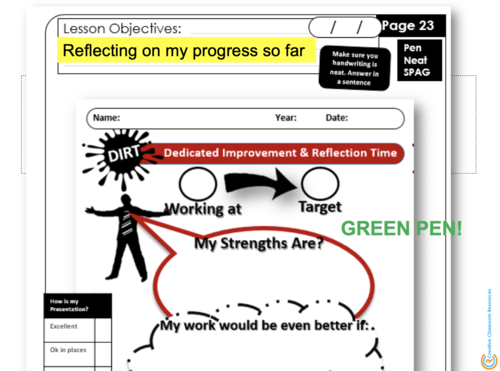
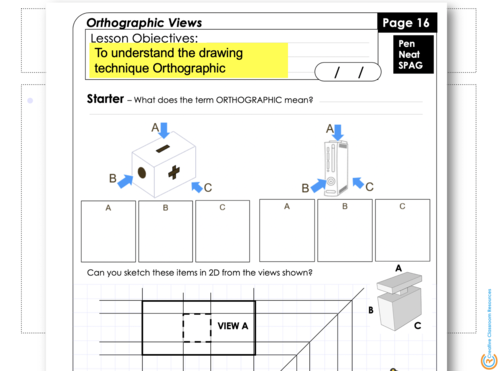
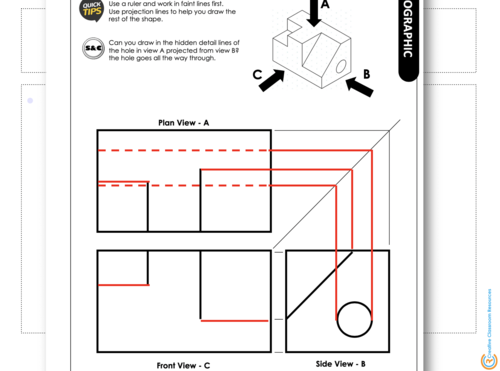
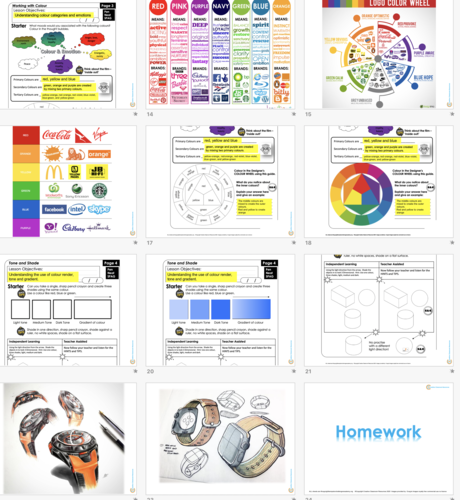
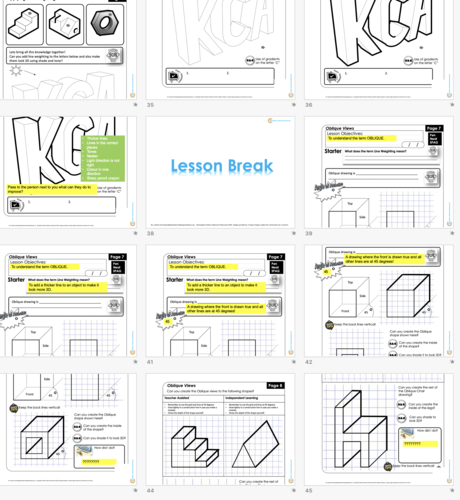
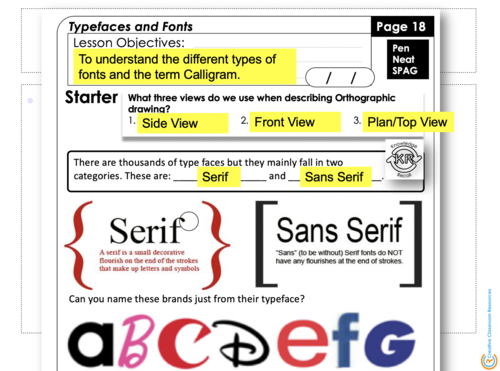

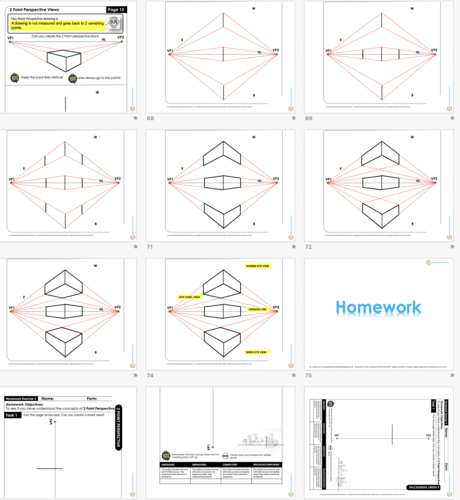
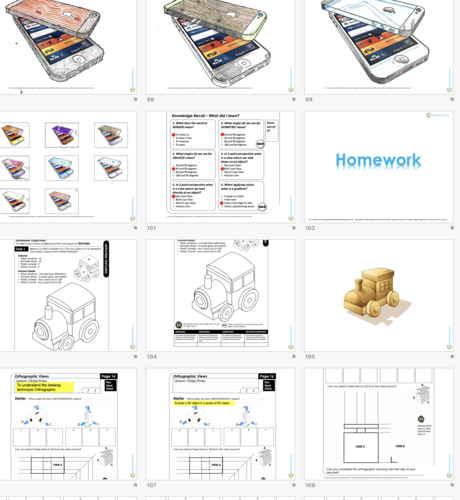
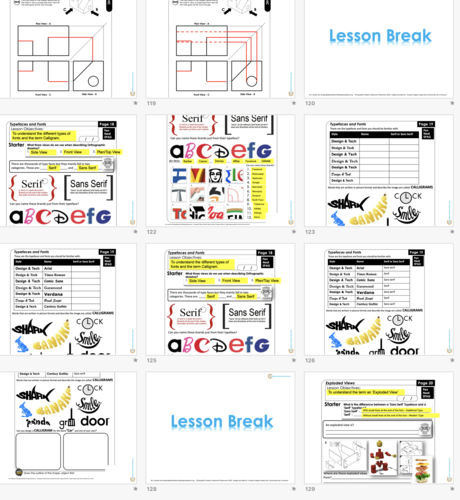
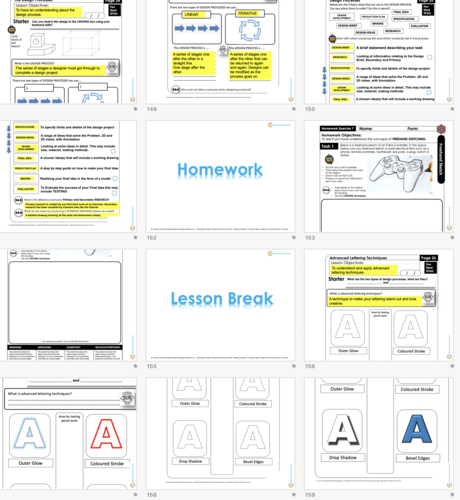
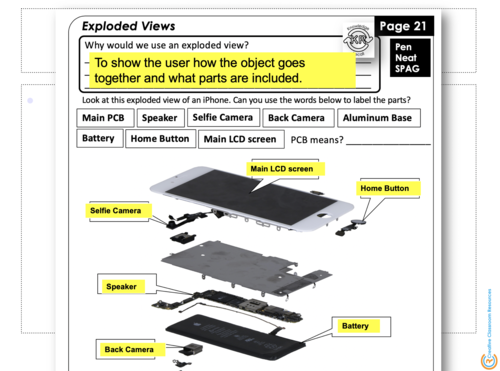
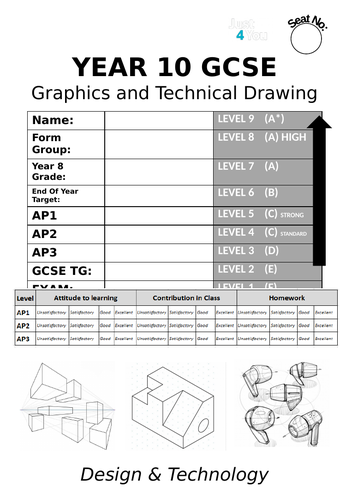
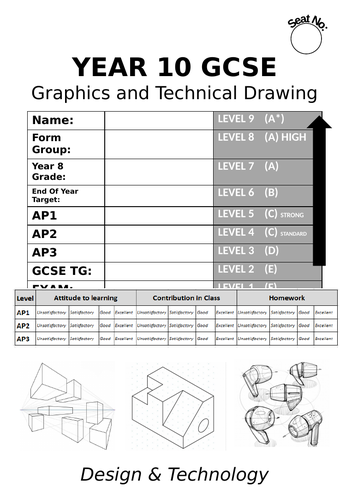

This is a complete Graphics & Technical Drawing Guide to support students studying DT at all levels. The booklet covers all areas of drawing from the new GCSE specifications.
I created this booklet to support my students whilst practical was put on hold due to the recent pandemic. Students have their own booklets and stationary.
The purchase includes:
The complete teacher presentation to support the booklet with over 180 slides, step by step line drawings and examples. Fully editable!
Students booklets to support a possible year 7, 8, 9 or GCSE group for revision or practice. Fully editable!
Second booklet called ‘Just for you’ to support SEN students. Drawing have enhanced guide lines.
Aims and objectives, examples, stretch and challenge exercises, 6 x homework sheets, quick tips, cover lesson if you are away, levels of attainment, keywords, peer assessment.
The topics covered are:
- Working with colour
- Applying shade and tone
- Line Weighting
- Oblique Drawing
- Isometric Drawing
- 1 point perspective
- 2 point perspective
- Colouring textures
- Orthographic Projection
- Plan Views
- Type faces and fonts
- Calligrams
- Exploded Views
- Freehand sketching and crating
- The Design Process
- Advanced lettering techniques
- Movement arrows
- Annotation and design ideas
- Design for Mental Health
Copyright proof material, Differentiated Tasks, Stunning Presentation, Easy to follow.
ALL sheets are ©Copyright Creative Classroom Resources 2020 Images provided by Google Images royalty free commercial use no licence
Something went wrong, please try again later.
I'm really disappointed, I normally love these resources but the screen shot booklet on PP doesn't work great and you cant edit it how you would like. The best bit is the SEN booklet.
Great powerpoint but none of the screen shots will open, says theyve been removed
A good resource, however we cant edit to suit the needs of our classes. Please make this so its easy to edit. Thanks
Excellent resource. This is a live safer for when I return to work. Love the SEN booklet and Homework’s. Worth every penny.
I've just purchased this. The separate pages for the pupils are great and definitely usable. But it looks like pages have been screen shot for the Teacher Power point and they cannot be edited at all. With this, it's also been presented via a self-portrait view. I cannot use this to teach in the classroom as the boards are all landscape. Could you possibly let me know how to edit the teacher powerpoint please- other wise they won't be able to be used I would have to recreate the whole power point myself to support my teaching content.
Report this resourceto let us know if it violates our terms and conditions.
Our customer service team will review your report and will be in touch.