







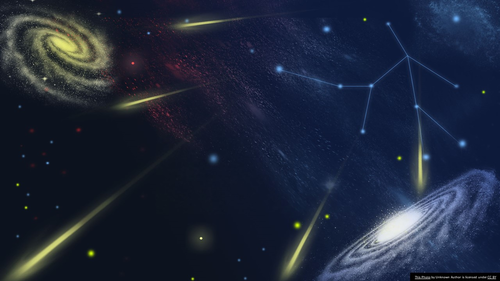

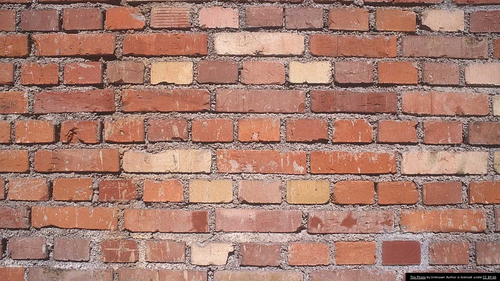
















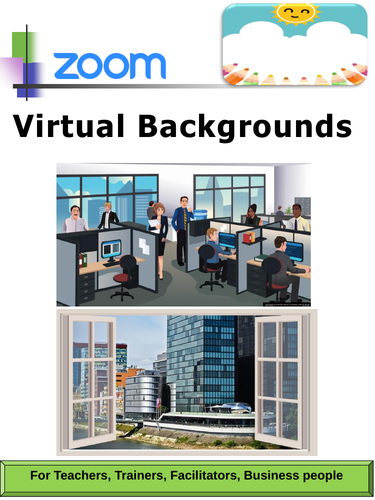
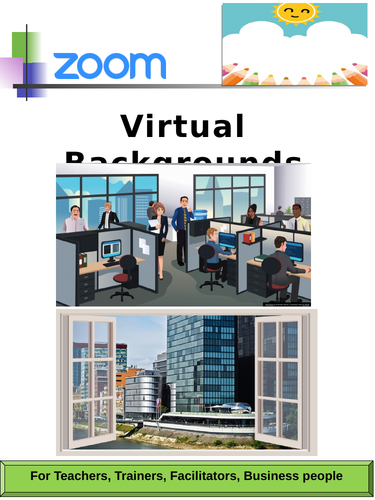
Zoom is a platform to interact online. Use it for video conferencing, online meetings, webinars, chat, teaching, training, distance learning, family meetings and general collaboration.
This guide focuses on adding Virtual Backgrounds to Zoom. As well as the step by step guide you are also provided with 25+ images that you can use as a Virtual background.
The topics covered are below:
Best Practice for Virtual Backgrounds
Add a Standard Virtual Background
Add a Custom Virtual Background
Create your own background using Powerpoint
Zoom Shortcut Keys
Classroom Etiquette / Tips
Business Etiquette / Tips
Copyright | Terms of Use
The file is provided in a pdf and powerpoint format so that any small edits may be made. The images are in pgn format.
Something went wrong, please try again later.
This resource hasn't been reviewed yet
To ensure quality for our reviews, only customers who have purchased this resource can review it
Report this resourceto let us know if it violates our terms and conditions.
Our customer service team will review your report and will be in touch.