
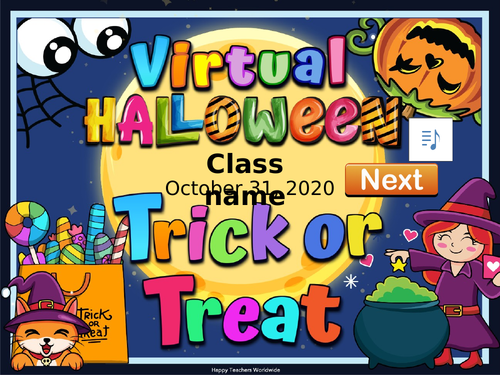




Host a Virtual Trick or treat game for your students this Halloween. They can bring joy, safe social stimulation, and lots of pleasure for kids.
How to play this Powerpoint game?
Simply write down some of your own questions on a separate piece of paper and number them.
When you present the Powerpoint game, ask a question either from your lessons, trivia or any just for fun questions.
After they answer a question from you, they can choose any of the clickable Halloween icons.
When they click an icon, it disappears to reveal either a candy or a monster underneath. ‘Candy’ means the students earn points or will receive candy. A “monster” means they have to answer another question or have to do a consequence. Example: Sing, dance or recite something.
Repeat until all questions have been answered or all icons have been chosen.
If you have limited questions, you can also skip the other icons and proceed to the next slide.
You can ask up to 48 questions in this Powerpoint game.
***It also includes an editable Halloween invitation card.
Please check out the video in action here: https://www.facebook.com/watch/?v=2735095126742205
Note: There are no questions to answer in this PowerPoint game. Simply write down some of your own question ideas, page references or tasks for the students on a separate piece of paper and number them.
Something went wrong, please try again later.
This resource hasn't been reviewed yet
To ensure quality for our reviews, only customers who have purchased this resource can review it
Report this resourceto let us know if it violates our terms and conditions.
Our customer service team will review your report and will be in touch.