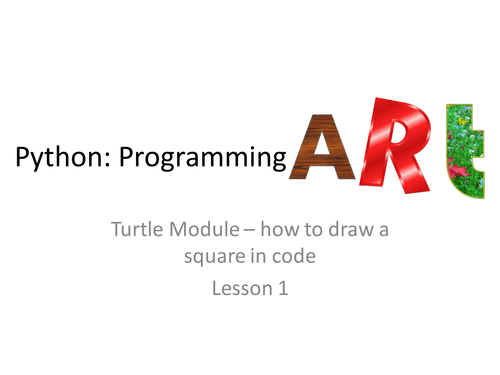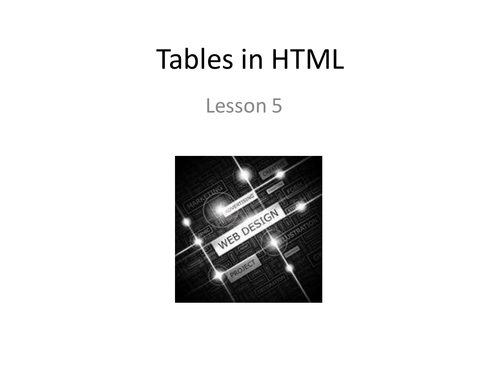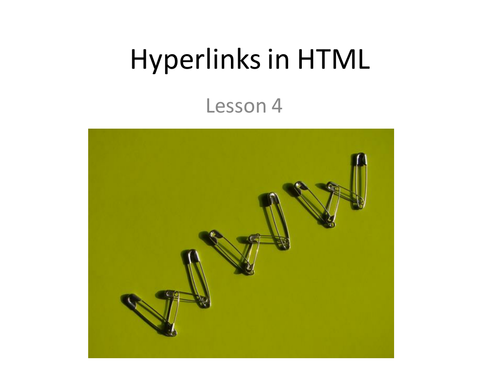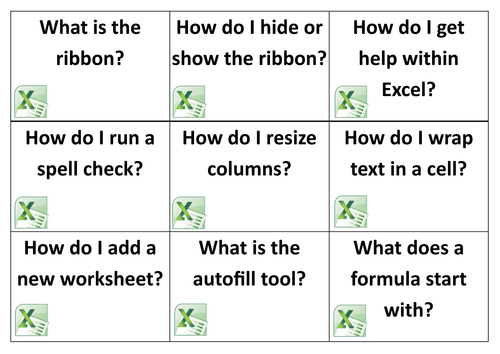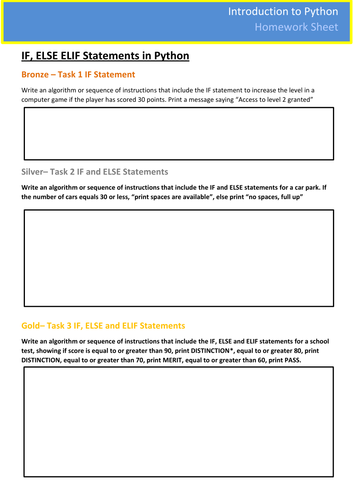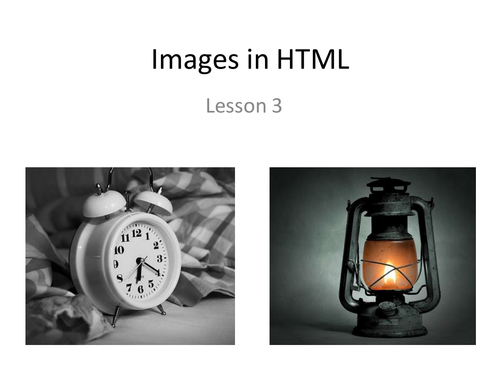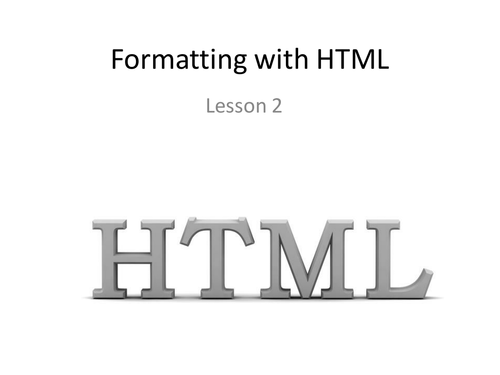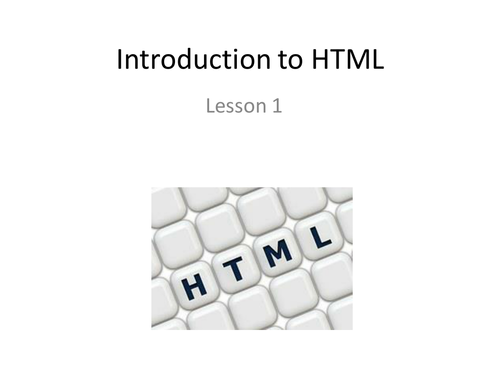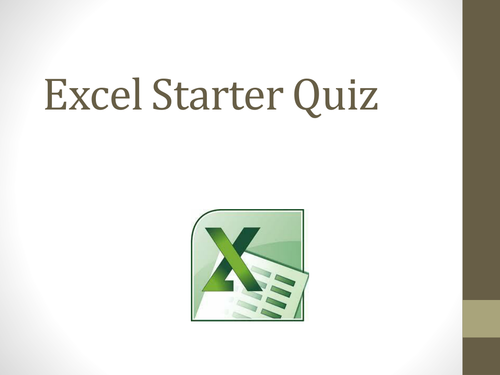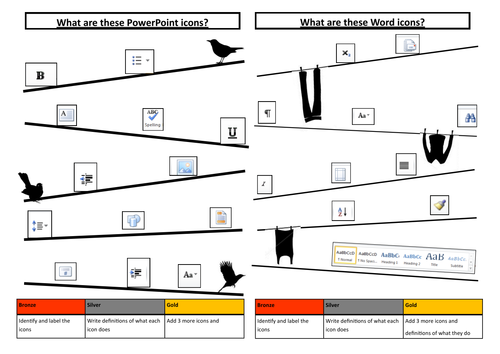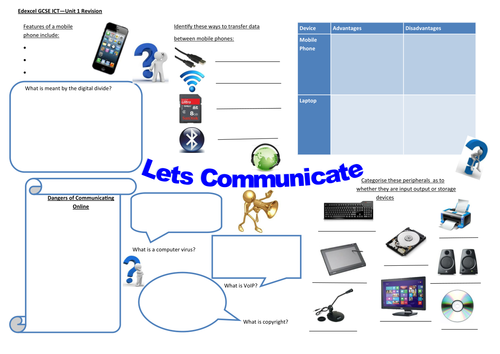Laurahelen1980's Shop
I work in a typical secondary school as an ICT/Computer Science/Business studies teacher. I'm a believer of taking the time and effort to make a great resource which will make life easier in the classroom. Differentiation is always clearly identified, alongside ways the activities could be varied when being taught. Hope you like my resources, feedback would be appreciated 😀