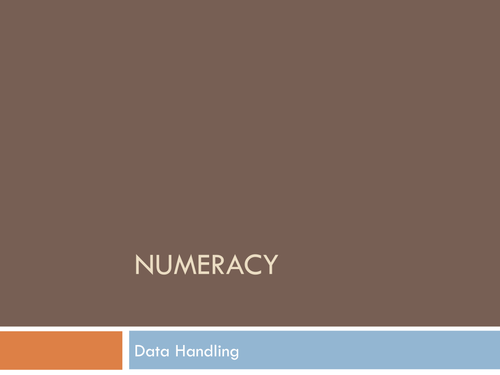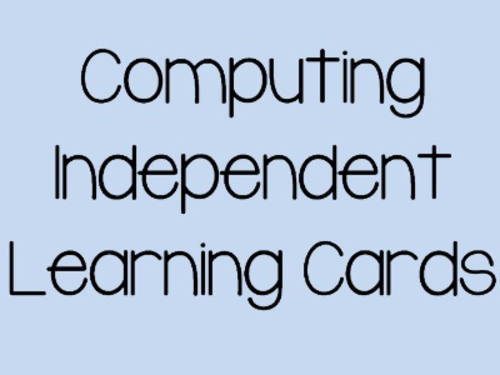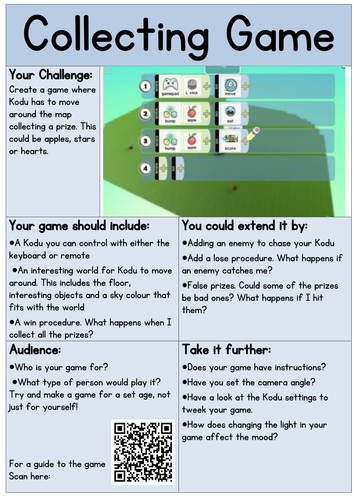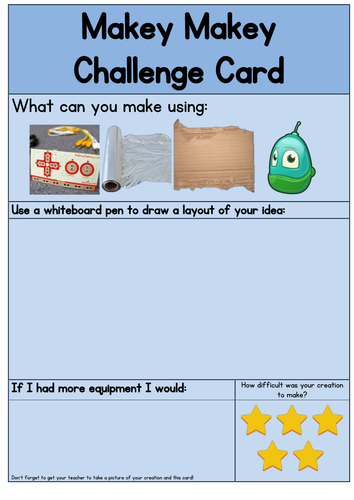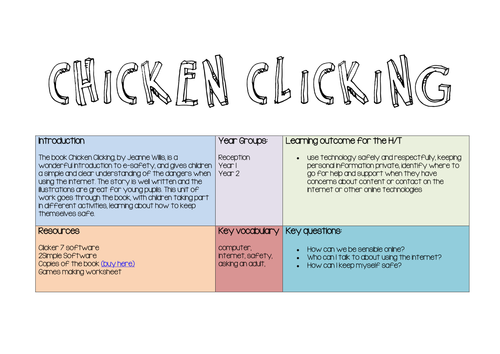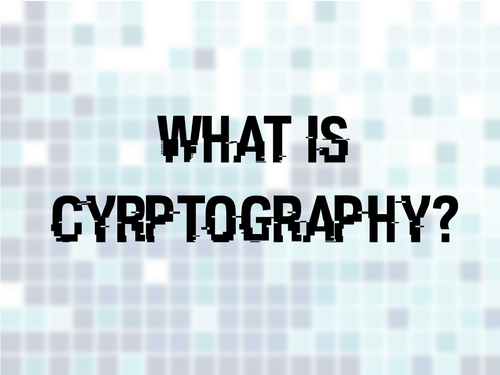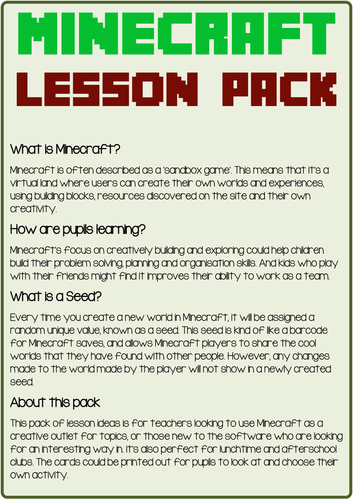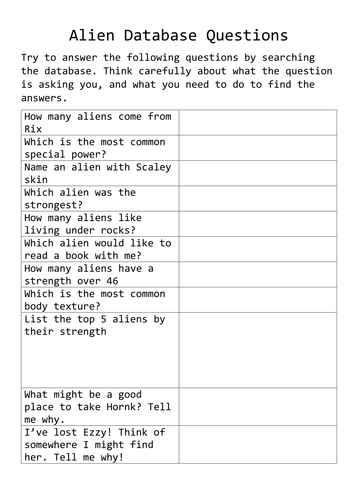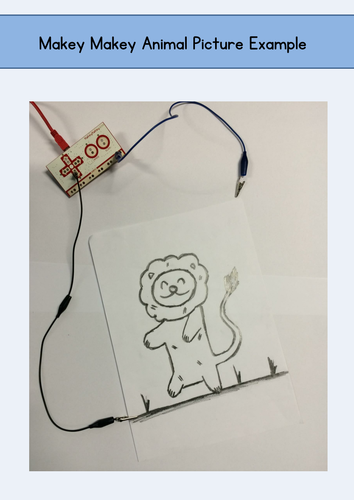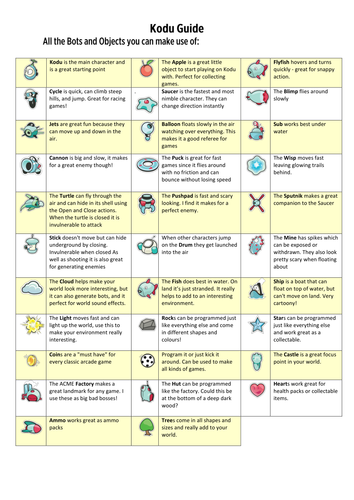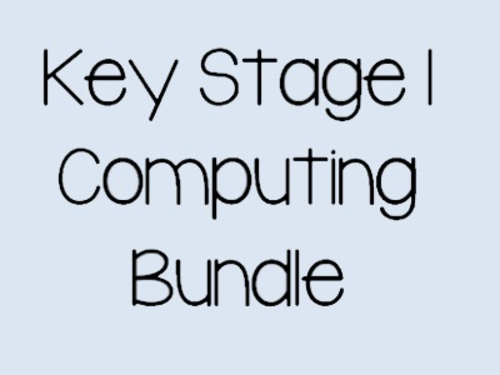AlwaysComputing
I'm a specialist computing teacher in a large primary school in Bradford, so I basically play around with computers all day! I LOVE anything to do with MakeyMakey and Kodu so a lot of my stuff is based around these programs. I also qualified as a level 2 CAS Master Teacher last year so if you have any tech questions or queries please tweet me @alwayscomputing Please comment and share anything you like!