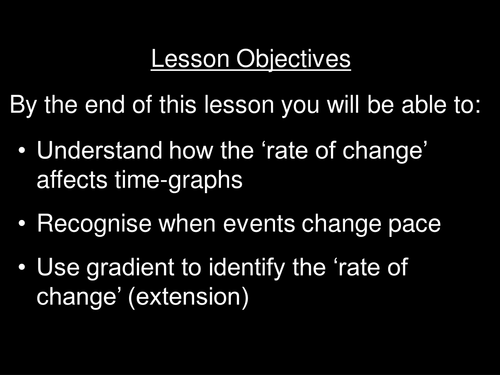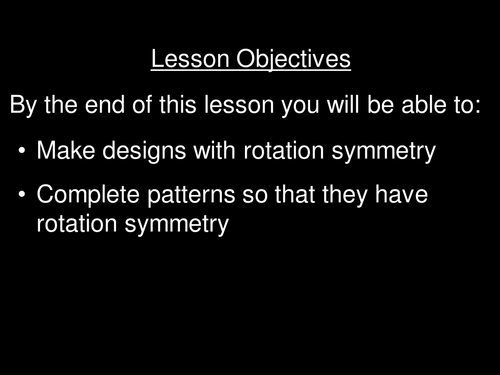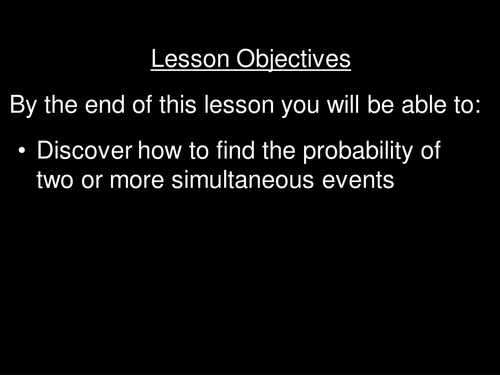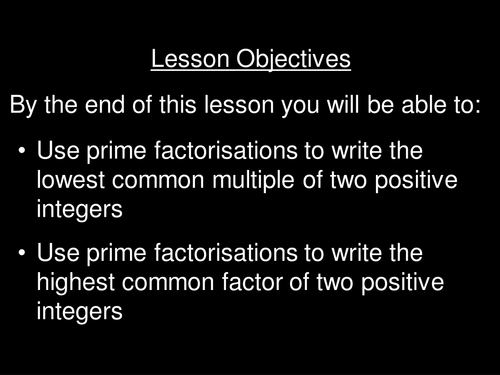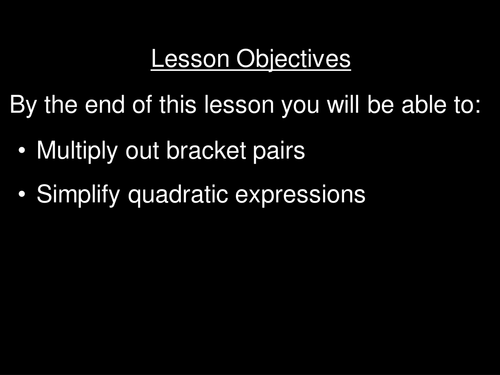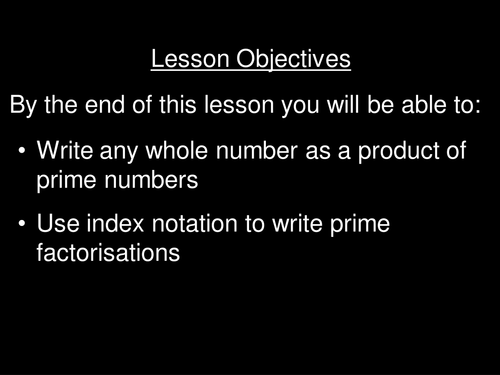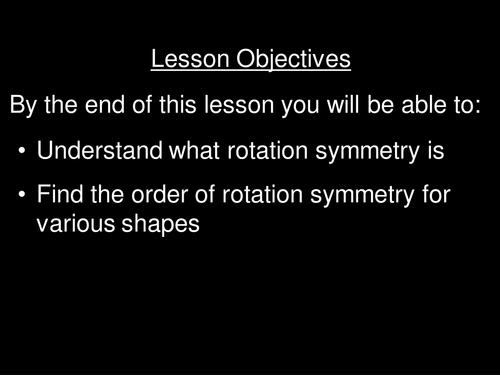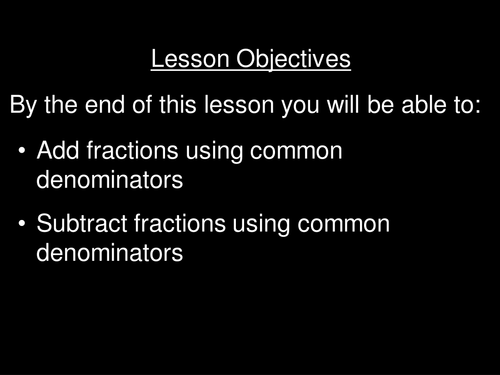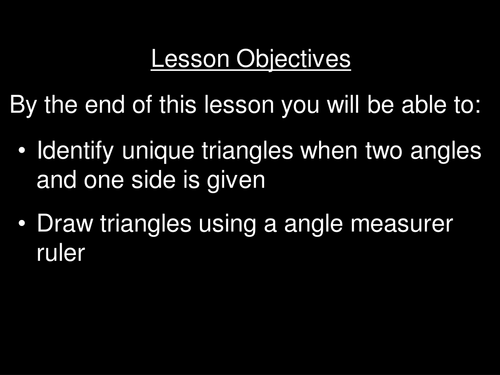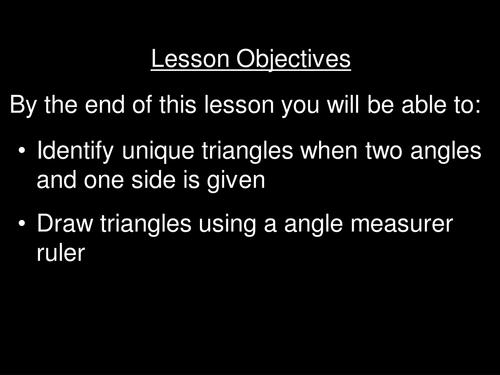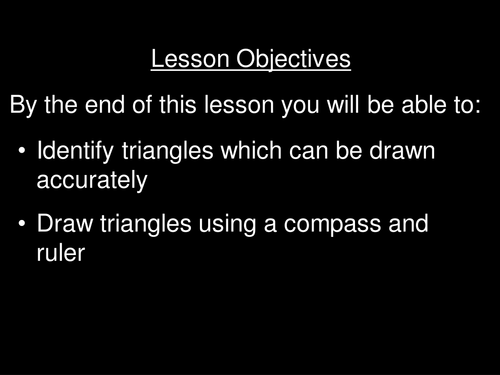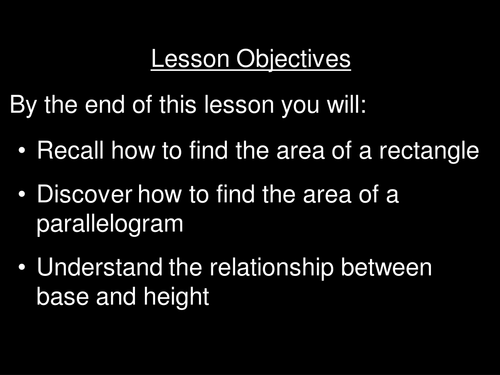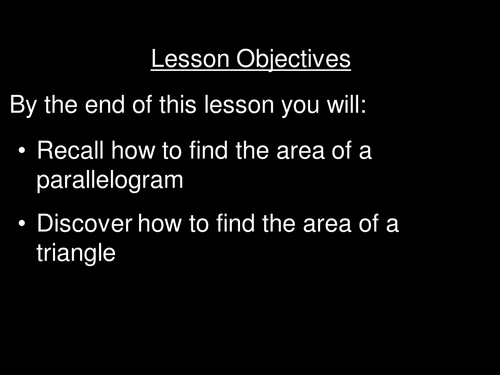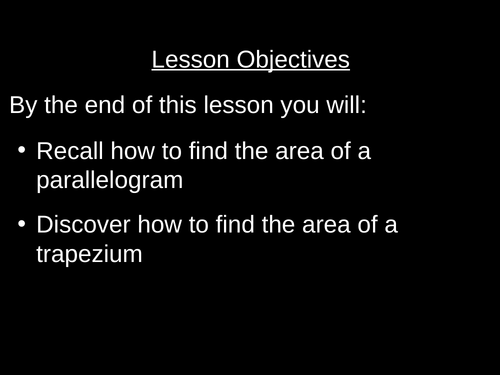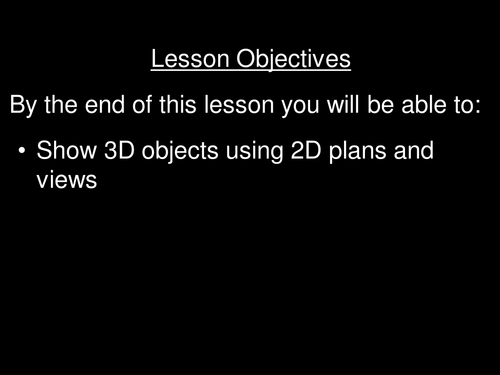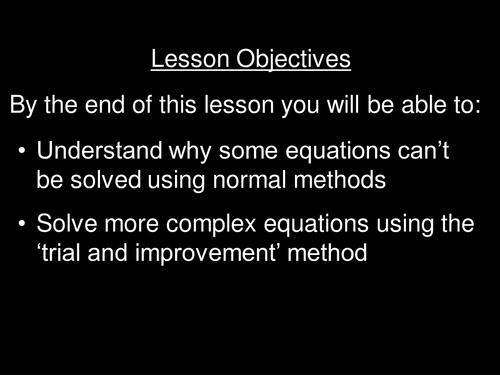Ward309's Shop
I am a full time secondary teacher and head of department who started teaching in 2004. I love to teach mathematics and try to create interesting and dynamic visual resources to enhance the delivery of my subject. I hope you find my resources useful.