

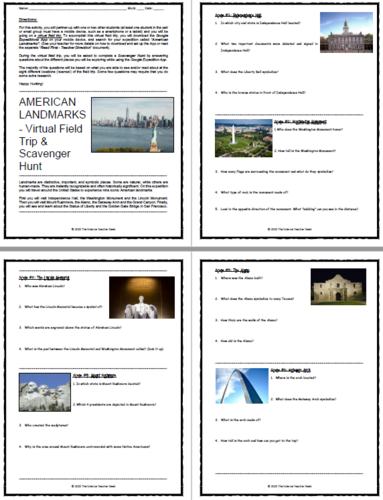
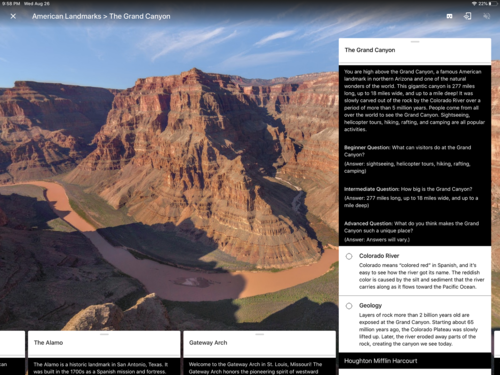

Virtual Field Trip & Scavenger Hunt (GOOGLE EXPEDITIONS): American Landmarks.
Virtual field trips are an amazing tool to use to take students on fun learning experiences from the comfort of your classroom (or living room during distance learning!).
This virtual field trip is about AMERICAN LANDMARKS, where the students will have the opportunity to explore 9 different landmarks in America. First they will visit Independence Hall, the Washington Monument and the Lincoln Monument. Then they will visit Mount Rushmore, the Alamo, the Gateway Arch and the Grand Canyon. Finally, they will go and learn more about the Statue of Liberty and the Golden Gate Bridge
As the students go through the virtual field trip, they will be asked to complete an accompanying* scavenger hunt* by answering open-ended questions about the different places they are exploring.
What’s Needed:
All you need is a set of mobile devices for the students and a device for yourself (the guide/teacher) that all have the free “Google Expeditions App” before downloading your expedition. To make the activity a truly immersive VR experience, you will also need VR headsets for the students (NOT included in this resource), but it is STILL possible to participate in the virtual field trips without a VR headset.
When I use this in my classroom as a whole class activity, the students usually work in groups of three, so I use about 10 viewers. However, you can also use it as a part of a station rotation activity, so you would only need a couple of viewers.
What’s Included:
-Instructions on how to download and use the Google Expedition App for the virtual field trip
-Instructions on how to how to use the Google Expedition App with and without a “guide”
-Link to nine 360-degrees virtual field trips of American Landmarks
-PDF version of the scavenger hunt
-Editable Word version of the scavenger hunt to meet the needs of your students and to be able to customize their learning experience.
-Editable Google Document of the scavenger hunt (which can be used/assigned in Google Classrooms™)
-Editable Google Form of the scavenger hunt (which can be used/assigned in Google Classrooms™)
-Answer key to the scavenger hunt
-Extension ideas
Who is it for?
This resource would best service students in middle and high school.
Terms of Service:
Thank you for downloading this resource. This resource is available for you to use in your classroom or for homeschooling with your own kid(s). Please do not share this resource with your colleagues. Feel free to send them to my store to purchase their own copy or additional license.
Please don’t forget to leave feedback if you like my product or have suggestions to how I can improve it.
Happy Hunting!
Something went wrong, please try again later.
This resource hasn't been reviewed yet
To ensure quality for our reviews, only customers who have purchased this resource can review it
Report this resourceto let us know if it violates our terms and conditions.
Our customer service team will review your report and will be in touch.