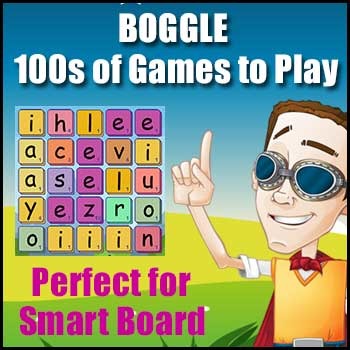

BOGGLE: An electronic version of the game Boggle for Windows. It is ideal as a lesson warm-up, spelling activity or for Literacy Centers. It creates a new board each time you press the button.
Check it out how this game works here ----> https://www.youtube.com/watch?v=R0rS5aHmqqs
Game in a Nutshell:
You press the roll button, the letters all move around, students find as many words as possible, students add the scores of their words together to find a winner.
**Aim of the Game: **
- to have a little fun while practicing word building
- to practice problem solving skills.
**What You Need: **
1 Electronic Scroggle Program
scrap paper for each player
writing implements
a timer of some kind
**Possible Preparation: **
- Project the game board onto your whiteboard.
- Set up the game on a laptop or PC for small group work.
**How to Play: **
- Students sit with a pencil and paper facing the puzzle in pairs.
- Leader presses the Start button on the puzzle generator and starts a timer.
- Students join the letters horizontally, vertically and diagonally to form words.
NB They can join the corners of touching letters to form words. - After 3 minutes (vary the length of the game based on your students’ needs or have no time limit) students compare words and eliminate spelling mistakes, non words etc.
- Students tally the points for each word and decide on a winner.
**Before the Game: **
- Discuss strategies used by yourself and the students for finding words e.g. I tend to have a general glance at the board to see what just pops up then start at the top of the board looking for consonants followed by vowels to see what I can join together and then work my way to the bottom of the board. I then look for words that start with vowel sounds. What works for you?
- Do a web search for ‘Boggle tips and tricks’ and see what pointers you can get.
Enjoy!
Adrian Bruce
Something went wrong, please try again later.
This resource hasn't been reviewed yet
To ensure quality for our reviews, only customers who have purchased this resource can review it
Report this resourceto let us know if it violates our terms and conditions.
Our customer service team will review your report and will be in touch.