



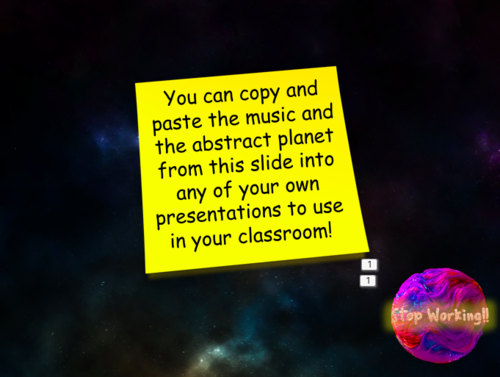
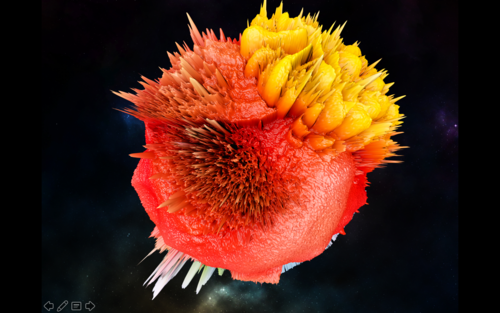
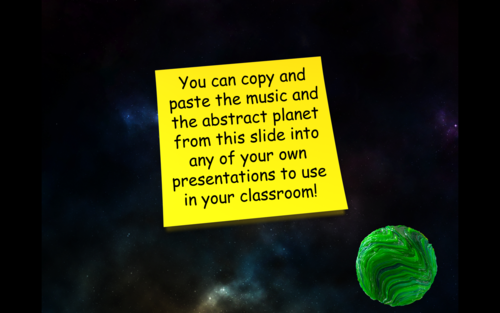
For a free sample of this resource please click here
This is a fun countdown timer resource that can be used as a time management tool in any lesson.
You have a choice between various abstract planets. The timers are set to 1, 2, 3 or 4 minutes, but you can easily alter the timing between in the animation pane.
Each abstract planet can be added to your own slides and displayed in the right hand corner if you so wish!
Feedback is most welcome. Please do not hesitate to contact us on our Facebook page: https://www.facebook.com/TeachElite/
Get this resource as part of a bundle and save up to 62%
A bundle is a package of resources grouped together to teach a particular topic, or a series of lessons, in one place.
World Space Week
World Space Week Bundle. Here are 10 of our resources that will be perfect to use when teaching space! Included in this is: Space AFL Activity: Pull the udder one! A completely customisable true or False activity. This particular one is based on space. Pupils love the interaction shouting moo (true) or quacking for false statements. This can be used as a starter, plenary or an AFL checkpoint activity throughout the lesson. Space Investigation: This is an independent learning investigation about our solar system. Pupils are asked to research the planets and find relevant information about them. This includes extension tasks whereby pupils research the origins of the universe and current theories (Big Bang and Red Shift). Abstract Planet Timers: For a free sample of this resource please click here This is a fun countdown timer resource that can be used as a time management tool in any lesson. You have a choice between various abstract planets. The timers are set to 1, 2, 3 or 4 minutes, but you can easily alter the timing between in the animation pane. Each abstract planet can be added to your own slides and displayed in the right hand corner if you so wish! Picture Reveal - Solar System: A lovely PowerPoint that consists of clouds clearing to reveal the Solar Systems. A great little classroom tool- the pupils will love this addition to your lessons! As you press the right arrow key a cloud is removed. The aim of the activity is to clear the codes to reveal the Scene of the Solar System. There are 16 clouds in total-perfect for an activity involving Q&A. Solar System - Conveyor Belt: This is based on the Generation Game activity and is centred around the planets in our solar system. Useful for Starter, Plenaries and mini AFL activities throughout the lesson-Pupils love this activity! Solar System Timer: This is fun countdown timer that can be used as a time management tool in any lesson. Includes 3minutes, 2 minutes, 90 seconds, 40 seconds & 20 seconds countdowns. You can easily be altered in the animation pane to make the timer shorter or longer. The slides can all be selected, copied from this presentation and pasted and inserted into your own PPT. Space Week Quiz: Don't miss out on this fun Space Quiz. This PowerPoint is fully interactive with 20 questions based on the topic of space. Each question slide is linked to an interactive score slide where you can keep a tally of each groups scores. This is a great resource for space week!
Timer Bundle
Timer Bundle This is a great addition to any lesson. You can use these timers as standalone resources or you could add them to your own PowerPoint. The 7 resources included are: Abstract Planet Timers: This is a fun countdown timer resource that can be used as a time management tool in any lesson. You have a choice between various abstract planets. The timers are set to 1, 2, 3 or 4 minutes, but you can easily alter the timing between in the animation pane. Each abstract planet can be added to your own slides and displayed in the right hand corner if you so wish! Balloon Timer: A fun countdown timer that can be used as a time management tool in any lesson. This is a 3 minute timer. Each balloon has been set to fly away within a 20 second timeframe, but can easily be altered in the animation pane to make the timer shorter or longer. The balloons can all be selected, copied from this presentation and pasted and inserted into your own or on top of any slide you wish! Fun Hand Timer: This is a fun countdown timer that can be used as a time management tool in any lesson. You have a choice between two different hand styles and can easily alter the timing between 1-5 minutes 2 or 5 minutes. Simply delete a hand (this takes away a minute at a time. The timings can easily be altered in the animation pane to make the timer shorter or longer should you so wish. Each hand style can be added to your own slides and displayed in the right hand corner if you so wish! Pirate Times Timer: Yarr, Ahoy mateys!Join Pirate Pete as he walks the plank! Make sure you finish the task before he ends up in the sea! If you love our other timers you will certainly love this! It comes with pirate music! This is a fun countdown timer that can be used as a time management tool in any lesson. You have a choice between a 2 or 5 minute OR 15, 30, 60 or 90 second timer. The timings can easily be altered in the animation pane to make the timer shorter or longer should you so wish. The slide can be copied from this presentation and pasted and inserted into your own presentation if you so wish! Solar System Timer: This is fun countdown timer that can be used as a time management tool in any lesson. Includes 3minutes, 2 minutes, 90 seconds, 40 seconds & 20 seconds countdowns. You can easily be altered in the animation pane to make the timer shorter or longer. The slides can all be selected, copied from this presentation and pasted and inserted into your own PPT. Tale as Old as Timer: An absolutely beautiful timer.. This runs for approximately three minutes. Each rose petal falls from the rose every ten seconds. Included in this is a large version as a main visual in the lesson or a small icon at the lens hand corner of the slide. Copy this and paste it into any presentation! The Ultimate Bubble Timer: This is our new Ultimate Bubble timer. If you love our other timers you will certainly love this! It comes with popping sounds and music! This is a fun countdown timer that can be used as a time management tool in any lesson. You have a choice between a 4, 3 or 2 minute, 80, 60 or 30 second timer. The bubbles can easily be altered in the animation pane to make the timer shorter or longer should you so wish. The bubbles can all be selected, copied from this presentation and pasted and inserted into your own or on top of any slide you wish alternatively, there is a section of slides on the PowerPoint where you can choose a timer and copy and paste the bubbles as a frame around your own slides too (just copy and paste them into your presentation. We hope that you enjoy this resource bundle! We would love your feedback, if you like what you see, please follow us: Facebook: https://www.facebook.com/TeachElite/?ref=bookmarks
Physics!
Physics Pack This Science bundle contains 12 resources. This is a great way stock your physics resource arsenal, all lessons are designed to meet 'Outstanding' inspection criteria. Resources include: Energy Efficiency: Energy Efficiency Lesson This is a fully differentiated lesson teaching pupils about energy efficiency It is suggested that you include a practical such as the custard powder with Bunsen burner experiment. A you tube link for this is included within the PPT should you wish to show the pupils without conducting the experiment yourself. This Science resource pack contains: A PPT (27 slides) and handouts (8 sheets) . Activities include: Starter Task: Two Thinking Skills questions- One on efficiency and one on energy transfer. An energy transfer and efficiency activity-We suggest that the 'Differentiated Word Bank' be printed on the back of the energy transfer and efficiency activity sheet for ease of use should the pupils require it. A YouTube clip on the custard powder experiment. An activity on devices and percentage of waste. Activity-Create a bar Graph based on the data for the devices and percentage of waste. Extension Task: Create a pie chart on the data. Plenary (Exit task) : Good Graph, Bad Graph-Pupils are shown examples of bar graphs and are asked if they are correct or incorrect. Energy Transfer: This is a lesson teaching pupils the different types of energy transfer and the conservation of energy. It is suggested that you include a practical such as the screaming jelly baby or the custard powder with Bunsen burner experiment. A you tube link for both of these is included within the PPT should you wish to show the pupils without conducting the experiment yourself. This Science resource pack contains: A PPT (14 slides) and handouts (2 sheets) . Included in this Science resource is one of our timers complete with MUSIC. Activities include: Starter Task: Thinking Skills question on energy transfer Activity on on energy transfer in the body. Thinking Skills activity on energy transfer with everyday devices. Choice of two YouTube clips on the two practicals mentioned above. You may conduct one of these experiments yourself if you so wish. Plenary (Exit task) : [Starter & Plenary Prompt Selector](https://www.tes.com/teaching-resource/starter-and-plenary-prompt-selector-interactive-11720103) . This alone is worth £3! In our lessons, all key words are added to our [KS3 Science - Scientific Vocabulary A-Z](https://www.tes.com/teaching-resource/ks3-science-scientific-vocabulary-a-z-11492390) . Renewable Energy AFL Activity: Pull the udder one! A completely customisable true or False activity. This particular one is based on renewable energy. Pupils love the interaction shouting moo (true) or quacking for false statements. This can be used as a starter, plenary or an AFL checkpoint activity throughout the lesson. Types of Energy: Energy: Types of Energy is an interactive lesson that consists of 26 slides (PowerPoint) on the topic of Energy and an 8 page Energy resource booklet covering the different types of Energy; Kinetic Energy Sound Energy Chemical Energy Thermal Energy Electrical Energy Solar Energy Light Energy Gravitational potential Energy Elastic potential Energy You can find a preview of the booklet that is included in this lesson @ http://fliphtml5.com/gonfq/sdyc The starter activity is based on our conveyer pelt activity and is designed to ascertain prior knowledge. There is a worksheet to fill in based on this and the subsequent class discussion. Pupils then peer assess each other's work. There is an interactive selector based on the popular fidget spinners. Pupils are taken through the 8 different types of energy and they have to make notes on the 'What is energy?' worksheet. It is suggested that this be enlarged to A3 size. Pupils are tasked with inserting the new vocabulary learnt during the lesson into their vocabulary booklets. Following which there is an interactive quiz where pupils are asked 20 questions (provided) and the team to get the most points wins. Friction: A Grab and Go Lesson! To see a video of this lesson please visit: https://www.facebook.com/TeachElite/ Alternatively, you can download a copy of the sample video from: https://www.tes.com/teaching-resource/friction-sample-11588011 This is a complete lesson on the topic of Friction. It includes a fully editable lesson plan, PowerPoint, Differentiated activities (at the end of the PowerPoint) and a Pupil Peer Assessment sheet. The PowerPoint includes a bell task linking back to forces and a conveyor belt activity on the topic of forces too. Pupils are taught the basic principles of friction and then are given the task of creating a leaflet on the topic. There is a level ladder included in this pack based on Skill 1: Finding Information. Abstract planet Timers: This is a fun countdown timer resource that can be used as a time management tool in any lesson. You have a choice between various abstract planets. The timers are set to 1, 2, 3 or 4 minutes, but you can easily alter the timing between in the animation pane. Each abstract planet can be added to your own slides and displayed in the right hand corner if you so wish! Circuit Symbols: Pull the udder one! A completely customisable true or False activity. This particular one is based on circuit symbols. Pupils love the interaction shouting moo (true) or quacking for false statements. This can be used as a starter, plenary or an AFL checkpoint activity throughout the lesson. Circuits AFL activity: Pull the udder one! A completely customisable true or False activity. This particular one is based on Circuits. Pupils love the interaction shouting moo (true) or quacking for false statements. This can be used as a starter, plenary or an AFL checkpoint activity throughout the lesson. Forces AFL activity: Pull the udder one! A completely customisable true or False activity. This particular one is based on forces. Pupils love the interaction shouting moo (true) or quacking for false statements. This can be used as a starter, plenary or an AFL checkpoint activity throughout the lesson. Solar System - Conveyor Belt: This is based on the Generation Game activity and is centred around the planets in our solar system. Useful for Starter, Plenaries and mini AFL activities throughout the lesson-Pupils love this activity! Space Investigation: This is an independent learning investigation about our solar system. Pupils are asked to research the planets and find relevant information about them. This includes extension tasks whereby pupils research the origins of the universe and current theories (Big Bang and Red Shift). Energy: Sankey Diagrams: This is a fully differentiated lesson teaching pupils of how to represent energy efficiency as a Sankey diagram. This Sankey Diagram pack contains: A PPT (33 slides) and handouts (5 sheets) . Activities include: Starter Task:A Thinking Skills questions- on energy efficiency. A demonstration on how to draw Sankey Diagrams. Pupils will then look at three devices and their energy efficiency. Activity: Pupils have to calculate the energy efficiency of these three items and create Sankey diagrams based on the data. There are differentiated sheets within the workbook to aid pupils who are having difficulties in drawing them. A peer assessment on the individual activities is included too. Exit task/Plenary: Pupils have to name the energy in the pictures, identify the useful energies and state whether they are efficient or not. In our lessons, all key words are added to our KS3 Science - Scientific Vocabulary A-Z . If you like this resource, please give us a review and we will send you a free resource of your choice of the same value. We hope that you enjoy this resource! We would love your feedback, if you like what you see, please follow us: on Tes TeachElite's Shop click the'Follow this Author button' . We will keep you updated on any sales we throw or FREEBIES we upload.
Something went wrong, please try again later.
Excellent resource. Save me a lot of time and students have fun!
Great timer, thanks!
Thank you. I bought as part of a bundle.
Report this resourceto let us know if it violates our terms and conditions.
Our customer service team will review your report and will be in touch.