Bingo1.3 provides an easy way to set up and run bingo at the start of a lesson - an ideal starter! It requires Excel with macros enabled.
Originally set up for Year 7 maths, it would work well for Years 2-11 across many subjects.
It has an automatic check facility so that if a pupil shouts bingo (two lines of 4 works best), their card can be checked instantly without giving away any answers
It automatically creates the bingo cards. They are small so that a whole class can be done on two or three sheets of paper. They will need cutting out.
In sheet 1 there are 16 editable questions with answers (these need to be correct with no duplicated answers). It is possible to copy a version of bingo to spare sheets (5 and above) to be reused. N.B. The spreadsheet will not copy any formatting e.g. powers and fractions but it is possible to get round this using words: 4 to the power 3 and 2/3.
Sheet 2 is the question page which the pupils see. It has various buttons including the check facility (all the bingo cards have a unique number) and button to go to full screen.
Sheet three has the bingo cards (you can print 12 or 16 to a page).
Sheet four is a duplicate of sheet three but will build the answers to every bingo card. Once the games is finished (probably after about 12 of the 16 questions), pupils can check their cards quickly using sheet 4.
Originally set up for Year 7 maths, it would work well for Years 2-11 across many subjects.
It has an automatic check facility so that if a pupil shouts bingo (two lines of 4 works best), their card can be checked instantly without giving away any answers
It automatically creates the bingo cards. They are small so that a whole class can be done on two or three sheets of paper. They will need cutting out.
In sheet 1 there are 16 editable questions with answers (these need to be correct with no duplicated answers). It is possible to copy a version of bingo to spare sheets (5 and above) to be reused. N.B. The spreadsheet will not copy any formatting e.g. powers and fractions but it is possible to get round this using words: 4 to the power 3 and 2/3.
Sheet 2 is the question page which the pupils see. It has various buttons including the check facility (all the bingo cards have a unique number) and button to go to full screen.
Sheet three has the bingo cards (you can print 12 or 16 to a page).
Sheet four is a duplicate of sheet three but will build the answers to every bingo card. Once the games is finished (probably after about 12 of the 16 questions), pupils can check their cards quickly using sheet 4.
Something went wrong, please try again later.
This resource hasn't been reviewed yet
To ensure quality for our reviews, only customers who have purchased this resource can review it
Report this resourceto let us know if it violates our terms and conditions.
Our customer service team will review your report and will be in touch.
£2.00
