
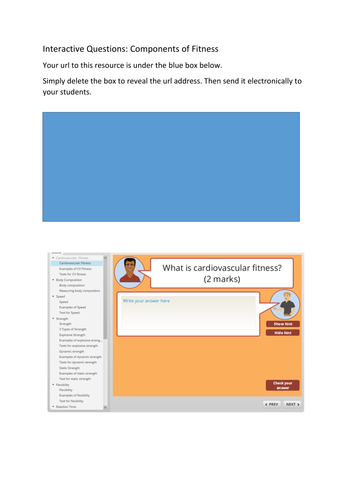
What is this resource?
An interactive e-learning resource which enables your students to answer, redraft and improve their responses to a variety of exam style questions on the components of fitness. It can be used on PCs, tablets and smart phones.
How does it work?
Your students have complete control of the learning experience.
• Using the menu, students navigate to the components of fitness of their choice and choose which questions they would like to answer.
• The ‘show hint’ button provides guidance (scaffolding) to students who might need additional support when tackling the question. With practise and repetition, students become less dependent on the scaffolding guidance.
• Students type or dictate their response into the answer box.
• The question must be answered before the model answer can be revealed.
• Tapping the ‘Check your answer’ button reveals the model answer and provides feedback in real time to your students about their response in comparison to the model answer. Ideal for developing self-assessment skills and encouraging students to reflect on their answers.
• On seeing the model answer, students have the opportunity to redraft and improve their original response as many times as they want or need to.
See the resource in action: https://youtu.be/1TleLxH-duo
When students leave the resource their work is automatically stored. When they return to the activity they can choose to either start afresh and tackle the questions again or resume from where they left off. Students can take screenshots of their responses and store them in their e-portfolios.
Perfect for interleaving, revision and honing exam technique.
Get this resource as part of a bundle and save up to 65%
A bundle is a package of resources grouped together to teach a particular topic, or a series of lessons, in one place.
Something went wrong, please try again later.
This resource hasn't been reviewed yet
To ensure quality for our reviews, only customers who have purchased this resource can review it
Report this resourceto let us know if it violates our terms and conditions.
Our customer service team will review your report and will be in touch.