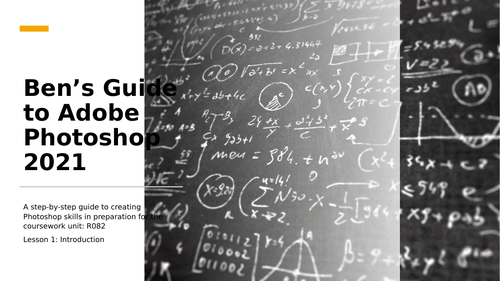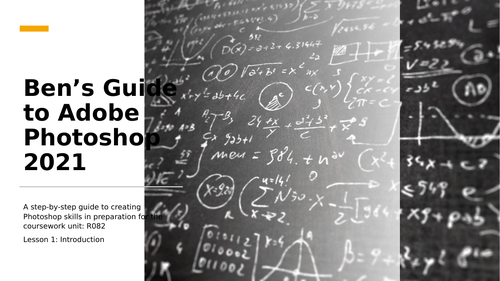
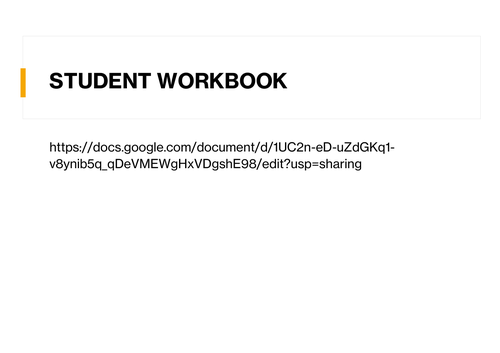




This is an informative, stylish 7 lesson guide to the complex software that is Adobe Photoshop. This guide can either be delivered by teachers or individually studied by students to work upon beginners skills.
Within the download file you will have access to a 7 part lesson PowerPoint presentationand PDF document with over 75, detailed slides and 14 screen recorded videos. The first lesson states the very basics of the Photoshop interface - each lesson slowly progresses with fun activities such as a double face manipulation and a T-shirt/background blend! Each task has pre-set videos embedded into the slides, and accessible via the download file, meaning teachers with little knowledge with Photoshop shouldn’t feel hesitant about teaching it to students. Additionally, there is a topic dedicated to the unethical sides of Photoshop for students to discuss and understand. Furthermore, a Creative Imedia case study is shown over the course of 2 lessons with one lesson focusing on relevant pre-production documents and 1 lesson on making the actual product with an example final product at the end.
You will also have a link to the Student Workbook which students can make a copy of and edit so a presentation of their work can be submitted.
If you have any questions, please contact me on: benjefferis3@gmail.com
Thanks,
Ben
Something went wrong, please try again later.
Absolutely brilliant, broken down into easy steps for students to follow with videos. and work independently. I just won't be using the practice assignment near the end as this is currently a live Set Assignment so the rules state you aren't allowed to use them for practice purposes. Thanks for a great resource!
Report this resourceto let us know if it violates our terms and conditions.
Our customer service team will review your report and will be in touch.