
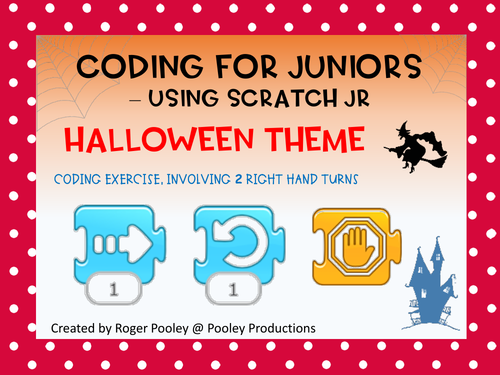
This Halloween themed resource gives an opportunity to expose junior students to the world of coding using the user friendly coding app Scratch Jr.
Coding is an essential skill in the digital curriculum for 21st Century learners.
Coding is the ability to create instructions that allow a set of actions to be carried out.
The resource doesn’t require a device or access to the internet. Students can cut and past the missing pieces of code into a command to achieve the desired outcome on the worksheet. The focus of this activity is being able to work out the correct right hand turn at the correct point.
The resource has 2 activity sheets (2 levels of difficulty with the same task), answer sheet and teacher notes.
Something went wrong, please try again later.
This resource hasn't been reviewed yet
To ensure quality for our reviews, only customers who have purchased this resource can review it
Report this resourceto let us know if it violates our terms and conditions.
Our customer service team will review your report and will be in touch.