


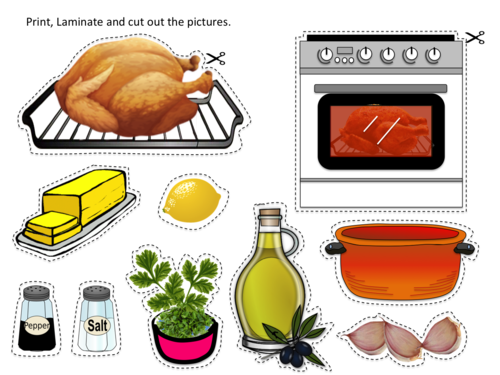
This is a fun way to teach the kiddos how to cook the turkey in the oven. This powerpoint is animated and with sound effects. This presentation uses triggers and actions. The kids will surely love this activity!
Options:
~ Teach the students how to cook a turkey in a fun way using this animated powerpoint
~ Have each student match the printed pictures to the words.
~ Have each student narrate how to cook a turkey using the laminated pictures.
~ Have each student color and trace the worksheets.
Contents:
1. Animated Powerpoint game with sound effects (1-5 slides)
2. Pictures of ingredients to print, cut and laminate (1 page)
3. Words to print, cut and laminate (1 page)
4. Tracing worksheets (2 pages)
1st slide - Main cover (How to cook a turkey)
2nd slide - Ingredients
3rd slide - Combine all the ingredients. Stuff the ingredients under the skin and outside of the turkey.
4th slide - Heat the oven to 350°F.
5th slide - The turkey is ready!
6th slide - Print, laminate and cut out the pictures to match with the words.
7th slide - Print, laminate and cut out the words to match with the pictures.
8th slide - Print the slide for tracing.
9th slide - Print the slide for tracing.
Instructions:
1. Download the file.
2. Print pages 6-9.
3. Laminate and cut out the words and pictures
4. Print the worksheets.
5. Open the Powerpoint presentation and click, "Slideshow", "play from start". Just allow the animations to finish and then click next to go to the next slide.
Sound effects - happy song, oven, pepper shakers, chimes and more
Note: This can be used to any of your computers with Powerpoint application.
Options:
~ Teach the students how to cook a turkey in a fun way using this animated powerpoint
~ Have each student match the printed pictures to the words.
~ Have each student narrate how to cook a turkey using the laminated pictures.
~ Have each student color and trace the worksheets.
Contents:
1. Animated Powerpoint game with sound effects (1-5 slides)
2. Pictures of ingredients to print, cut and laminate (1 page)
3. Words to print, cut and laminate (1 page)
4. Tracing worksheets (2 pages)
1st slide - Main cover (How to cook a turkey)
2nd slide - Ingredients
3rd slide - Combine all the ingredients. Stuff the ingredients under the skin and outside of the turkey.
4th slide - Heat the oven to 350°F.
5th slide - The turkey is ready!
6th slide - Print, laminate and cut out the pictures to match with the words.
7th slide - Print, laminate and cut out the words to match with the pictures.
8th slide - Print the slide for tracing.
9th slide - Print the slide for tracing.
Instructions:
1. Download the file.
2. Print pages 6-9.
3. Laminate and cut out the words and pictures
4. Print the worksheets.
5. Open the Powerpoint presentation and click, "Slideshow", "play from start". Just allow the animations to finish and then click next to go to the next slide.
Sound effects - happy song, oven, pepper shakers, chimes and more
Note: This can be used to any of your computers with Powerpoint application.
Something went wrong, please try again later.
This resource hasn't been reviewed yet
To ensure quality for our reviews, only customers who have purchased this resource can review it
Report this resourceto let us know if it violates our terms and conditions.
Our customer service team will review your report and will be in touch.
$4.50