
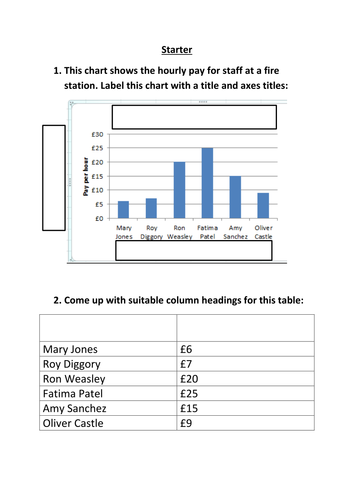

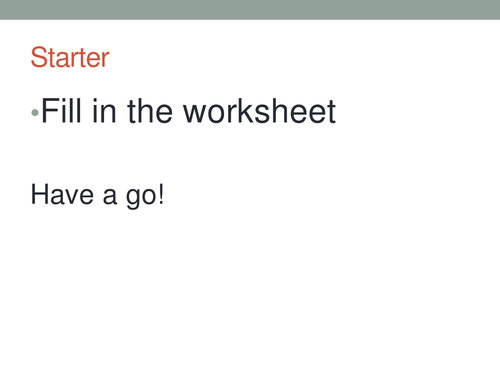
A look at how to create tables and charts in Excel.
All: Present information as a table(Level 4c)
Most: Present information as a chart
(Level 4b/4a)
Some: Justify choices of chart
(Level 5c)
Used previously for KS3 and KS4 ICT. Can be adapted to fit any scheme of work involving spreadsheets.
Get this resource as part of a bundle and save up to 86%
A bundle is a package of resources grouped together to teach a particular topic, or a series of lessons, in one place.
KS3 KS4 ICT Bundle
Whole lessons, Powerpoints, Resources, Activities, videos and discussions to support development of a whole scheme of work for year 7, 8 and 9 KS3 ICT or to supplement a Computing or Computer Science curriculum. Includes: Basic ICT Skills Control and introduction to coding Finding Information E-Safety Graphics Health and Safety in ICT Spreadsheets Skills in Excel Spreadsheet Modelling Understanding Specifications in ICT Computational thinking
Bumper Spreadsheets Pack KS3 KS4 ICT
A whole scheme of lessons complete with activities, videos, and lesson PowerPoints to teach spreadsheet skills in Excel. Covers all basic skills and advanced including conditional formatting, cell formatting, IF statements, Absolute cell referencing, tables and charts and more!
Something went wrong, please try again later.
Not the best material - very little there!
Report this resourceto let us know if it violates our terms and conditions.
Our customer service team will review your report and will be in touch.