
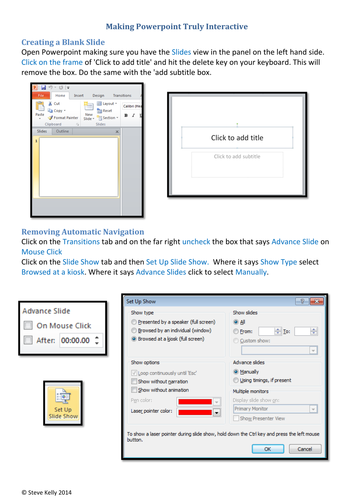
Frustrated with the purely linear format of standard Powerpoint presentations? Want to create some truly interactive multimedia? This simple guide shows you how to turn off the automatic navigation defaults in Powerpoint and give the power of where and when to go back to the end user where it belongs. Use this information to create your own interactive picture books for younger students that allow the child to click on a object to play a sound (example: a picture of a pig oinks when clicked on) or to go to any page in the book at any time. Or get your middle school students to create their own interactive picture books, yearbooks or digital portfolios. (Just some of the already tried and tested possibilities) Have fun! And please do a review.
Get this resource as part of a bundle and save up to 36%
A bundle is a package of resources grouped together to teach a particular topic, or a series of lessons, in one place.
Something went wrong, please try again later.
This resource hasn't been reviewed yet
To ensure quality for our reviews, only customers who have purchased this resource can review it
Report this resourceto let us know if it violates our terms and conditions.
Our customer service team will review your report and will be in touch.
£3.00