
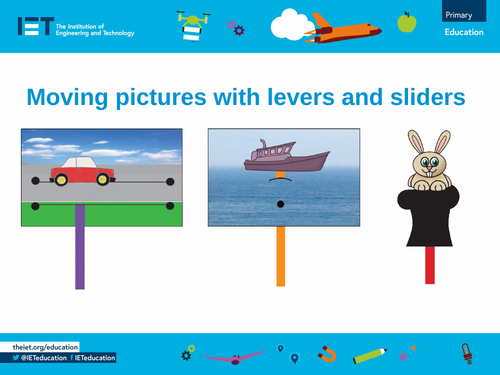
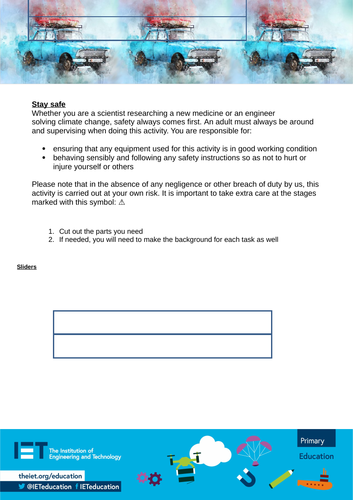
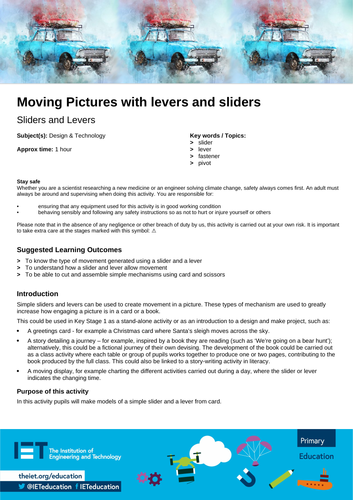
Simple sliders and levers can be used to create movement in a picture. This activity teaches participants how levers and sliders work and how they can be used to create an engaging moving picture in a card or a book.
How can I teach levers and sliders?
This could be used in Key Stage 1 as a stand-alone activity or as a KS1 introduction to a design and technology project, such as:
- a greetings card - for example, a Christmas card where Santa’s sleigh moves across the sky
- a story detailing a journey – for example, inspired by a book they are reading (such as ‘We’re going on a bear hunt’); alternatively, this could be a fictional journey of their own devising
- the development of the book could be carried out as a class activity where each table or group of pupils works together to produce one or two pages, contributing to the book produced by the full class. This could also be linked to a story-writing activity in literacy
- a moving display - for example, charting the different activities carried out during a day, where the slider or lever indicates the changing time.
- On completing either model, pupils could also apply colour to their mechanism or add details to the background.
Tools/resources required
Copies of the moving pictures handout, printed on card, 1 per pupil (plus spares)
Plain card (for the simple slider and lever backgrounds)
Split pin-type metal fasteners (1 per pupil plus spares – see image in presentation)
Scissors
Sticky tape
Glue sticks
Optional
Coloured pencils
Hole punches (ideally single hole punches)
Pre-made models of each mechanism, for demonstration
Download the activity sheets for free!
The activity sheet includes teacher notes, guidance, useful web links, and links (where appropriate) to the national curriculum in each of the four devolved UK nations; England, Northern Ireland, Scotland, and Wales.
All activity sheets and supporting resources for this KS1 DT activity are free to download and are fully editable, so you can tailor them to your students’ and your schools’ needs.
Please do share your learning highlights with us @IETeducation.
Something went wrong, please try again later.
easy to follow instructions and some great ideas
Report this resourceto let us know if it violates our terms and conditions.
Our customer service team will review your report and will be in touch.