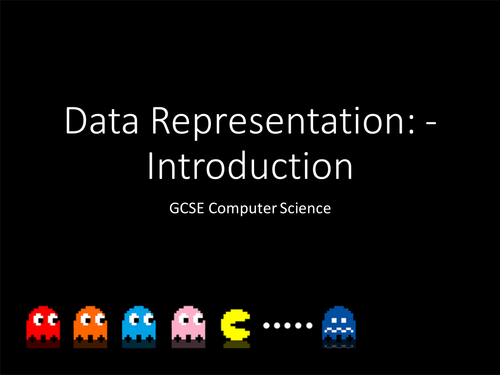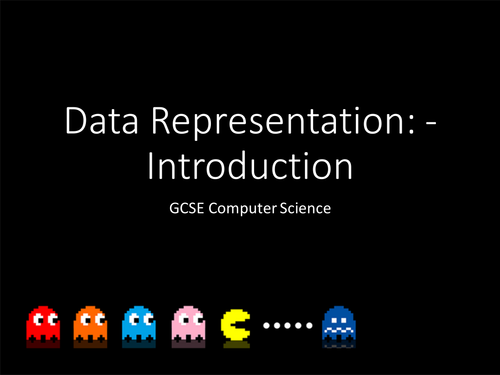
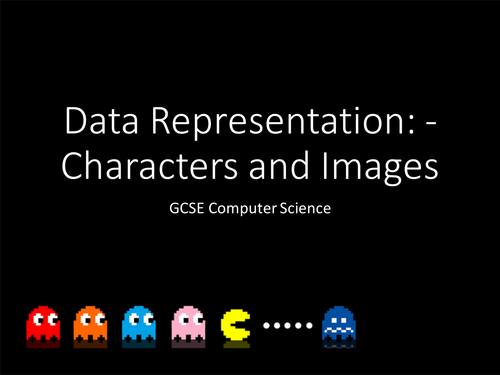
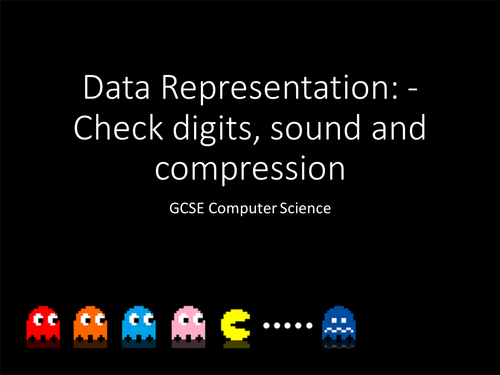
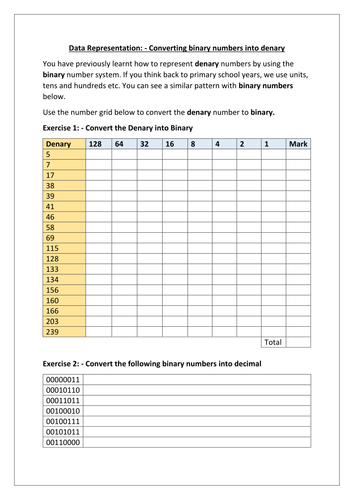
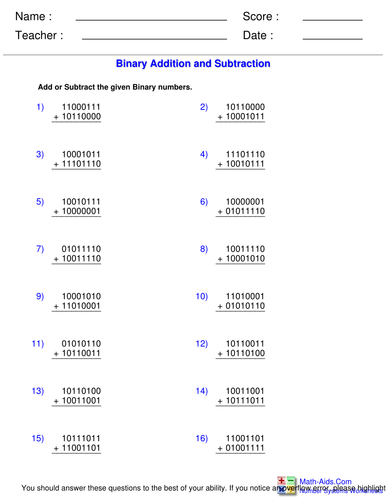
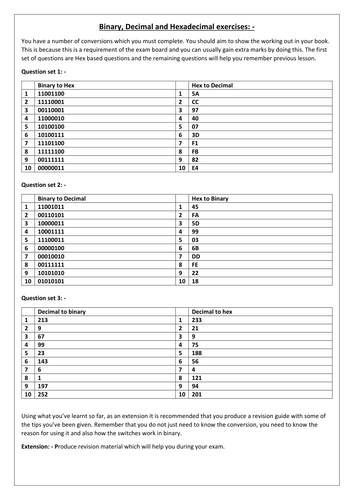
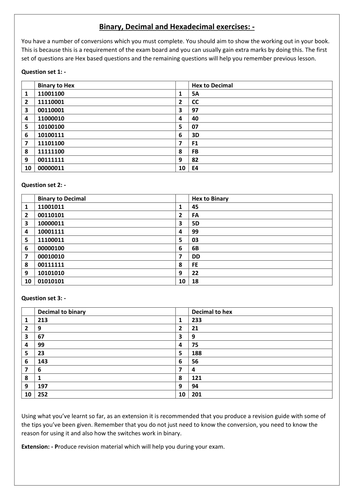
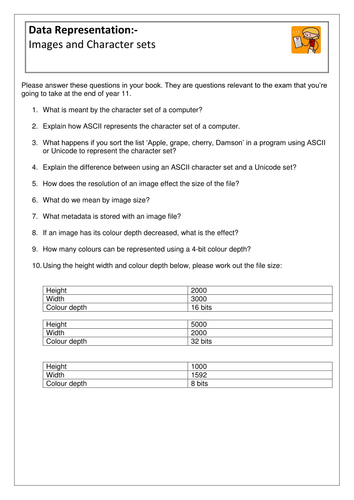
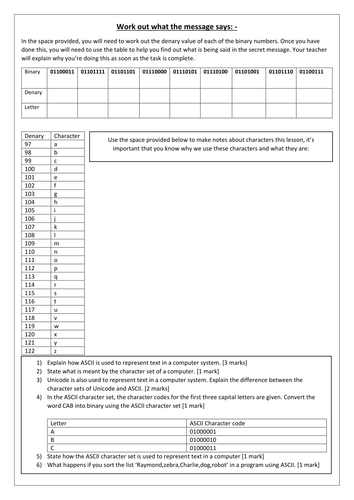
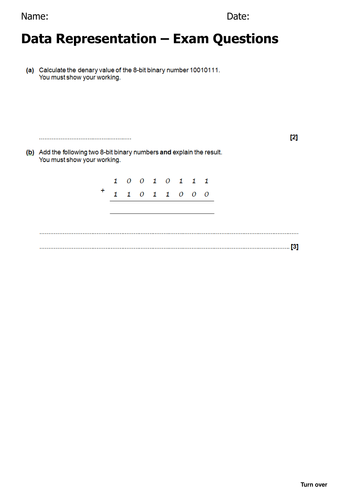
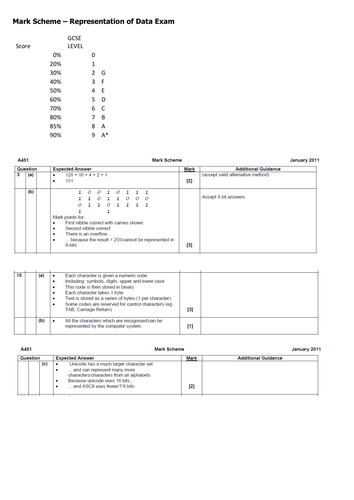
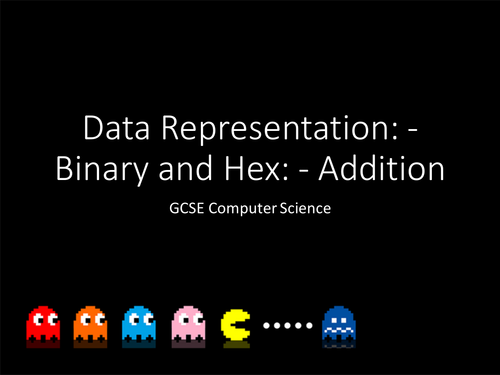
This scheme of work covers a wide range of topics on data representation and has an assessment at the end of it which uses previous exam questions over the years. It includes step by step help and teacher notes in the presentation.
List of topics covered: -
Lesson 1: -
Students will also learn about: -
Switches
Binary
Exam questions
Binary conversion using switches
Binary conversion using division
Binary grid method
Least / Most significant bit]
Lesson 2: -
Rules for adding using binary
Showing how to add binary numbers
Diagrams to help students
Overflow information
Explanation of what overflow is
Worksheets
How hexadecimal works
Break down of how to convert into hexadecimal
Lesson 3: -
Character sets
Exam questions
worksheets
Binary to ASCII conversion
Explanation of ASCII and why 16 bit was need
Break down of why character sets are needed
Image conversion
Images and pixels - how many bits
Colour depth and formulas to work out file size
Bits per pixel
Meta data of images
Lesson 4: -
Analogue to digital compression
Sample rate - number of samples taken when converting to digital.
Bit rate - sample rate x bit depth
Estimating file size
Lossy and lossless compression: - When to use them
Check Digits - Also diagrams to show you how to convert them.
Written by Ray Chambers: - Pearson National Teaching Award winner 2015 - Innovative use of technology - Specialist in Computing
List of topics covered: -
Lesson 1: -
Students will also learn about: -
Switches
Binary
Exam questions
Binary conversion using switches
Binary conversion using division
Binary grid method
Least / Most significant bit]
Lesson 2: -
Rules for adding using binary
Showing how to add binary numbers
Diagrams to help students
Overflow information
Explanation of what overflow is
Worksheets
How hexadecimal works
Break down of how to convert into hexadecimal
Lesson 3: -
Character sets
Exam questions
worksheets
Binary to ASCII conversion
Explanation of ASCII and why 16 bit was need
Break down of why character sets are needed
Image conversion
Images and pixels - how many bits
Colour depth and formulas to work out file size
Bits per pixel
Meta data of images
Lesson 4: -
Analogue to digital compression
Sample rate - number of samples taken when converting to digital.
Bit rate - sample rate x bit depth
Estimating file size
Lossy and lossless compression: - When to use them
Check Digits - Also diagrams to show you how to convert them.
Written by Ray Chambers: - Pearson National Teaching Award winner 2015 - Innovative use of technology - Specialist in Computing
Something went wrong, please try again later.
This is a nice resource, it is a shame that given it has 4 lessons PPTs (and the description of a Scheme of Work) that the 4th worksheet could not be provided in the bundle, especially for the cost!
Report this resourceto let us know if it violates our terms and conditions.
Our customer service team will review your report and will be in touch.
$8.06