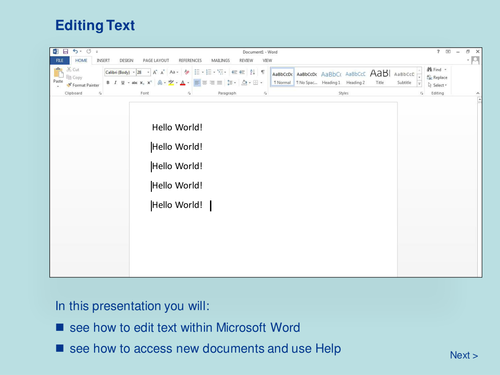A presentation suitable for KS3 looking at editing text in a word processor. Presentation includes multi-choice questions to engage students and get them thinking about the subject throughout the presentation.
Learning Objective(s):
Identify how to edit text in a word processor.
Identify how to open new documents and access help in a word processor.
Main Skills: Interpret written text and diagrams.
Duration: Approximately 30 mins
16 slides covering:
• Opening a Document
• Switching Between Open Documents
• Using Help
• Errors
• Cut, Copy and Paste
Learning Objective(s):
Identify how to edit text in a word processor.
Identify how to open new documents and access help in a word processor.
Main Skills: Interpret written text and diagrams.
Duration: Approximately 30 mins
16 slides covering:
• Opening a Document
• Switching Between Open Documents
• Using Help
• Errors
• Cut, Copy and Paste
Something went wrong, please try again later.
This resource hasn't been reviewed yet
To ensure quality for our reviews, only customers who have purchased this resource can review it
Report this resourceto let us know if it violates our terms and conditions.
Our customer service team will review your report and will be in touch.
£1.00