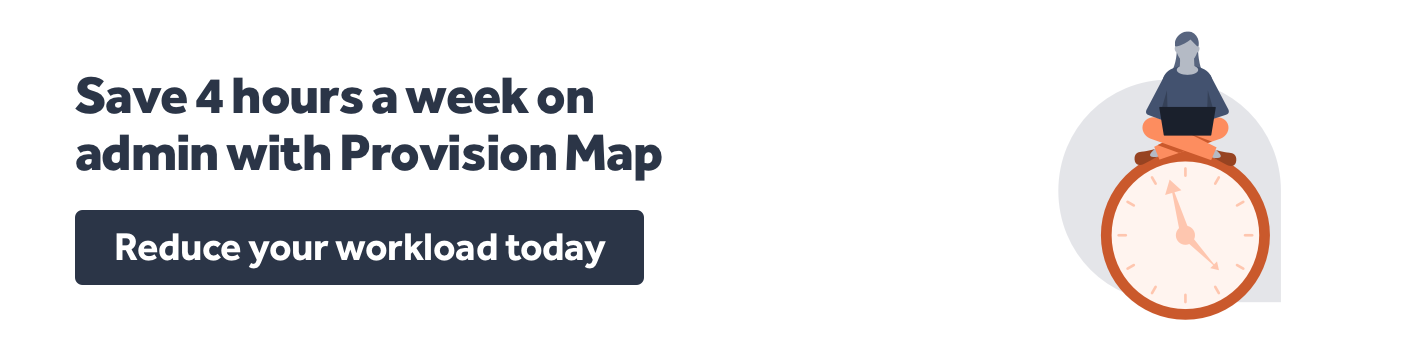4 ways Provision Map can help track pupil premium spend
Here are four top tips for tracking and managing pupil premium effectively:
1. Enter all of your provisions
Whether it is a laptop, a wifi dongle, a pad of paper and pack of pens, or a bus pass, get all provisions entered into the system with sufficient data to look at their impact.
It may be obvious that without a pad of paper and a pen they can’t access the lesson, but if you are going to analyse the impact of expenditure, you need to be able to offer up data. Try looking at attendance, submission of work, engagement (behaviour points) as indicators that what is provided is allowing those students to engage.
2. Allocate the funding stream and the provision type
If you are using Provision Map for both your SEND and pupil premium tracking, this becomes quite important, as you need to differentiate what is being provided from which source. Funding streams are automatically created in the admin settings, but these can be amended, with further streams added as needed for more granular analysis.
3. Track specific student information
If you want to track your offer to individual students and provide evidence of that, creating a simple plan template along with some basic boxes for what the school will do, what the family will do and what the student will do, can be useful. Don’t forget that the provisions you set up in step 1 will pull automatically onto the plan, so there’s nothing additional to put in place there.
4. Review and run regular reports
It can be tempting to leave things to tick along until someone reminds you that a governor meeting is impending or Osfted is ringing the doorbell, but it is helpful to put in regular review dates which sends email reminders and run reports to check that what is in place is actually working. Don’t be afraid to change things if the outcomes are not what you expect them to be.
Schedule a demo
Book a demo with us today to discover how we can support your school.