The top edtech tools for teachers to try in 2017
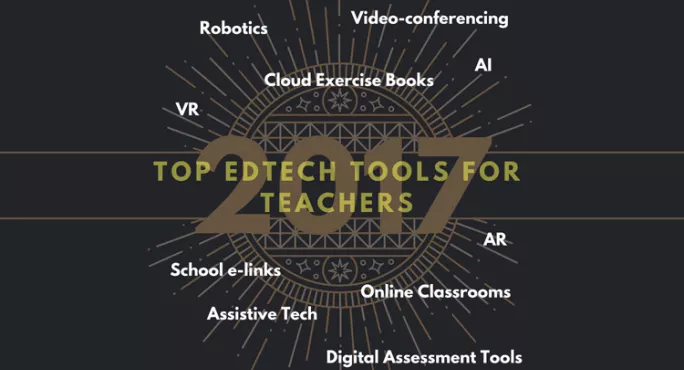
Many new educational apps and websites were introduced in 2016, providing new opportunities for classroom practice. However, this is just the beginning of a new chapter in the world of education; the potential of the technology is huge. What is clear is that it is an exciting time to be a teacher.
What will 2017 bring? Below I list my top edtech tools every teacher should try in the coming year:
1. Robotics
The computing curriculum places a great deal of importance on coding and programming. In 2017, more teachers will take the next step and help pupils apply the skills needed to control a robot. There are lots of inexpensive and fairly straightforward options for this, such as Raspberry Pi and BBC micro:bit. These are great, because each has a wealth of support materials (completely free) on the internet. Plus, more and more options are becoming available and this is driving down the prices of the kits. Finally, Lego has a number of products - its Mindstorms robotics sets are excellent for more advanced learners.
Robotics can seem complex and scary for teachers, but students take to it like a duck to water. The lessons can be teacher-directed but it is the self-discovery that will truly astound you.
2. School e-links
The ever-increasing number of technological connections is making the world a smaller place. Teachers can increasingly take advantage of this by creating class links all over the globe. Communicating with other schools encourages the sharing of new, exciting, different ideas (between both teachers and pupils), as well as international mindsets and cultural awareness.
To make the links, simply contact schools of interest or find other educators on social media (Twitter is useful for this). Once you’ve located someone who is interested in joining forces, set up some projects that can be completed together. Programs such as Google Docs allow for seamless collaboration on work by pupils based thousands of miles apart, both through joint working and also online discussion/evaluation.
For a more long-term link, try setting up a blog between two classes. The apps Blogger or Wordpress are excellent tools for this. Pupils can share ideas, discuss progress and work on projects together. This also has a socially beneficial aspect, creating pen pals for the 21st century.
3. Virtual reality
An increasingly popular tech tool for the classroom is virtual reality (VR). Simply order a few headsets (they’re surprisingly inexpensive) and smartphones, then you are good to go.
Download the Google Expeditions app and your class can be transported anywhere in the world, or even space! Children can go on school trips to museums all around the globe, journey inside the human body and take expeditions to remote places such as Mount Everest, all from the comfort of their classroom.
4. Cloud exercise books
With increasing environmental awareness in schools, the need for digital portfolios has never been greater. The growing availability of, and options for, cloud storage has made this a whole lot easier. In my school, Google Drive has become a life-saver. We no longer print lesson plans, but share them online. Children know how to save to the cloud and tag the teacher to view their work. It has certainly simplified things and allowed for more teamwork.
5. Digital assessment tools
Marking a test need not be the end-of-unit chore it is now. Try digitising tests using apps such as Formative, Google Forms, Socrative and Typeform - you will have online results at your fingertips. Tech tools can mark multiple-choice questions for you and then convert the data into easy-to-read graphs and charts for analysis.
6. Augmented reality
Boosted by the popularity of Pokemon Go, augmented reality (AR) is going mainstream. This is surely going to increase further in 2017. Apps such as Blippar and Aurasma detect objects when the camera is pointed at them and then create an overlay containing text, images or video. Try bringing a display to life with “trigger images”, so that when a passer-by points their camera at the display a video springs up, making it truly interactive.
7. Online classrooms
Google Classroom has revolutionised the way I teach. It’s like a Facebook page, but just for me and my class, and it has become an invaluable resource.
· Communication with the students is very effective. Teachers can write on the “’wall” or send direct messages whenever they need to relay information.
· Setting work is simple using the “assignments” tool. Just create a document template, attach it to a notice and click to make a copy for each student. The pupils complete the work, turn it in and then the teacher can edit, add comments or grade it.
· Sharing information is quicker. Instead of displaying a link on the board which students have to type into their own devices, just post it in the online classroom. Children can click and go. You can even embed YouTube videos and other multimedia directly into the classroom - and so can the pupils. The dissemination of knowledge has never been easier.
Online classrooms are certainly a must for teachers next year.
8. Video conferencing on the go
Skype in the Classroom, an online community that uses the videoconferencing tool for learning, is going to be big in 2017. It allows school trips to be streamed live in real time into the classroom, with specialist guides showing the children around, sharing expert knowledge and giving them an incredible experience of something that would otherwise be nigh impossible to achieve. A class in my school, for example, was shown the Great Barrier Reef by an Australian diver and conservation expert.
Simply visit Skype In The Classroom, sign up, find a suitable excursion in the calendar (do check the times are OK) and you are ready. When the trip is live, display it on a projector and watch your students become spellbound by the incredible learning experience they are being walked through.
Mystery Skype is becoming popular, too. This is where you set up a video link with another class (find a partner school on the Mystery Skype website) and try to find out where they are based by asking only yes/no questions. My students really enjoy this game and it certainly develops speaking and listening skills in an innovative way. Furthermore, once the connection has been made, it is easy to undertake further collaborative projects.
9. Artificial intelligence
Coined as “adaptive learning”, AI is becoming common in a number of educational apps - this will surely increase in 2017. Knowji, Bitsboard and Scootpad are good examples. They use innovative, behind-the-scenes technology to track how users are progressing, and increase or decrease the difficulty accordingly. This is perfect for personalising learning.
My students have also greatly benefited from DoodleMaths. This app is fantastic for maths practice: the more my pupils play, the more stars they earn (they love competing against their peers). Moreover, the better they get, the higher the level becomes. I can track the class effectively and see where the strengths and weaknesses are - very helpful for informing my planning and ability grouping.
10. Assistive technology
Technology which helps pupils with special educational needs and disabilities (SEND) will become increasingly important in 2017. Certain apps provide greater access to curriculum content and this supports students’ learning. The following are outstanding assistive tech tools:
· NaturalReader app: this reads text aloud; perfect for students with visual impairments.
· Dyslexie font: a typescript designed to make reading easier for people with dyslexia.
· FaceMouse app: this tracks facial gestures to control the cursor; ideal for pupils with limited mobility.
· Google Now app: a handy assistant which responds to voice commands, allowing disabled people to access tech vocally.
Reading through the above, the resounding feeling is positivity. All the technology brings many new opportunities for learning. From supporting pupils with SEND to increasing collaboration and creativity, technology is going to deliver an exciting 2017 for both educators and learners.
Neil Jarrett is a Year 6 teacher at an international school in Bangkok. He tweets at @EdtechNeil and his blog is EdTech4Beginners
