Take it off screen: get physical with computing
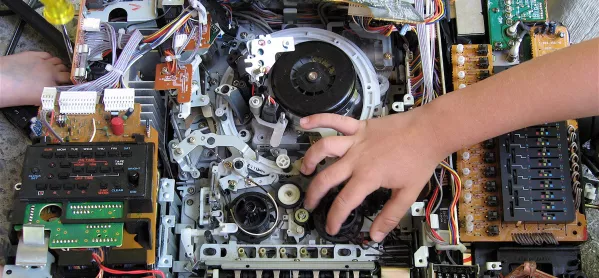
Driverless cars and drones delivering your dinner may make the headlines, but most of us interact with physical computing in a much more mundane way. From ATM machines to the barriers at stations and smart appliances at home, computers make things move all the time. So why is it that, in the classroom, physical computing is often overlooked in favour of pure screen-based programming?
At its core, physical computing takes input from the surrounding environment and responds with an action such as light, sound or motorised movement. Consequently, physical computing projects can span a wider range of domains and competencies than purely screen-based projects. And it is by managing such competing demands that great project managers are created.
My primary pupils are creating programmable robots for our end-of-term Robot Wars with two other schools. There are three competitions: the fastest robot to travel in a straight line, the most agile robot to navigate a maze; and a battle between robots.
Working as teams on specific physical computing design decisions means problems such as where to house components such as batteries, motors and weapons, as well as how to control them, all have to be designed, tested and solved together. In physical programming, inputs and outputs are limited by the device; this forces pupils to work within the device’s means and to make careful choices over which inputs and outputs to use. Balancing these competing material demands while working within a strict timeframe develops teamwork and improves project-management skills.
Physical computing nurtures design
Screen and physical programming projects both share algorithmic design, requiring the thinking through of primary functions and the steps or rules that can be turned into code. Both can have an element of appearance and graphical design, ie, how a project will look and how the user will experience it. But appearance design in physical projects often has a much richer vein of creative interdisciplinary links, depending on the materials and techniques advocated.
Only physical computing helps develop pupils’ structural design skills, as they have to answer questions such as: where will I put the device? How will I hide it from the user, but enable them to interact with it? How can I get inside to fix anything that goes wrong? These questions really stimulate problem-solving skills.
Physical computing is cross-curricular
Of course, things don’t just stop there. Physical computing provides a massive range of exciting cross-curricular projects in primary and secondary schools.
Pupils can create their own night lights, patterns of flashing lights for Diwali or a Christmas tree; rainforest dioramas, where lever and linkage connected to servo motors cause bird wings to flap or piranha jaws to snap; use a light-dependent resistor to test the translucence of materials; program buttons to play their favourite radio station; or a distance sensor that triggers a camera taking a picture of shy animals, as part of a habitats project.
The list of cross-curricular projects is only limited by pupils’ imagination and the equipment the school chooses to provide.
Internet of things
One of the best benefits of introducing physical computing to students is that it opens their eyes to the amazing amount of hidden programmed devices that surround them: fridges, ovens, microwaves, heating systems, car sensors, traffic lights, street lights, lifts, automated doors, escalators etc. Once their eyes are open to these as being programmable devices, not just mundane objects, then wonder, curiosity - and let’s be honest, the urge to hack them! - take over.
At the heart of physical computing are a series of questions, such as how does that work? How could I make it work better? Which outputs (motors, lights, sound) will I need? Which sensors would start, stop or monitor these outputs? And in which order would these devices work? But there’s another hidden benefit, too: physical programming devices are much more open to simple decomposition for the novice programmer than many complex screen-based programming examples because pupils can see the concrete actions they produce.
My pupils love the challenge of screen-based programming, but many are most enthused by the physicality and real-life application of physical programming. One Year 5 pupil, not known for his patience or resilience, declared that he was determined to work out the algorithmic order of traffic lights because he just wanted to see the lights work in the same way. This type of response is not unusual in physical programming projects.
Where should you start?
The most versatile device is the Raspberry Pi, found at the heart of the pi-top system. This hardware allows pupils to create everything from simple one-bulb electronic projects to those that connect to the internet. Many secondary schools will have some Micro:bits left over from the Year 7 project and there are lots of materials to support their use in secondary schools.
For primary pupils, the Crumble controller is a good choice, as it uses simple Scratch-inspired block-based programming that can reuse some of the cables and motors that many primary schools have in their science cupboards.
So there you have it, changing the world one instruction at a time. And remember, when planning to include a strand of physical computing, look to projects that involve a wide spectrum of Stem and arts subjects, and help develop your pupils into the multi-domain thinkers needed for the new information age.
Philip Bagge is a teacher at Ringwood Junior School and Otterbourne Primary School, a computing inspector and adviser for Hampshire Council, and a CAS Computing Master Teacher. He tweets @baggiepr
