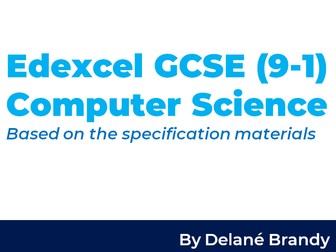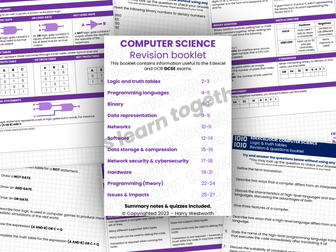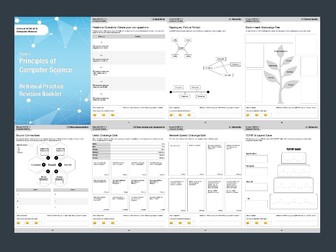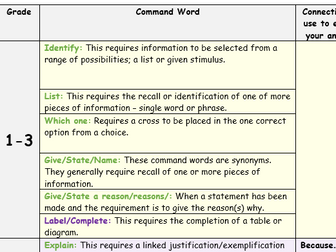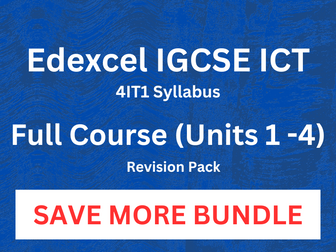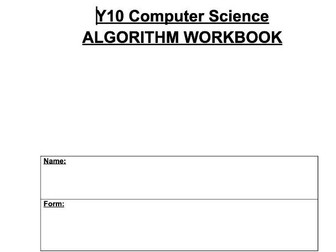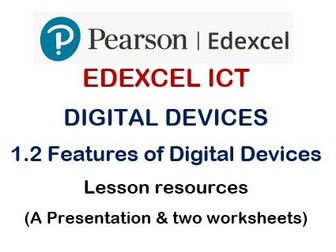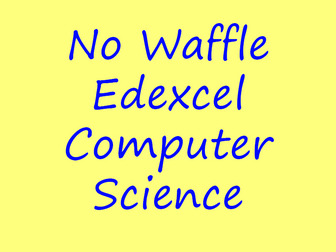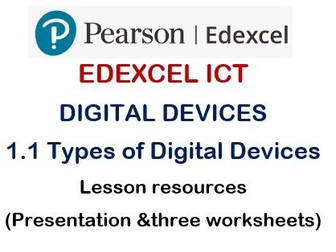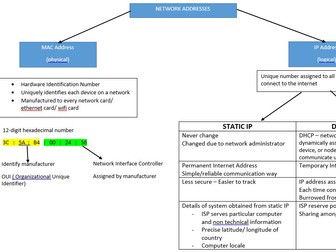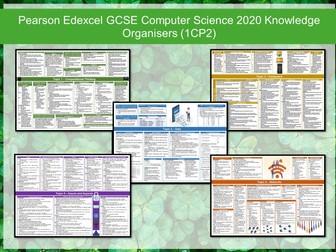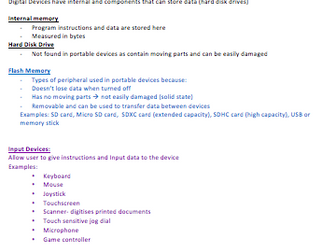Edexcel GCSE Computer Science Revision
This is the entire theoretical side computer science course, broken down into short concise revision notes. Allowing students to summaries, consolidate, and solidify knowledge. Acting as an intermediate between conventional revision cards and revision guides, it acts as a comparable revision aid blending both the advantages of a revision guide (longer, more in-depth knowledge) and revision notes (easy, learnable, portable last stop)
Attached, is both the pdf and the ppt of each section. From 1-6, based on the categories given in the specification materials:
Topic 1: Problem solving
Topic 2: Programming
Topic 3: Data
Topic 4: Computers
Topic 5: Communication and the internet
Topic 6: The bigger picture
As Topic 1 & 2 (CS1&2) is heavily practical based, much of the content/specification points have been left as this resource mainly focuses on the theory and less so practical content.