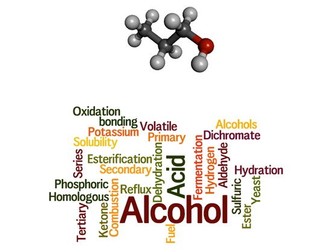Addition Polymers and Polyesters Worksheet
Student polymers notes and activities relating to F324: Rings, Polymers and Analysis.
F324: Reaction Revision Maps
Azo Dyes, Arenes and Phenol reaction revision maps to accompany F324: Rings, Polymers and Analysis
45 Free Science Apps for students
A review of 45 useful apps for students from the Apple App Store to engage and enhance science education.
Science APP Record Spreadsheet
This is an excel spreadsheet used to record and monitor progress of Science APP.
There is a separate worksheet for each Assessment Focus (AF) and split into levels 3-8. When a student achieves a criteria you place a y in the cell, this will be highlight in green. If all the criteria are fulfilled for that level the record sheet will show the level. The record workbook will automatically update when a higher level has been obtained. If a student does not quite satisfy the criteria but has attempted it place an i in the cell, this will show up in orange. If there is no evidence for the criteria enter n and the cell turns red.
This enables a clear visual analysis of what has been completed and what areas need to be addressed for both the teacher and student. There are examples on the AF1 worksheet.
Chemistry: Group 2 Elements - Notes
Handout notes on Group 2 chemistry to accompany the OCR (A) F321: Atoms, Bonds and Groups module.
undefined
Revision of Carbonyl Compounds Notes
Revision notes on carbonyl compounds for OCR (A) F324: Rings, Polymers and Analysis.
Science APP Record Spreadsheet Unprotected
This is an excel spreadsheet used to record and monitor progress of Science APP. There is a separate worksheet for each Assessment Focus (AF) and split into levels 3-8.
OCR Chemistry A Spreadsheet
A spreadsheet to record and track A-level Chemistry, Biology and Physics modular results. the spreadsheet displays graphical information on the progress and achievement of each student.
Password is cHEMISTRY
Chemical Reactions Circus
Simple chemical reaction activity using observations to solve a cryptic phrase. Suitable for KS2-KS4
Aromatic Compounds Handout
Aromatic Compounds; Azo Dyes, Arenes and Phenol reaction revision maps to accompany F324: Rings, Polymers and Analysis
Group 7 Elements: Atoms, Bonds and Groups Notes
Student handout notes for OCR (A) F321: Atoms, Bonds and Groups.
Science Merit and Reward Stickers
Science merit stickers for students, each with a famous scientist and motivational comment. Printable in Publisher 21 per page.
Shapes of Molecules (VSEPR)
Scan each side of the cube with the Augment app (available on both iOS and Android) to reveal the six main molecule shapes. These can then be manipulated to explore the molecule.
http://www.youtube.com/watch?v=6EKXgJH-G7E
Snakes and Ladders Board Game
Used as a revision tool for any subject.
Before the lesson prepare 49 questions on separate pieces of paper (numbered) along with the answer, one for each square on the board.
In small groups students roll the dice and move forward the number of places shown. In order to stay on this square they have to answer the corresponding question correctly, if they don't they move back to where they came from. The only exception to this is if you land on a snakes head, as this will automatically move them downwards without the need for a question.
Will a fruit battery charge an iPod?: Electricity
Investigating the myth that a fruit battery will charge an iPod through changing the metal electrodes and the fruit.
Video link on You Tube: http://www.youtube.com/watch?v=E_GslK3gOUg
Extension activity to determine the current output and how this relates to voltage.
Tectonic Plates Colliding
The formation of fold mountains through tectonic plates colliding.
You Tube link:
http://www.youtube.com/watch?v=ih5OMGeLeMM