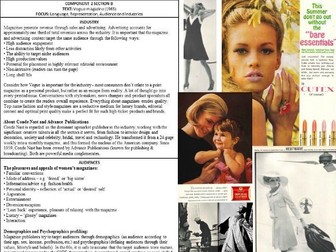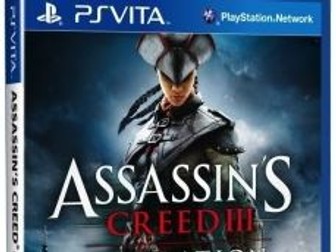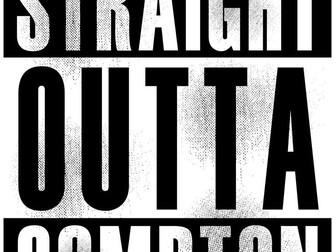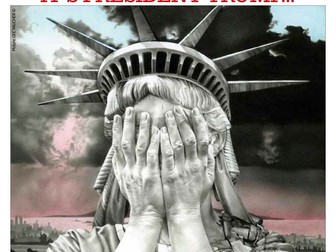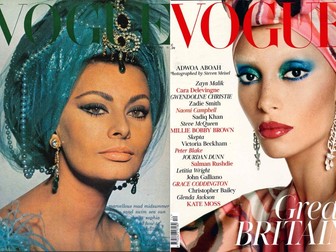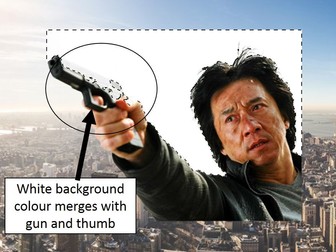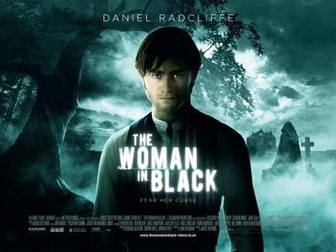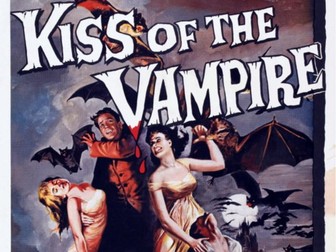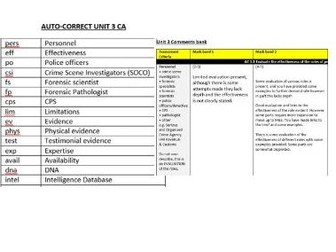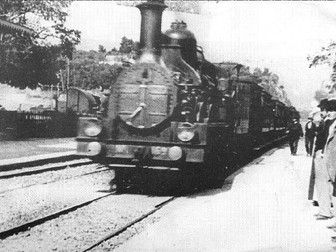AS MEDIA STUDIES FULL REVISION GUIDE
<p>For WJEC/Eduqas - AS Media only.</p>
<p>My students found it difficult to revise from so many resources so I compiled everything together. It is a text heavy, but includes information about the set products, the relevant theories and contexts. They liked that it had information on each product, one slide each. You can send this, or print on A3 and A4.</p>
<p>Feel free to edit to your own liking.</p>
<p>For Component 2, we focused on Life on Mars, Vogue and Zoella.</p>